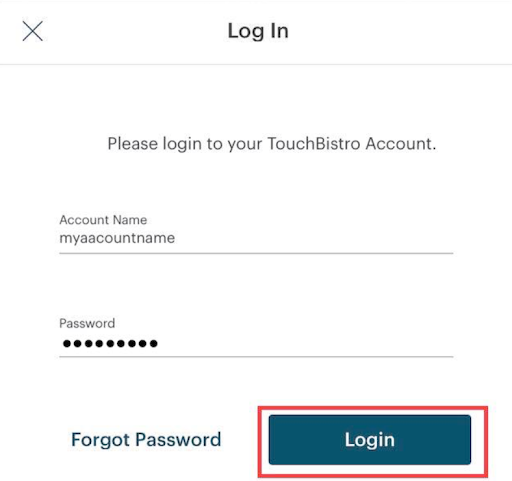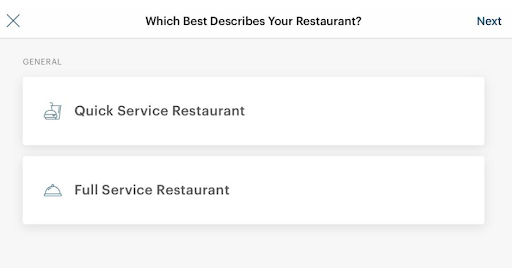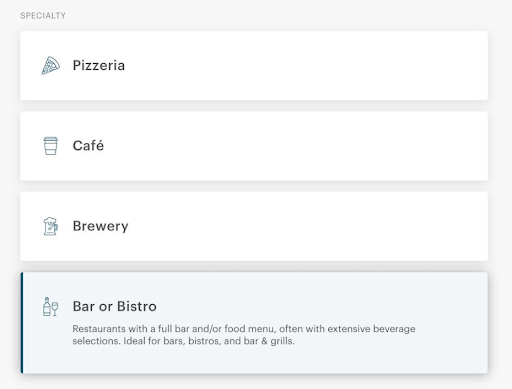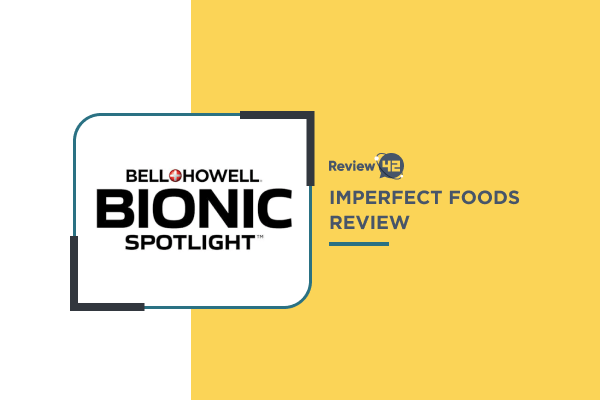- Features: 5/5
- Customer engagement: 5/5
- Products for restaurant operations: 4/5
- Hardware: 4/5
- Ease of use: 5/5
- Pricing: 5/5
2022 TouchBistro Review: Features, Ease of Use, Price
 Fact-checked
Fact-checked
Last Updated: February 2, 2023
- Features: 5/5
- Customer engagement: 5/5
- Products for restaurant operations: 4/5
- Hardware: 4/5
- Ease of use: 5/5
- Pricing: 5/5
Best For
Best choice for small business owners
STRENGTHS
- Excellent reporting and analytical features
- Easy to navigate
- A great number of features
WEAKNESSES
- Slow customer support
- Additional costs with hardware requirements
There’s not a business owner in the world that doesn’t dread the sheer volume of logistics, especially in their company.
Luckily, point-of-sales systems like TouchBistro have made the burden easier to carry. This article will look at what the company has to offer, how it works, its customer support, pricing, and some frequently asked questions. Let’s get started!
What Is TouchBistro and How Does It Work?
TouchBistro is a point of sale software designed for businesses in the restaurant industry, including cafes, bars, pubs, bistros, and food trucks.
This TouchBistro review shows that like any other POS provider, the app allows your business to accept different payment methods from customers and keep track of sales. It offers much more than just that, though.
But first, what is exactly a POS System?
It’s software (and hardware) that helps businesses deal with sales, payment processing, inventory management, and customer management.
TouchBistro is a hybrid system, consisting of software and hardware that runs through a local network. It’s an excellent choice for small-to-medium businesses in the industry that can handle large-scale full-service restaurants as well.
Recent improvements
The TouchBistro software has bulked up a lot over the years. In the past year alone, TouchBistro added reporting and in-house inventory features to ensure customers get the whole package with one point of sale software.
Ordering and payment processing tools
Servers use TouchBistro to take customer orders in line, at the bar, and tableside. The app allows employees to immediately submit tickets to the kitchen or bartender, automatically calculate the bill, and split it at the patrons’ request.
Extensive management features
The TouchBistro POS system packs a full suite of management tools that deal with inventory, seating, scheduling, payroll, and sales analysis.
Main Features
TouchBistro is one of the greatest POS systems for small restaurants and a good reason: it’s low-cost and offers a wide variety of features.
OS compatibility
TouchBistro is built on Apple iOS and runs specifically on iPads and iPad Minis.
The TouchBistro software is currently compatible with macOS 10.11 and higher. iPads need to be running iOS12, and those running KDS need to be updated to iOS9.
The app does not support the original iPad, iPad 2, iPad Retina, or Mini 1.
Floor plan & table management
TouchBistro allows businesses to design their table layout in a way that the floor plan matches the restaurant’s setup.
With the TouchBistro POS system, businesses can name the party that’s seated at a given table and record the number of guests at that table. Owners or managers can also assign seats to customers, pair orders with seat assignments, assign waiters to tables, and even reassign a waiter to get a check!
Menu managements
With TouchBistro, businesses can create their menus in the POS system. They can customize their menu with separate categories, upload photos, and add short descriptions.
The feature that stands out, however, is the ability to adjust the availability of items based on the time of day.
Another feature that received a lot of positive comments is the ability to modify dishes based on customers’ requests.
Reporting & analytics
Here’s where TouchBistro shines.
The company offers 50 types of reports that provide valuable insight into your business’ performance.
What caught my attention specifically was the customizability of the reports. TouchBistro allows businesses to create sales reports for different line items and view sales history.
Inventory management
This review shows that the POS can also help determine whether a menu item should stay or go based on profit margins, and give insight into ingredient-level food costs.
One of the most important features is the ability to add raw ingredients into the POS system and tie them to individual menu items. Companies can input each ingredient that they’ve ordered and convert them to reflect individual recipes!
Tableside ordering
TouchBistro’s ordering feature offers a simple interface that’s easy to use. TouchBistro POS reviews say that servers can browse the menu, punch in items and modifiers, and immediately send orders to the kitchen.
What I liked about TouchBistro is that servers don’t have to spend time splitting a bill; the POS can not only divide a check but even split different forms of payments for each guest.
On the other hand, some users say that the system can lag when ordering certain items.
Staff management
The staff management feature has received some excellent comments among TouchBistro reviews.
The software has clock-in and clock-out features that allow employees to quickly check-in and out of work, and managers to easily track their hours.
What impressed me is how the POS reacts when a server, who still has open tables, takes a break. When that happens, TouchBistro displays a popup, asking the server to either close the tables or transfer them to a colleague!
App integrations
TouchBistro offers many useful integrations that make sure users have the option to implement additional but necessary features as part of their business. A popular choice is the TouchBistro QuickBooks combo for in-depth analytics.
TouchBistro works with software like Shogo and MarginEdge for accounting, Avero for business analytics, Smooth Pay for mobile payments, 7shifts for shift scheduling, and Deliverect for online ordering and delivery.
The downside is, of course, that you have to pay extra for most of these services.
Customer engagement
TouchBistro has four in-house add-ons aimed at increasing customer engagement.
- Loyalty program: This feature allows businesses to automatically collect and save customer information and give out reward points and gift cards.
- Online ordering: This add-on allows businesses to set up an online menu where customers can place orders. However, it requires TouchBistro Cloud credentials.
- Gift Cards: Businesses can create customized gift cards that the POS can track and redeem at your locations.
- Reservations: Through this feature, you can accept reservations via your website and mobile app and receive text and email reservation alerts.
Products for restaurant operations
TouchBistro is suitable for a variety of businesses, but it offers features specifically designed to help restaurant owners manage their workload.
- Self-serve kiosk: For the standard TouchBistro cost, users can turn one of their iPads into a user-facing kiosk, where patrons punch in orders and make payments.
- Kitchen display system: This feature provides a view of all unprepared items, and allows servers to signal which orders should be prioritized with color-coding.
- Customer-facing display: The display allows customers to review their order after completing it. It’s a nice perk to add if you often serve bigger tables.
- Digital menu board: Owners can add a monitor to display the menu to customers, featuring pictures, descriptions, and allergens.
Hardware
TouchBistro is an iOS-based system that needs compatible third-party hardware, giving users some leeway when it comes to purchasing equipment.
The baseline TouchBistro hardware consists of an iPad, an iPad stand, a router, a modem, a card reader, and a receipt printer. From here, you can add self-service kiosks and KDS screens, and digital menu displays.
If your business has more than six iPads, you will need to get the TouchBistro Pro service application and a Mac Mini computer to act as the main server.
The picture shows two iPads, a router, a Mac mini server, a kitchen printer, a receipt printer, a monitor, and a phone.
The TouchBistro hardware needs internet connectivity to process payments, but not for printing checks and sending orders to the kitchen.
| Feature | Rating |
| OS compatibility | 3 |
| Floor plan & table management | 5 |
| Menu managements | 4 |
| Reporting & analytics | 5 |
| Inventory management | 4 |
| Tableside ordering | 5 |
| Staff management | 5 |
| App integrations | 4 |
| Customer engagement | 5 |
| Products for restaurant Operations | 4 |
| Hardware | 4 |
Ease of Use
TouchBistro’s software is fairly easy to use. Granted, it has many features, but its layout is simple and presents options in a straightforward manner. I haven’t found any TouchBistro complaints that have to do with using the software which is a good indicator.
After you download the software from the App Store, launch the TouchBistro app. It will give you two options: to set up a new restaurant or open an existing one.
You will have to create an account or log in.
Once you accept the company’s Terms of Services and Privacy Policy, you’ll be asked about the type of business you’re running and its specialty.
The software will then ask you to fill in information about your business to create a profile. When that’s done, TouchBistro will ask for the passcode you’ve been provided to gain access to the software.
From there, you’ll be able to customize features as you see fit!
Plans, Pricing, and Contracts
TouchBistro pricing varies depending on the size of your business.
The company offers four main plans:
- Solo: The solo plan costs $69 a month and is a great choice for quick-service small restaurants that only need one terminal.
- Dual: The dual plan starts at $129 a month and offers two terminals.
- Team: The team plan is for businesses that need three to five terminals and starts at $249 a month.
- Unlimited: The unlimited plan allows for the operation of six and more terminals and costs $399 a month.
These prices reflect the cost of the TouchBistro software only. All plans include table management, menu management, unlimited integrations, cloud reporting, analysis, and 24/7 customer support.
TouchBistro pricing for add-ons are:
- Online ordering: $50 a month
- Gift cards: $15 a month
- Reservations: $299 a month
- Loyalty: $99 a month
- Digital menu board: $20 a month
- Self-serving kiosk: $69 a month
The software for the kitchen and customer-facing display are free of charge.
Customer Support
All users of the software have 24/7 access to TouchBistro support. The customer support team can be reached via email or over the phone.
It’s worth noting that many users have left negative reviews for TouchBistro’s customer support. They say the team takes a while to get back to them and sometimes doesn’t know how to resolve their issue.
Alternatives
How does TouchBistro compare to some of the top restaurant POS systems out there?
| TouchBistro vs. Square |
| Win: Extensive in-house add-ons |
| Lose: Square has email marketing and offers free features |
| Best for: Point of sale for Android users |
You can read the full review of Square here.
| TouchBistro vs. Toast |
| Win: More features and integrations for a lower price |
| Lose: Flexible and customizable pricing plans |
| Best for enterprise-level restaurants |
You can read the full review of Toast POS here.
| TouchBistro vs. Lightspeed |
| Win: TouchBistro cloud reporting is broader |
| Lose: PMS integration, minimal investment in hardware |
| Best for small restaurants |
TouchBistro is a great restaurant-specific POS provider that offers a ton of features at an affordable price.
Is TouchBistro Worth It?
TouchBistro is a great POS provider for small businesses that packs many features and helps businesses focus on customers rather than logistics.
Where TouchBistro POS Dominates
| PROS | A great number of features |
| Easy to navigate | |
| Excellent reporting and analytical features |
Where TouchBistro POS Falls Short
| CONS | Additional costs with hardware requirements |
| Slow customer support | |
TouchBistro is a pioneering iPad POS system in the restaurant industry and is one of the best choices for small business owners who want their business to run smoother.
FAQ
Yes! It’s one of the most popular POS systems out there and rightly so. It offers countless features that mainly use an iOS system. They not only benefit business owners but their employees as well. Among the best are the reporting and analytical features.
TouchBistro is one of the many high-functioning points of sale software. Others include Square, Toast, Lightspeed, Upserve, and Revel. Still, according to our TouchBistro review, the company has the best overall rating. Revel, for example, is more suited for bars.
It’s a company that provides software (and often hardware) that simplifies the transaction process for business with the help of a computerized network. Nowadays, POS systems are incredibly extensive and offer more features to help owners run their businesses with ease.