Top-Rated Free Website Builder in 2024
 Fact-checked
Fact-checked
[Compared]
What’s the best free website builder tool? One that has top-notch features that will help you increase your website traffic.
Small to large corporations, bloggers, and marketing influencers, today we’re giving you a full overview of the most popular free of charge website builders and a detailed breakdown of features & add-ons, ease of use, upgrades, and support.
Last Updated: February 13, 2024
1. Strikingly
The Strikingly website builder has the largest bandwidth for free users - guarantee for excellent visitor experience. The site will load faster and you can add high-resolution images to your it without any concerns of slowing it down. Strikingly is a well-rated free website builder that startup business owners in 2020 can benefit from. Full Review
- SEO tools
- Social media integration
- Over 29 pre-templates
Show More
The Strikingly website builder has the largest bandwidth for free users - guarantee for excellent visitor experience. The site will load faster and you can add high-resolution images to your it without any concerns of slowing it down. Strikingly is a well-rated free website builder that startup business owners in 2020 can benefit from. Full Review
★★★★☆ 4/5
★★★★☆ 4/5
★★★☆☆ 3/5
★★★☆☆ 3/5
★★★★★ 5/5
2. Webflow
Webflow is an SEO-friendly website builder that allows you to optimize your content. Its tutorials are easy to follow, and you can use the platform to become a freelance web designer. Webflow hosting scales automatically to accommodate millions of site visitors without slowing down the site. An excellent platform to develop a digital forefront for any industry. The Webflow site is the best free mobile website builder for anyone working on the go. Full Review
- Advanced CSS and JavaScript manager
- Comes with premium templates
- Built-in mobile-friendliness
Show More
Webflow is an SEO-friendly website builder that allows you to optimize your content. Its tutorials are easy to follow, and you can use the platform to become a freelance web designer. Webflow hosting scales automatically to accommodate millions of site visitors without slowing down the site. An excellent platform to develop a digital forefront for any industry. The Webflow site is the best free mobile website builder for anyone working on the go. Full Review
★★★★☆ 4/5
★★★☆☆ 3/5
★★★★☆ 4/5
★★★★★ 5/5
★★★☆☆ 3/5
3. Squarespace
Squarespace is a high quality free website builder without ads. It’s the go-to-choice for multiple sites. The platform is ideal for people who want a professional and modern looking website for any industry. Squarespace plans are affordable and they offer you a wide range of features and tools to build your site. Full Review
- Has top-notch marketing tools
- Has an excellent blogging feature
- Mobile editing is supported by Android and iOS
Show More
Squarespace is a high quality free website builder without ads. It’s the go-to-choice for multiple sites. The platform is ideal for people who want a professional and modern looking website for any industry. Squarespace plans are affordable and they offer you a wide range of features and tools to build your site. Full Review
★★★★☆ 4/5
★★★☆☆ 3/5
★★★★☆ 4/5
★★★☆☆ 3/5
★★★★☆ 4/5
4. Duda
The Duda platform has a fantastic developer mode and it’s a great free website builder with custom domain name options. The free website builder program has a range of widgets and apps for you to add to your site. You have decent creative control and it’s effortless to use with multiple designer templates for you to pick from. Duda also offers extensive online security to all users. Full Review
- White label sales decks
- Has built-in SEO with free SSL
- Lead generating landing page templates
Show More
The Duda platform has a fantastic developer mode and it’s a great free website builder with custom domain name options. The free website builder program has a range of widgets and apps for you to add to your site. You have decent creative control and it’s effortless to use with multiple designer templates for you to pick from. Duda also offers extensive online security to all users. Full Review
★★★★☆ 4/5
★★★★☆ 4/5
★★★☆☆ 3/5
★★★★★ 5/5
★★★★☆ 4/5
5. Weebly
Weebly is one of the easiest website builders to use so you don’t have to be a professional web developer to operate the platform. All the tools are ideal for beginner site builders to use and editing your site is quick. Weebly is mobile compatible so whether you’re creating a blog site or a business platform your website will load quickly on laptops and smartphones. Full Review
- Has an array of stylish themes
- Offers video, music players and galleries
- Offers website and ecommerce site-building
Show More
Weebly is one of the easiest website builders to use so you don’t have to be a professional web developer to operate the platform. All the tools are ideal for beginner site builders to use and editing your site is quick. Weebly is mobile compatible so whether you’re creating a blog site or a business platform your website will load quickly on laptops and smartphones. Full Review
★★★★☆ 4/5
★★★★☆ 4/5
★★★★★ 5/5
★★★★☆ 4/5
★★★☆☆ 3/5
6. Mozello
Easily create modern and professionally-looking websites to suit your business. The Mozello platform has multiple language support so you can increase your reach even if your target audience speaks a different language. You have access to marketing tools, plus you can rely on great online security to protect your site. Full Review
- Can be used to build a CMS platform
- Excellent free website builder app
- Offers professional templates
Show More
Easily create modern and professionally-looking websites to suit your business. The Mozello platform has multiple language support so you can increase your reach even if your target audience speaks a different language. You have access to marketing tools, plus you can rely on great online security to protect your site. Full Review
★★★★☆ 4/5
★★★★☆ 4/5
★★★☆☆ 3/5
★★★★☆ 4/5
★★★★★ 5/5
7. Carrd
Carrd is one of the most affordable website builder platforms on the market - the go-to-choice for people on a budget. The free option provides features and tools to build a professional and modern-looking website. The most value-centric builder online as per reviews of the top 10 free website builders in 2020. Carrd is functional, easy to set up, and reliable. Full Review
- Premium URLs
- Professional templates
- Has a slideshow function
Show More
Carrd is one of the most affordable website builder platforms on the market - the go-to-choice for people on a budget. The free option provides features and tools to build a professional and modern-looking website. The most value-centric builder online as per reviews of the top 10 free website builders in 2020. Carrd is functional, easy to set up, and reliable. Full Review
★★★★☆ 4/5
★★★☆☆ 3/5
★★★★★ 5/5
★★★☆☆ 3/5
★★★★☆ 4/5
8. Wix
Wix is a feature-rich platform that offers you customizable designs and an excellent free website builder tools for marketing, finances, and communication. The platform is ideal for SMBs and it offers REST API to get information about your customers and interact with visitors. You’ll appreciate that Wix has hosting operations with an easy to use navigation menu and privacy policy. Full Review
- Free hosting
- Includes Google Analytics
- 14-day money-back guarantee
Show More
Wix is a feature-rich platform that offers you customizable designs and an excellent free website builder tools for marketing, finances, and communication. The platform is ideal for SMBs and it offers REST API to get information about your customers and interact with visitors. You’ll appreciate that Wix has hosting operations with an easy to use navigation menu and privacy policy. Full Review
★★★★☆ 4/5
★★★☆☆ 3/5
★★★★★ 5/5
★★★★☆ 4/5
★★★☆☆ 3/5
9. Webnode
With the Webnode editor, you can add various sections to your website: videos, images, price lists. This platform shows you statistics through Google Analytics so you can see how well your site is doing after going live. Additionally, there are no annoying popups and you can expand your image libraries by adding pictures to folders. Full Review
- Excellent SEO features
- Add third-party widgets and tools
- Best suited for multilingual sites
Show More
With the Webnode editor, you can add various sections to your website: videos, images, price lists. This platform shows you statistics through Google Analytics so you can see how well your site is doing after going live. Additionally, there are no annoying popups and you can expand your image libraries by adding pictures to folders. Full Review
★★★★☆ 4/5
★★★★☆ 4/5
★★★☆☆ 3/5
★★★★☆ 4/5
★★★★★ 5/5
10. Ucraft
Ucraft helps you create a professional website in no time. All the tools are available to you from your dashboard so you can easily drag and drop elements when building your site. Create your logo and integrate third-party sites onto your pages such as SoundCloud and iTunes. The Ucraft website builder is fast, reliable, and fun to use. Full Review
- Has visibility settings
- Hosting and SSL certificates
- Special effects button for various elements
Show More
Ucraft helps you create a professional website in no time. All the tools are available to you from your dashboard so you can easily drag and drop elements when building your site. Create your logo and integrate third-party sites onto your pages such as SoundCloud and iTunes. The Ucraft website builder is fast, reliable, and fun to use. Full Review
★★★★☆ 4/5
★★★★★ 5/5
★★★☆☆ 3/5
★★★★☆ 4/5
★★★☆☆ 3/5
How We Created This List – Our Methodology
There are many website builders that offer you user-friendly tools, effortless layouts, and stunning templates. So how do you select the correct site builder for your requirements? To help you with your decision, we’ve put together our list based on the following research:
✓ Features
When selecting a free website builder you should have access to features such as customizable templates, a free subdomain, stock photos, and more. So make sure the platform you pick has all the features you need to develop your site successfully.
✓ Ease of Use
The main purpose of this software is that it’s easy to use. Don’t pick a site builder that’s complicated and difficult to understand. Select software that won’t cost you time and patience.
✓ Customer Support
If you’re experiencing problems with the free website creator, then you must be able to contact customer support to assist you. Select a website builder that has a customer care department that’s quick to respond to you and that’s knowledgeable about the software.
✓ Pricing Plans
If you want access to additional features of the site builder you may have to pay a fee. Check to see what packages the platform offers and whether you can afford their prices.
✓ Upgrades
The top-ranking free site builders will offer you upgrades so you always have the option of the type of services and tools you’d like to use to optimize your site.
✓ Add-Ons
SEO tools, pre-built templates, and ecommerce tools are a few add-ons that you can opt for on most website builders. See what other add-ons are available on each site builder so you can pick the right platform for your requirements.
✓ Limitations
There are some limitations on free website builders that may not be ideal for what you need to achieve. Always check what these limitations are to avoid selecting the wrong website builder.
Reviews of Free Website Builder Software Options

- Over 29 pre-templates
- Has SEO tools
- Has social media integration
- Feature-rich free plan
- Free 24/7 support
- Cheapest builders to sell through
- Poor template customization
- Can only create a single-page website
- Ecommerce building is limited
If you have no technical experience with website building then you should consider using Strikingly. This free website building platform is for anyone who is new to site building and design. With your free plan, you’ll get a Strikingly domain, unlimited free sites, and 5GB of monthly bandwidth.
Features
The Strikingly website builder offers a range of templates that are stylish and professional. You’ll have access to a variety of high-quality images that you can place wherever you want on your pages. What’s more, you have access to a site analytics feature that will show you data on how many page visits you’ve had.
You get your own hosting service using Strikingly and a third-party domain name. To increase your online security, HTTPS is added automatically to your domain. The HTTPS will encrypt all your information on the web page to ensure you’re always protected from hackers.
Ease of Use
Since Strikingly was developed with beginner designers in mind, the platform is easy to use. The editor functionality allows you to customize your designs and create a streamlined one-page website.
Coding skills aren’t required when using Strikingly because it has a drag-and-drop feature so you can create websites easier and faster. The speedy and effortless platform is excellent for people who are working on time-sensitive projects.
Upgrades
The free version of Strikingly does have some limitations. So if you want access to a wide range of tools and features, pick one of Strikingly’s paid plans. For the affordable price of $8 a month, you get a custom domain, unlimited free sites, and 50GB monthly bandwidth.
There are two other affordable subscriptions that offer more features such as being able to remove the Strikingly branding and the ability to embed HTML.
Support
With a paid or free version, you get 24/7 support from Strikingly through live chat and email.
Strikingly is suitable for small business owners, bloggers, and ecommerce.
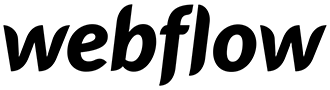
- Advanced CSS and JavaScript manager
- Comes with premium templates
- Built-in mobile-friendliness
- Has a built-in SSL certificate
- Easy to learn to code as you’re working
- Creating animations is quick and easy
- The multilingual function is limited
- The interface is slow when using it through Edge or Firefox
- No email support on the free version
Webflow is an all in one web design platform that allows users to quickly build and launch responsive and aesthetically pleasing sites. It’s also the best free mobile website builder you can get. So if you want to build or edit sites on the go, you can do this through the Webflow app.
There are three components that Webflow offers: content management system, codeless design, and hosting. Additionally, with your free version of Webflow, you get full design control, and you can start two projects on one account.
Features
There is a CSS and HTML automation tool where you’re free to add elements to your site. You can easily position and style these elements according to your preference. What’s more, you can add a custom Favicon and web clips to your site.
If you want to add social media pages or any third-party additions to your site, then you’ll love Webflow’s plugin and integration library, which allows you to pick from a collection of customizable add-ons to your site.
For security, Webflow has SSL certification, so your content is always safe from online threats. Additionally, the site has Advanced DDoS protection measures in place.
Ease of Use
Webflow is the easiest way to learn how to do CSS and HTML building. With the free version of Webflow, you’ll have access to over 100 tutorial videos to help you get started on website development and design.
Overall the interface is user-friendly, the menus are easy to find and the tools are effortless to use. There is a function on the Webflow called Interactions where you can create animations on your site in a matter of minutes.
Upgrades
There are 5 plans for you to pick from on the Webflow site. Upgrading from one plan to the next doesn’t take long and you’ll have access to extra features such as API, custom domains, and up to 100 pages to create larger sites.
Support
Email support is only available for paid subscribers. On the other hand, there is a Webflow forum that you can visit should you have any questions about the web builder.
Webflow is suitable for web designers, small and large businesses, bloggers, and influencers.
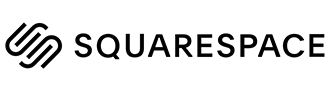
- Has top-notch marketing tools
- Has an excellent blogging feature
- Feature-rich
- Easy to use
- Has the best-designed templates
- Mobile editing is supported by Android and iOS
- Poor customer support
- Not suitable for larger websites
- Slow page loading speed
Squarespace is another popular free website builder that many people opt for. With the free trial, you get access to many stunning templates and ad-free content creation.
Features
The Squarespace platform allows you to add a custom domain to your site. There’s also a free logo maker so you can build your brand and online presence with Squarespace. Use the built-in style kits to change fonts, images, and the layout of your site.
Additionally, there’s a mobile version of Squarespace so you can edit or create webpages on the go. Squarespace is the best free ecommerce website builder because you can create professional and aesthetically pleasing online shops in no time.
Ease of Use
Squarespace is one of the most intuitive and easiest to use website builders. The streamlined interface allows you to find all the tools and elements you need to build your site. This is the best free DIY website builder you can get because you can completely customize your layout using Squarespace.
Upgrades
There are four pricing plans for you to pick from. If you want access to third-party apps such as Unsplash, Dropbox, and Google Maps, then consider upgrading to a business or advanced plan.
Support
Squarespace offers email and live chat support 24/7. However, sometimes it can be difficult to get the help you need because you have to verify that you are a Squarespace user first. There’s also a FAQ and troubleshooting page on the website.
Squarespace is the right website builder for photographers, bloggers, influencers, online shops, and small businesses.
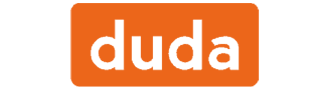
- White label sales decks
- Email header images
- Has built-in SEO with free SSL
- Lead generating landing page templates
- Affordable
- Easy to use
- Excellent support
- Ecommerce building is limited
- Poor user testing feature
- Some tools are not available on the mobile version
If you want to create a free multiple pages website, then consider using Duda. This free website builder has padding choices and it allows you to create a site in three easy steps. The advantage of Duda is that free users can build an online shop which most free web builders don’t offer.
What’s more, Duda doesn’t limit the number of free sites or pages you can create. The site also doesn’t limit the amount of bandwidth free users have access to. You have a choice of over 90 templates that are attractive, modern, and professionally designed.
Features
Begin by filling in your site title in the header when you build your Duda webpage. Then proceed to create a single-scrolling-page that’s easy for your visitors to navigate. You can design your website on the go because Duda has mobile design capabilities.
Duda allows you to add social buttons so you can link your social media accounts to your website. There’s also a full sales system available for ecommerce sites and it has PayPal support. If you want to check your site stats Duda will show you detailed statistics on your page.
Ease of Use
The Duda software is the best free user-friendly website builder for beginners. The web design tools are easy to find on the Duda website. Simply click on the left sidebar to find the tools you need to start creating your page. You can customize your themes, colors, and images with only a click.
Duda’s site is fast, so when you’re working it won’t slow you down due to glitches.
Upgrades
The Duda website builder has four plans that you can pick from that are all affordable. If you’d like to customize your plan, pick the Enterprise option that offers you tiered discount pricing.
Support
Duda has an FAQ section if you want quick answers to your queries. Otherwise, you can contact the developers via phone, email, and live chat. Check the website for the times that Duda developers are available to assist you.
Duda is a must-have website builder for churches, small businesses, influencers, and online shops.

- Offers website and ecommerce site-building
- Has video and music players as well as galleries
- Has an array of stylish themes
- Effortless to use
- Themes adapt to mobile devices
- You can add Instagram and Pinterest onto your site
- Can’t create a Weebly site with SEO in multiple languages
- You can’t move site elements around freely
- Doesn’t work for international web building
Weebly is a large website building platform that’s been used to create over 50 million sites. The free version of Weebly offers users a drag-and-drop creator with over 40 mobile compatible themes. With the free version of the builder, you can create an online store as well as a blog.
Additionally, you have access to a gallery of images that you can use for your blog posts or to change up the aesthetics of your site. The free Weebly plan offers you SEO tools, lead capture, and contact forms. You can create a free domain but it will have the Weebly branding on it.
Features
Security is incredibly important especially when you’re creating an online shopping store. Therefore you’ll appreciate that the free Weebly plan offers SSL security. You’ll also receive 500MB of storage space.
Weebly doesn’t offer customizable domain names with the free version. On the other hand, if you’d like to link your social media pages to your Weebly website then you’ll benefit from the free Pinterest and Instagram integration.
Ease of Use
The Weebly platform is the best free drag and drop website builder online because of how effortless it is to use. There are no complicated tutorials for you to follow, and all the tools are easy to find. Simply click and drag items into their place and edit them if need be.
Upgrades
If you’d like to upgrade your Weebly website builder there are three affordable plans for you to pick from. These plans offer you unlimited storage space and a custom domain. You’ll also have access to advanced site stats and pop-up notifications.
Support
With the free and paid plans, you get chat and email support. Only paid subscriptions have phone support. Additionally, there are community forums for you to visit if you have any questions about Weebly.
Best for beginners, bloggers, and ecommerce businesses.

- Offers professional templates
- Can be used to build a CMS platform
- Excellent app
- Ideal for professionals and beginners
- Mobile-friendly builder
- You can add Google Analytics to your site
- Free version is limited
- The drag-and-drop function is glitchy
- Menus are difficult to find
The Mozello website builder is suitable for both professional and beginner designers. On the Mozello homepage, it says that you can build a free website in 5 minutes. The Mozello platform is ideal for those who have limited resources and a small budget to get started on their digital forefront.
What’s more, you’ll have access to a wide range of site designs and a basic hosting service. You’ll also receive PayPal support and you can create an online store displaying up to 10 items with the free plan.
Features
Mozello offers you 0.5GB of storage which is ideal if you’re uploading high-quality images to your site. The Mozello web builder has excellent mobile support so you can maintain your site on the go. If you want to optimize your webpage, use the marketing features Mozello offers you.
There’s also extensive security on the platform so if you’re creating an online store, shopping carts as well as user information will be secure.
Ease of Use
You can create websites that will upload fast on smartphones, laptops, or tablets. You can easily create a site in a different language through Mozello. Templates are effortless to add and adjust thanks to the intuitive drag-and-drop interface.
The only downside to Mozello is the hidden menus. It’s difficult to find all the tools you need to create your website. On the other hand, it works well on mobile devices so you can edit your website through your smartphone or tablet.
Upgrades
If you’d like access to additional Mozello features you can upgrade your free subscription to a paid version. For $7 a month you can create your own domain name and have access to myriads of website designs.
Support
Mozello doesn’t offer you phone or live chat support. However, you can reach the developers via email. The Mozello team also has active social media accounts where you can ask them any questions you might have about the builder. The best places to reach Mozello would be through Twitter and Facebook.
The Mozello web builder is designed for ecommerce and for beginner and professional bloggers.
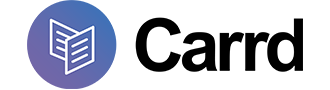
- Has a slideshow function
- Premium URLs
- Offers high-quality images
- Professional templates
- Quick tutorials when you start
- The interface is user-friendly
- You can build up to three sites on one account
- No ecommerce system
- Not suitable for landing pages
- Can’t put text behind image blocks
Carrd is a new website builder on the market and it’s focused on creating streamlined one-page sites. The Carrd platform has top-notch templates. There are over 70 templates for you to select from or you can create your own. You can build fully responsive and professional one-page sites with little effort.
Features
When you start out with Carrd there is a short tutorial that navigates you through the process of building your site. Furthermore, Carrd allows you to animate your content so you can build a unique site that sets you apart from your competitors.
Creating animated content also allows you to draw your audience’s attention to the most important parts of your site. There’s also a forms feature on the Carrd platform that allows visitors to communicate with you through your site.
You’ll love that there are over 70 add-ons that you can place on your site, namely Google Reviews, Facebook feed, and more. For security, Carrd will automatically install an SSL certificate on your site.
Ease of Use
Carrd is one of the best free one-page website builder platforms because of how user-friendly its interface is. As mentioned before there is a tutorial section that will help you through the building process as you’re working.
You can find all the tools you need for editing and adjusting parts of your website simply by clicking on the elements. With these tools, you can upload images, customize fonts, and add backgrounds and colors.
Upgrades
If you would like more storage, PayPal support, and a custom domain there is a yearly subscription of under $20 that you can opt for.
Support
If you have any questions about the Carrd billing, the platform, or issues with the site there is a form that you can fill out on the company’s website. Responses are sent to the email that you’ve provided on the site. It may take 24 hours for a response but the developers are friendly and helpful.
The Carrd website is ideal for bloggers, influencers, and people with startup companies.
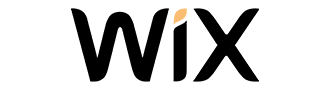
- 14-day money-back guarantee
- Includes Google Analytics
- Free hosting
- You can add and organize pages
- Options to add social buttons
- Access to hundreds of professional templates
- SEO is difficult with Wix
- No unlimited bandwidth or storage
- App store on Wix is limited
Wix is a free website builder with custom domain functions, easy widget integration, and drag-and-drop operation. This website builder has hundreds of stunning templates for you to pick from. The site also has its on-site hosting for both free and paid subscribers.
It’s the most popular platform at the moment because of the professional pre-built layouts and its mobile-friendliness.
Features
The Wix website builder offers customizable designs for businesses in any industry. With Wix, you get optimized mobile viewing and image editors. Wix has many personalization options and offers a responsive design that will work on mobile devices, laptops, and tablets. You can add social feeds to your Wix site, and it has a text editor and free fonts for you to pick from.
You’ll love that this is an SMB (Server Message Block) friendly platform and it has extensive security protocols such as TLS (Transport Layer Security) and HTTPS encryptions.
Ease of Use
Wix is an intuitive website builder that anyone can use. This platform is a top-notch free website builder and it comes with an effortless HTML editor and widget builder.
The site also has SEO functions, so you can optimize your content and gain more traffic for your site. This is a drag-and-drop website builder, so creating your site will be quick. The navigation bar gives you access to tools that will assist you in crafting dynamic pages and give you the ability to create social feeds on your site.
Upgrades
There is a free subscription to Wix and then there are five other paid plans that you can pick from. If you want more bandwidth, storage space, customized Favicon, and a free domain then you may want to look into these plans.
Support
Wix has an informative help center where you can find answers to common questions about the site. Furthermore, you can submit questions to Wix through the site’s online form. The site currently doesn’t have live chat or phone support.
Wix is the perfect website builder for Mac, small and large business owners, as well as photographers and ecommerce sites.

- Best suited for multilingual sites
- Excellent SEO features
- Doesn’t have flashing advertisements
- Access to mobile-friendly templates
- Easy-to-use site editor
- Allows you to add third-party widgets and tools
- No phone or live chat support
- Blog functions are limited
Webnode has over 40 million users, and the platform is one of the more well-known website builders on the market. You can build your website through Webnode using one of the 20 featured languages on the platform.
The free Webnode option gives you 100MB of storage space but doesn’t offer customizable domain names. There will be a small Webnode ad that will appear on your free site but it’s not very noticeable. You can customize title tags and the editing tool is effortless to use.
Features
Webnode offers users a wide range of customizable templates for all types of professional businesses. The Webnode platform offers web hosting to anyone who doesn’t have the time to constantly maintain their sites.
With Webnode, you can create unlimited pages, and it offers SSL certificates. There are convenient add-ons that Webnode allows you to place on your website such as Google Maps and SEO marketing tools.
Ease of Use
The Webnode platform is another affordable website builder that has a drop-and-drag function. The menu is easy to find so you can edit your website quickly and without hassle. After you’ve created and edited your website you can navigate to the Preview button so you can see what your site will look like to visitors.
If you’re a blogger you can add a header and footer to your post and customize them using the editor tool. The interface of Webnode is user-friendly so it’s ideal for beginner web developers and designers.
Upgrades
Besides the free version of Webnode, there are four plans for you to pick from and each of these subscriptions are affordable. What’s more, the plans offer you an array of features such as video backgrounds, large storage spaces, backup and recovery, and Google Analytics.
Support
Webnode offers extensive customer support to its users. There is an FAQ page as well as a community forum for you to refer to if you need assistance with the platform. There’s no live chat or phone communication but you can speak to the developers via email.
You can make personal blogging sites, business websites, and ecommerce platforms with Webnode.
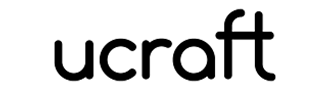
- Hosting and SSL certificates
- Special effects button for various elements
- Has visibility settings
- Desktop and mobile editor
- Over 80 mobile-responsive templates
- Over 20 add-ons
- The site tends to glitch
- May not save your work correctly
- Can’t place images where you want to
Ucraft has developed a wide range of elements that will assist you in creating ecommerce sites, fashion blogs, user-friendly apps, and more.
With the free Ucraft subscription plan, you’ll have access to features such as unlimited bandwidth, 15 pages of website creation, Google analytics, and visibility settings. The free version of Ucraft works well for small businesses that are on a tight budget. You get to test the website builder for free with their 14-day trial.
Features
The Ucraft free website platform offers you many convenient features that make your site building tasks effortless. This platform helps you create sites that have excellent mobile compatibility so your audience can load up your website easily from their smartphones.
The free Ucraft platform allows you to select and customize your template to suit your branding or company image. You can set up a password protection plan using your free trial for online security.
Ease of Use
Ucraft has a user-friendly dashboard that gives you access to tools and features you can use for web design. This platform has a drag-and-drop functionality so you can simply drop elements on to your page and click to customize them. Additionally, you can customize the themes of your site by changing colors and layouts.
The Ucraft platform is the easiest website builder for beginner designers.
Upgrades
If you upgrade your Ucraft subscription to the Pro subscription, you’ll get access to even more features and tools for only $10. That’s a low price for anyone who wants to design a professional website on a budget.
With your upgrade, you’ll get a free customizable domain and access to embedded HTML, CSS, and JavaScript functions. You’ll also be able to add more than 20 integrations, such as built-in shopping cart functionality for ecommerce and adding your social media pages.
Support
Ucraft is the best free online website builder with excellent customer support. With your free and paid subscriptions, you get 24/7 customer support. And if you need fast assistance, there is an information page on billing, editing, dashboard apps, and integration.
The free Ucraft website builder is suitable for photographers, business owners, restaurant owners, and bloggers.
How to Choose a Website Builder?
What Resources Do You Need?
Depending on what you want to build your site for, you must select free website building services based on what they can offer you. Consider the following when selecting your platform:
- How much bandwidth does the website builder offer?
- What add-ons do they have, such as marketing tools and social buttons?
- Does the platform have stock photography?
- What are the templates like?
- How easy is it to use all the tools?
- What type of tools are there?
Don’t opt for a website builder that can’t offer you the tools and add-ons you need to optimize your site. Always pick a site builder that will offer you customizable designs and layouts.
What is the Purpose of Your Site?
Are you building a blog or is your website going to be the digital forefront of your business? There are free website builders that are ideal for creating various types of sites. So you want to pick the correct one for your requirements.
For example, if you’re building an ecommerce store, ensure the website builder allows you to add as many items as you need to your shop. You should also be able to add shopping carts to your store.
Your Own Domain or a Free Subdomain
When opting for a free version of a website builder you may have the branding on your domain name which will make it a subdomain. If you want a customized domain name then select a plan that allows you to remove the branding from your domain name.
Design Customization Options
There are popular free website builders that allow you to change the design of your site. Make sure that you pick a platform where you can adjust templates, fonts, images, and colors to accommodate the aesthetics you’re going for.
Ease of Use
You don’t need to be a professional coder to develop a website anymore. Most free website builders have drag-and-drop options so you can design a site within a few minutes. If you’re a beginner you want to pick a website builder that has a user-friendly interface, quick loading times, and a feature-rich tool library.
Images Library
If you want to pick the best free offline website builder software, it must have a large selection of images in its library. This is especially true for bloggers because you want access to images to make your blog posts stand out.
Customer Support
If you experience any problems with the free website builder, you must be able to contact customer support easily. Select a site that has multiple contact options such as live chat, telecommunications, and email support.
Limitations
If you’re using a free website builder trial option, check to see what limitations it has. Some trial plans don’t offer you a comprehensive package of all the web builder’s features and tools. Make sure your free trial has everything you need to get started on your website.
Best Free Website Builder Tools at a Glance
- Strikingly: Best for Small Business
- Webflow: Best for Desktop
- Squarespace: Best for Nonprofits
- Duda: Best for Videos
- Weebly: Best for Beginners
- Mozello: Best for Blogs
- Carrd: Best for Wedding Websites
- Wix: Best Free Professional Website Builder
- Webnode: Best for A Portfolio
- Ucraft: Best for Designers
Key Takeouts
The benefit of finding the top free site builder for you is that it provides an affordable means for startup businesses to build an online presence. These platforms are feature-rich and user-friendly. Even people with no web design skills can create a site using a website builder.
So, if you want to start digitizing your brand, select your next free website builder from our review list. These website builders were developed especially for beginners that want to build modern and responsive websites for their brands.
FAQ
The easiest one is Weebly. This platform has the best ratings from beginners because of how user-friendly it is.
Wix is the best value website builder because it comes with many features and tools that won’t cost you any money.
Take a look at our free website builder comparison table to see a list of free platforms. Weebly, Wix, Squarespace, and Ucraft are all free of charge.
Wix is the best all-around free-of-charge website builder with a hosting option.
The best free website builder software 2021 has to offer is Wix, due to the number of features it offers.
Webnode offers the cheapest feature-rich plans. So, if you want to build a fully responsive and professional website on a budget, Webnode is the ideal option.