Most Popular Free Conference Call Service in 2024
 Fact-checked
Fact-checked
[Tested & Reviewed]
In 2020, due to the pandemic and businesses moving online, finding the right conference call service has become crucial. In this article, I’ve compiled the best free conference call service list. I provided not only reviews and benefits of using these services, but an explanation of the methodology I used as well.
Last Updated: February 13, 2024
1. RingCentral
RingCentral is a top-quality free conference call service when it comes to reporting. With 30+ prebuilt KPI’s and the option to track adoption over the entire organization, reporting becomes your ally and helps your business progress. That makes RingCentral great for large groups who can benefit from real-time insights and task assignments. Full Review
- Dial-out feature
- Transcription
- Operator assisted conference calls
Show More
RingCentral is a top-quality free conference call service when it comes to reporting. With 30+ prebuilt KPI’s and the option to track adoption over the entire organization, reporting becomes your ally and helps your business progress. That makes RingCentral great for large groups who can benefit from real-time insights and task assignments. Full Review
★★★★☆ 4/5
★★★★★ 5/5
★★★☆☆ 3/5
★★★★★ 5/5
2. GoToMeeting
Our list of conference call service reviews wouldn’t be complete without GoToMeeting, even if its services are only free for 14 days. Perfect for collaboration thanks to drawing tools and whiteboarding, this service also has voice commands and commuter mode for an even smoother conferencing experience. All of it is available at a very affordable price. Full Review
- Volume discounts
- Voice commands
- Collaboration tools
Show More
Our list of conference call service reviews wouldn’t be complete without GoToMeeting, even if its services are only free for 14 days. Perfect for collaboration thanks to drawing tools and whiteboarding, this service also has voice commands and commuter mode for an even smoother conferencing experience. All of it is available at a very affordable price. Full Review
★★★★☆ 4/5
★★★★☆ 4/5
★★★★★ 5/5
★★★★★ 5/5
3. BlueJeans
BlueJeans is the best rated conference call service when it comes to both audio and video quality thanks to Dolby Voice and HD video. On top of that, users get real-time insights about meeting performance, network information, and user-based ROI. Plenty of integrations and an intuitive interface make the service even better. Full Review
- Real-time insights
- Extra secure
- Incredible audio and video quality
Show More
BlueJeans is the best rated conference call service when it comes to both audio and video quality thanks to Dolby Voice and HD video. On top of that, users get real-time insights about meeting performance, network information, and user-based ROI. Plenty of integrations and an intuitive interface make the service even better. Full Review
★★★★☆ 4/5
★★★★★ 5/5
★★★★★ 5/5
★★★★★ 5/5
4. Google Meet
Google Meet makes scheduling small meetings a breeze, especially with its Google Voice integration. The Chrome extension allows you to position the video where you need it, calls to the U.S. and Canada are toll-free, and sharing anything from photos to maps is simple. If you’re looking for the right free conference call service for a small business, Google Meet may be it. Full Review
- Chrome extension
- Google Voice integration
- Toll-free calls to the U.S. and Canada
Show More
Google Meet makes scheduling small meetings a breeze, especially with its Google Voice integration. The Chrome extension allows you to position the video where you need it, calls to the U.S. and Canada are toll-free, and sharing anything from photos to maps is simple. If you’re looking for the right free conference call service for a small business, Google Meet may be it. Full Review
★★★★★ 5/5
★★★☆☆ 3/5
★★★★★ 5/5
★★★★☆ 4/5
5. Vast Conference
If you’re looking for the best free or affordable video conference call service for large businesses, Vast Conference with its operator-assisted calls (though they entail separate organizer fees) are a great choice. This enterprise-grade, affordable, cloud-based service offers transcription, toll-free international and local numbers, and a dial-out feature perfect for those working in legal businesses. Full Review
- Dial-out feature
- Transcription
- Operator assisted conference calls
Show More
If you’re looking for the best free or affordable video conference call service for large businesses, Vast Conference with its operator-assisted calls (though they entail separate organizer fees) are a great choice. This enterprise-grade, affordable, cloud-based service offers transcription, toll-free international and local numbers, and a dial-out feature perfect for those working in legal businesses. Full Review
★★★★☆ 4/5
★★★★★ 5/5
★★★☆☆ 3/5
★★★★☆ 4/5
6. Zoom
Zoom has made it on our list because it offers great free conference call service options. 40-minute meetings for up to 100 participants, as well as unlimited 1-on-1 meetings, are great for those tight on money. Paid plans are affordable and offer more options, such as recording and transcription. You can add extra services (like cloud storage) for better customization. Full Review
- Personal meeting ID
- Zoom Phone reports
- Multi-share
Show More
Zoom has made it on our list because it offers great free conference call service options. 40-minute meetings for up to 100 participants, as well as unlimited 1-on-1 meetings, are great for those tight on money. Paid plans are affordable and offer more options, such as recording and transcription. You can add extra services (like cloud storage) for better customization. Full Review
★★★★☆ 4/5
★★★★★ 5/5
★★★★☆ 4/5
★★★★☆ 4/5
7. FreeConference.com
For many local businesses, FreeConference.com is the go-to free video conference call service. With a free plan, you can have up to 100 participants for unlimited local conference calls. SMS notifications help you not skip meetings, and PINless entry makes signing in easy. Get started without a credit card and without downloading a single app! Full Review
- Live streaming
- SMS reminders
- Group call invites
Show More
For many local businesses, FreeConference.com is the go-to free video conference call service. With a free plan, you can have up to 100 participants for unlimited local conference calls. SMS notifications help you not skip meetings, and PINless entry makes signing in easy. Get started without a credit card and without downloading a single app! Full Review
★★★★★ 5/5
★★★☆☆ 3/5
★★★☆☆ 3/5
★★★★☆ 4/5
8. Lifesize
Our comparison list wouldn’t be complete without Lifesize. This award-winning, cloud-based software+hardware combination was built for 4K conferencing and offers a free plan. It’s easy to navigate, provides plenty of integrations, and is overall great for large businesses, especially in the entertainment industry. Full Review
- Unlimited guest invites
- 4K conferencing
- 4K screen sharing
Show More
Our comparison list wouldn’t be complete without Lifesize. This award-winning, cloud-based software+hardware combination was built for 4K conferencing and offers a free plan. It’s easy to navigate, provides plenty of integrations, and is overall great for large businesses, especially in the entertainment industry. Full Review
★★★★☆ 4/5
★★★★☆ 4/5
★★★★★ 5/5
★★★☆☆ 3/5
How I Created This List? – Methodology
To create a high-quality list of conference call services in 2021, I’ve started by setting high standards. Whether they offer free plans or paid ones with a free trial, the services I chose provide sufficient value for the user. Here’s everything I paid attention to when looking for the best conference call apps/companies:
- Features Overview
Both free conference call service providers and paid services I looked at provide plenty of features for simple and successful video conferencing.
- Ease of Use
I didn’t include services that are overall great but make it difficult and confusing to create an account and start a meeting.
- Quality of the Provided Service
Online meetings replace face-to-face business gatherings. That’s why I’ve only chosen those that provide the highest quality of audio and video.
- Value vs Limitations
A good free conference call scheduling service needs to provide plenty of value, with limitations that boil down to certain add-ons and the number of participants, rather than sacrificed call quality.
- Free Accounts, Affordable Subscriptions & Add-ons Available
Each of these services either offers free features, free trials, or is 100% free. Every paid conference call service from our list offers something for free or at least has affordable plans and useful add-ons.
- Customer Support Availability
Even after 2020, organizing perfect meetings is still important, so the very best rated conference call service out there should be offering responsive customer support and plenty of useful resources.
- Customer Reviews
The conference call services I considered had excellent or at least average ratings on review platforms. I also summarized the customers’ praises and complaints to provide you with an unbiased review of each service.
List of Free Conference Call Service Options

- Targeted reporting
- Easy to organize
- Real-time insights
- A lot of diverse integrations
- 99.999% SLA
- Unlimited U.S./Canada calls even with the Basic plan
- Not the best live phone support
- No free trial for the Ultimate plan
Overview
Voted by many as the world’s #1 business communication platform and used by the likes of Columbia University, RingCentral offers the industry’s leading guaranteed uptime – 99.999% SLA.
Features
Pinning documents, sharing directly from Google Drive, and editing documents in real-time make collaboration easier. Here are other features that led to many calling it the best conference call service for any business:
- Real-time insights. Track service quality, adoption, and usage across the entire organization.
- Targeted reporting. Choose from 30+ pre-built KPI’s and targeted filters and adjust your strategy accordingly.
- Easy organization. Organize everything by project, search by keyword, filter results, assign tasks, etc.
Integrations
When it comes to choosing the best conference call apps/companies, a large number of useful integrations is a huge plus. RingCentral integrates with tools like Google, Slack, Salesforce, and Okta.
Ease of Use
To get started with this conferencing software, here’s what to do:
- Sign up and set up an account
- Set up the phone system
- Download the app for Windows or Mac (mobile app available) and launch it
- Click on “Host a Meeting”, enter the necessary information, then copy and paste the event invite.
Pricing
RingCentral plans start at a monthly $19.99, per user, if you have 2-20 users. The Essentials plan encompasses unlimited calls within the US/Canada, business phone or toll-free numbers, document sharing, etc. More expensive plans offer an unlimited number of users (the basic plan only allows 20), up to 200 video conferencing participants, real-time analytics, 24/7 support, and much more. The additional services include additional vanity or international numbers. Every plan (except the Ultimate) offers a 15-day free trial that provides full use of the cloud phone system for up to five users, with 50 minutes of talk time per user.
Customer Satisfaction
According to reviews, RingCentral has a good rating of 3.9 stars on GetVoIP with 71% of satisfied customers and a 3.5-star rating on ConsumerAffairs. Live chat, community, and phone support are available. But although RingCentral offers amazing features, users aren’t too satisfied with its live phone support.
Competition Overview
RingCentral is perhaps the best conference call service for relatively large groups if you’re looking for a great reporting tool that pays attention to security. This service offers real-time insights and great organization for up to 200 participants. However, even loyal customers admit that the customer service should be improved.

- Voice commands
- Volume discounts
- Collaboration tools
- Cost-effective
- Commuter mode
- Easy to set up
- Outlook integration can be affected by the firewall
- Phone support waiting times are currently longer due to more traffic
Overview
Many looking for a high quality free conference call service end up choosing Go To Meeting, and big names like Marketo are no exception. Named a Leader in Gartner’s 2019 Magic Quadrant for Meeting Solutions, this service has plenty of seemingly small features that make conferencing a lot more simple.
Features
Here are some of the main features it offers:
- Voice commands. Starting your team meetings has never been easier – you can simply ask Siri to do it for you.
- Commuter mode. If you or a participant can’t make it home on time, a distraction-free commuter option is there for maximum productivity.
- Holding brainstorming sessions. Get that office feeling and start brainstorming with drawing tools and virtual whiteboarding.
Integrations
Like other top conference call services, GoToMeeting offers standard integrations such as Google Calendar and Microsoft Outlook so you can invite participants easily. It also integrates with services like Slack, HipChat, and Salesforce.
Ease of Use
Starting with the service is simple. Go to the website, choose your plan, and customize it. Depending on the plan, you can get different add-ons – toll-free numbers, GoToWebinar Lite, etc. Once you set everything up, you’ll receive an email with all the necessary instructions. You can create meetings either online or by downloading the desktop/mobile app. Simply click on “Schedule Meeting” and choose the time.
Pricing
Plans start at $12 per month, per organizer. Users can save at least 14% if they pay for the whole year right away. The most basic plan supports 150 participants, but it doesn’t allow cloud recording, drawing tools, volume discounts, etc. With more expensive plans, users get extra add-ons, a customer success manager, and more participants.
GoToMeeting also offers a 14-day free trial.
Customer Satisfaction
GoToMeeting has a 4-star rating from 12,192 reviews on G2 which tells a lot about the popularity of this service. Customers praise its simplicity and tools but some complain about program freeze. To add to this, its phone support is experiencing a lot of traffic, so we advise you to browse the knowledge base or try out the virtual assistant first.
Competition Overview
GoToMeeting is likely the best conference call service for collaboration. It allows up to 3,000 participants, and it makes brainstorming simple. Commuter mode and voice commands are great extras. The required downloads and reported bugs in the software are a big minus to this otherwise excellent conference call option.

- Extra secure
- Real-time insights
- Incredible audio and video quality
- Cost-effective
- Plenty of integrations
- Intuitive interface
- Only 100 participants with the Enterprise plan
- Occasional screen sharing issues
Overview
According to G2 Crowd’s “Enterprise Results Index for Video Conferencing”, BlueJeans was one of the highest rated free conference call services in the winter of 2019. Even Facebook uses it! With a 7-day free trial, you can try out its incredible audio and video quality and productivity tools like note-taking or assignments.
Features
The most prominent features of BlueJeans are:
- Dolby Voice + HD Video. This conferencing tool offers an award-winning audio conferencing and video conferencing experience.
- Real-time insights. Get meeting performance, user-focused ROI, and network information right away.
- Focus on security. BlueJeans offers a full suite of tools built for identity management.
Integrations
Besides boasting an impressive HD quality, BlueJeans also integrates with plenty of tools built for scheduling and invites (Google Calendar, Microsoft Outlook), collaboration (Slack, Workplace), and meeting intelligence (Alexa).
Ease of Use
To start with BlueJeans, create an account, choose a plan, and download the app (desktop or mobile). Once you log in, the meeting controls show up at the top of your screen and disappear when you’re not using them. Go to your “Meetings” page, select “Schedule Meeting” and start customizing.
Pricing
BlueJeans’ pricing starts at only $9.99 per host monthly (you can save 20% by paying annually). This Standard plan allows up to 50 participants and unlimited online meetings for as long as you want. However, you only get 5 hours of recording. BlueJeans Pro is $13.99 per month, per host, and allows several integrations, as well as 25 hours of recording. The Enterprise plan allows up to 100 participants and has add-ons like Premium Access China and Direct Connect.
Customer Satisfaction
According to the reviews of free conference call services, BlueJeans is a favorite on G2 and Capterra with 4.3 stars on both. Users highlight the simplicity of the software but report system downs during new updates. BlueJeans’ phone support is another forte that works round the clock. However, given the amount of traffic currently, you should try email, website ticket, or the blog and video tutorials first.
Competition Overview
For many, BlueJeans is the best conference call service for very large groups (especially webinars), as it allows up to 50,000 participants and 150 hosts per event. However, meetings as such only support up to 100 participants. What separates this service from the competition is its amazing audio and video quality, extra focus on security, and real-time insights.

- Google Voice integration
- Chrome extension
- Toll-free calls to the U.S. and Canada
- 100% free
- Simple and intuitive interface
- Only up to 25 participants
- Currently transitioning from Hangouts to Meet
Overview
My search for the best rated conference call service kept on bringing me to Google Meet. While Google Meet isn’t great for large businesses, many see it as the best free conference three-way service or one for organizing smaller meetings in general.
Features
This cross-platform messaging service allows sharing photos, videos, and maps, as well as the option to snooze notifications. Here are the main features Google Meet users love:
- Google Voice integration. Make calls, receive and send SMS messages, and access your voicemail via Google Voice.
- Chrome extension. Instead of having to open the web app, position Google Meet anywhere on the screen with a Chrome extension.
- Mobile calls to the US and Canada. For many, Google Meet is the best conference call service with toll free numbers, as calling mobile phones in the US and Canada is free of charge.
Integrations
When it comes to integrations, it’s worth mentioning that Google is actively moving users from Hangouts to Google Meet and Google Chat. It started by integrating Google Meet into Google Hangouts: when you go to create a new meeting, you’ll be redirected to Meet.
Ease of Use
To schedule a meeting, log into your Google account and go to the Google Calendar. Create a new meeting, then click the “Add location or conferencing” field. Type the guests’ email addresses, and send out the invites.
Pricing
Just like Skype, Google Meet is free to use although it does have some limitations as to the number of participants, for example.
Customer Satisfaction
Google Hangouts (which used to have the same functionalities as Meet) has a 4.3-star rating on Influenster and Capterra and is no wonder considered the best 100% free conference call service. Customers recommend it if you are in need of a simple conference call service and if you have a small number of participants. However, since there is no customer support available if you have an issue with Google Meet, you can try finding the answer in the Help Center or Community.
Competition Overview
For now, switching between chat and video is simple, scheduling a meeting is very intuitive, while both audio and video are great. With a Chrome extension and Google Voice, it’s a good choice for startups looking for something simple and free of charge but it is not a good option for large businesses looking for a conference call service with a lot of tools.

- International coverage
- Dial-out feature
- Operator assisted conference calls
- Transcription
- Cost-effective
- Intuitive interface
- Easy to set up
- Limited recording for the basic plan
- Auto Log-Off feature only activates after four hours
Overview
According to many users, this paid tool offering a 14-day free trial is the greatest free of charge conference call service in 2021. This is due to some extraordinary features. One of them is operator-assisted conference calls. If you’re organizing a very important meeting or a very large event, arranging everything with a highly experienced lead moderator can be a game-changer.
Features
This video conferencing service provides transcription, operator-assisted conference meetings, and a free conference call number. Here are other standout features of this conferencing software:
- Transcription. Submit your recordings for a triple-checked call transcription and get it in one business day.
- Free conference call number. Vast Conference provides free international and local numbers from over 60 countries.
- Dial-out feature. Calling a participant directly from an ongoing call is easy.
Integrations
Integrations with Google Calendar and Microsoft Outlook make that simple. Vast Conference also provides single sign-on options by integrating with Okta and Google SSO.
Ease of Use
To start with these services, create an account on the website. Find “Integrations” on the dashboard to download the app to your computer or mobile. Schedule a meeting, set the date and time, and send out the invites.
Pricing
After the free trial, find the best conference call service plan for your business. Each plan offers add-ons like personalized greetings and custom on-hold music. For $11.99 per user, per month, you can have up to 10 participants and 1GB of free recording. With more expensive plans, you’ll have unlimited cloud storage, more participants, and toll-free dial-in from the US and Canada. The Enterprise plan even gets you a dedicated account manager.
Customer Satisfaction
As a best rated conference call service, Vast Conference has a high rating of 4.6 stars on Caperra and 4.9 stars on ShopperApproved. Customers point out the high-quaity audio and that it doesn’t require download. The few complaints mentioned that there were glitches when more than 5 people attended the meeting. Nevertheless, if you have any issues Vast Conference’s responsive support can be reached via phone and a website ticket. The website provides a blog and an FAQ.
Competition Overview
Vast Conference is a great service for large businesses, as well as those who can benefit from dial-outs. It’s perfect for lawyers who need to get a judge on the line. However, even though up to 500 participants can join meetings and while broadcasting events can support up to 6,000 people, some users reported disruptions when more people attended a meeting or an event.
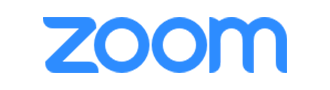
- Multi-share
- Personal meeting ID
- Zoom Phone reports
- Free plan
- No download needed
- 24/7 support
- The video display can be awkward
- Turning on the sound is confusing from a mobile
Overview
According to TrustRadius, G2 Crowd, and Peer Insights, Zoom is #1 when it comes to customer reviews. Hailed by many as the best free international conference call service, Zoom has truly made a name for itself and is used by the likes of Nasdaq and Western Union.
Features
HD video and audio, passcode protection, camera touch-ups, polls, etc. They are just the tip of the iceberg. Here’s what else you get:
- Multi-share. Multiple participants can share their screens and presentations simultaneously, improving collaboration.
- Permanent virtual room. With a personal meeting ID, you can access your permanent virtual room at any time.
- Zoom Phone reports. Administrators can monitor and troubleshoot call quality issues with ease thanks to intuitive dashboards.
Integrations
Whether a company offers quality free of charge conference call service often depends on the scope of the integrations it offers. With Zoom, there are various integrations and extensions to choose from. Firefox, Chrome, and Safari extensions make access to Zoom easier, while Microsoft 365, Microsoft Outlook, and Gmail integrations make scheduling meetings and sending invites a breeze.
Ease of Use
Sign up for Zoom and start creating meetings on the web, desktop, or mobile app. You can do so directly or through many integrations. To do it directly, click on “Host a Meeting”, choose what works for you, then invite participants via email, contacts, or by copy-pasting the link.
Pricing
Zoom’s free plan comes with up to 100 participants at 40-minute meetings. To get social media streaming, recording, transcription, and more participants, you’ll need paid plans that start from $149.90 per year, per license. You can add global toll-free and local dial-in for premium countries, as well as cloud storage.
Customer Satisfaction
As I said in the beginning, Zoom has a high 4.5 rating on G2 from 35.288 and 8.7 on Trustradius and it is no wonder the best conference call service for collaboration. Zoom users are happy with the control meeting analytics, recording tool, and log of sessions. Conversely, the complaints mentioned issues with the cloud player and the confusing UI. Zoom’s 24/7 extremely responsive support is available via phone, live chat, and online submissions. For more information, find video tutorials, webinars, blogs, FAQs, etc.
Competition Overview
With support for up to 1,000 video participants and 49 videos on screen, Zoom is the best free video conference call service for industries like education, government, and banking. With no download needed, up to 100 participants on a free plan, and options like multi-share, it’s a truly complete solution. The only apparent shortcoming is customer support.

- Group call invites
- Live streaming
- SMS reminders
- Free plan
- No apps needed
- It has a Canadian number
- The interface is intuitive, but not modern-looking
- The free plan doesn’t offer toll-free and international numbers
Overview
If you’re looking for the best toll-free conference call service, FreeConference.com has a thing or two to offer. There are over 15 free dial-in numbers to choose from, and you get a personal dial-in number as well. It doesn’t require you to download an app before you can use it. However, there are apps for both iPhone and Android if you’re looking for the best free app conference call service.
Features
Here are the main features of FreeConference.com:
- SMS notifications. Get SMS reminders to make sure you don’t skip a meeting.
- Group call invites. Create groups in your address book and send invites in bulk.
- Live streaming. Stream to YouTube and grow your audience.
Integrations
This web conferencing software offers integrations with Google Calendar and Microsoft Outlook and allows timezone scheduling. It integrates with Slack as well.
Ease of Use
It’s easy to get started. Create an account, choose your plan, and start creating meetings. Click on the “Schedule” button, customize your meeting, then select the contacts/email addresses of participants and send out the invites.
Pricing
If you’re in search of the best conference call service with toll free numbers, you should know that FreeConference.com’s free plan doesn’t offer international toll-free numbers. However, the free plan supports up to 100 participants, unlimited conference calls on local numbers, SMS reminders, PINless entry, etc. Paid plans start at $9.99 per month and support more web participants (free plan only supports 5), toll-free and international dial-in numbers, audio recording, YouTube streaming, and much more.
Customer Satisfaction
FreeConference.com has a 4.7-star rating on G2 and a 9-star rating on TrustRadius. Users are happy with the breakout rooms, call locking, and the HD video and audio. The complaints mentioned participants cutting in and out even with a Premium number and issues with the screenshare option. In case you have such issues, FreeConference.com offers support via email while paying customers also get phone support. You can also opt for a website ticket, visit the knowledge base, forums, FAQs, blog, etc.
Competition Overview
FreeConference.com’s users (such as Databridge) see it as the highest quality free service for a small business. If your business operates locally, the free plan will likely satisfy your needs. 100 participants, unlimited conference calls, SMS reminders, and no host PIN make conferencing simple. However, unless you opt for a paid plan, the international toll-free numbers will not be available to use.

- 4K screen sharing
- Unlimited guest invites
- 4K conferencing
- Free plan
- Easy to navigate
- Great customer service and technical support
- Lacks some customization options
- Only 10 participants with a free plan
Overview
By combining hardware and software, this award-winning, cloud-based solution provides unparalleled 4K video quality. No wonder it’s even trusted by NASA and it comes with a 14-day free trial.
Features
Below are some of the features you get:
- 4K screen sharing. Thanks to ultra HD resolution, Lifesize is likely the highest quality service when it comes to screen share.
- Unlimited guest invites. Share a link with an unlimited number of people, and they can join with no sign-ups or downloads.
- Click-to-call team directory. Call your teammates directly without the hold music or waiting for moderators.
Integrations
The very best conferencing call service needs plenty of integrations. Between Microsoft Teams, Alexa for Business, and various scheduling, chat, and messaging integrations (such as Slack, Skype, Google Calendar, and Google Outlook) you’ll have plenty of ways to create productive meetings.
Ease of Use
Getting started is simple. Create an account, choose your plan (either on the web or a desktop/mobile app). Then click on “Schedule”, set the meeting time, send the invites via email, calendar, or copy-paste it, and you’re done.
Pricing
This free plan allows unlimited meetings for up to 10 participants. Starting at $12.50 per host, per month, paid plans get you more viewers, single sign-on support, real-time insights, recording, and premium support. The Audio-only add-on (the audio teleconference service) gives you access to toll-free domestic dial-in numbers in more than 60 countries.
Customer Satisfaction
Lifesize has a 4.6 rating on G2 with many customers reporting satisfaction with the price and the service and some customers complaining about complex setup and a difficult scheduling system. In case you come across a problem, you should know that with a free plan, you can contact Lifesize’s award-winning support only by submitting a ticket. Paid plans let you live chat with them or call them via phone, 24/7. If you can’t wait, check out the FAQ, blog, and How-Tos.
Competition Overview
Lifesize is the best free app conference call service in industries such as entertainment, where HD video matters a lot. With 4K conferencing and the option of unlimited guest invites, it’s no wonder both large and small businesses can benefit from it. However, the complexity of its setup and the limited customer support options may be a turndown for some customers.
Best Free Conference Call Service – Buyer’s Guide
There are plenty of conference call service options out there but how do you know which one meets your personal and business requirements? Continue reading to find out.
How to Choose a Conference Call Service
If you’re wondering about which conference call service to choose, the answer largely depends on your business needs. How much audio/video quality is enough for you? Do you need mobile app availability or plenty of add-ons and integrations? All of these things play a role in your choice of the perfect conferencing service. Here is everything you need to pay attention to in order to make the right choice:
-
Free features
Do you need a lot of participants on calls? Is it important for you to have better call control? Depending on what matters to you the most, it’s best you choose a conferencing service that provides those features for free. However, make sure the limitations don’t outweigh the free features.
-
Quality of the conference call
Many are looking for a free conference call service with HD quality, but how important is that to you? Depending on whether you need a decent, reliable service, 4K video, or just a high-quality audio teleconference service, you’ll choose different providers.
-
Ease of use of the service
Even if the service you chose offers great free features and high audio/video quality, it’s just as important that it’s easy to install, use, and navigate.
-
Mobile app availability
If you’re often on the move, or simply prefer using your mobile phone for business, you need a conference call service with a mobile version or even a Virtual Phone System.
-
Integrations
Do you use certain tools – Slack, Salesforce, Alexa – already? If you do, it makes sense to find a service that easily integrates with them.
-
Paid options and add-ons availability
If you’re starting free but planning to upgrade eventually, choose a service with paid plans that fit and plenty of add-ons you can use later on.
-
Local and international numbers
Getting a reliable, free of charge conference call service lines matters. If you do your business locally, you don’t have the need for toll-free international dial-in numbers. But if your business is global, finding a service that provides them is crucial.
-
Customer service
Experiencing some issues is a normal part of using any service, which is what makes helpful, responsive customer support a very important part of choosing the right conference call service.
Benefits of Conference Call Services
In 2020, many businesses have largely moved all communication online due to the COVID-19 pandemic. A conference call service that provides you with everything you need (for free or at an affordable price) will make a huge difference for your business. Here are its many benefits:
-
Cost-effective services
It will save you a lot more money if you compare it with the option of calling your clients or employees by phone.
-
Scheduling
If they’re in different time zones, it’s definitely a good idea to use a service that helps you schedule meetings accordingly, be it a conference call service or a free appointment software. Not only that but doing a conference via a simple telephone call will make you seem highly unprofessional. Choosing the best audio teleconference service beats phone calls any day. And what do you do when it comes to project meetings?
-
Quality
Without the option of an HD, reliable video, paired with productivity tools (whether it be integrations with Slack or whiteboarding/drawing tools features) you’ll hardly hold a successful brainstorming session.
-
Note-taking
In case you need to take notes, assign tasks, track it all, and even record the meeting – what then? If all these actions are separated from one another, it becomes way too complicated.
Let’s face it: conference call services are incredibly important in 2021, as they let you schedule high-quality audio/video meetings, provide a plethora of productivity tools, improve organization, have plenty of reporting options, etc. And on top of all that, they take your business to the next level by making you look professional.
Free Conference Call Services at a Glance
- RingCentral – Best for reporting
- GoToMeeting – Best for collaboration
- BlueJeans – Best audio and video quality
- Google Meet – Best for small businesses
- Vast Conference – Best for legal businesses
- FreeConference.com – Best for live streaming
- Zoom – Best for the banking industry
- Lifesize – Best for the entertainment industry
Key Takeouts
If you’ve been prevented from using conference call services by questions such as, “Are free conference calls legit?” or “Are free conference calls secure?”, we hope this review has put your mind at ease. Every business, no matter how big or small, local or international, can benefit from using the toll-free conference call services for their needs. That’s because every business depends on clear communication during internal and client meetings. Plenty of services offer toll free dial-in local and international numbers that help businesses save plenty of money while allowing them to communicate with ease. With clear audio and video, you won’t have to worry about anyone getting confused or getting the message wrong.
FAQ
There isn’t a correct answer to this question as it depends on what your and your company’s needs are. There are many conference call services on the market offering free conference calls but rest assured our list includes only the best ones.
Some of them really are though not completely. You may get free video, audio or screen-share conference calls with a different number of users, participants and quality but if you want the best of everything then you will need to accept that it will probably come with a price tag.
Whenever you create an account with a conference call service provider, you should automatically get an account number. The best free conference call service providers usually come with a free conference call number that you can use to invite participants to your online conferences.