High Qualifty Free Appointment Scheduling Software in 2024
 Fact-checked
Fact-checked
[2022's Picks]
We’ve created a comprehensive list of the top free options for appointment scheduling software.
In our research, you’ll find reviews of features, information on ease of use, integrations, customer support, upgrades, available add-ons, FAQ, and more. Check our reviews of the best free appointment scheduling software and get your answers straight.
Last Updated: February 13, 2024
1. Appointy
If you want easy Google Calendar booking from the phone on the client’s side, and reporting, customization, and offering service add-ons on yours, Appointy should be your choice. Full Review
- Mobile bookings
- Mobile admin console
- Mandatory prepayments
Show More
If you want easy Google Calendar booking from the phone on the client’s side, and reporting, customization, and offering service add-ons on yours, Appointy should be your choice. Full Review
★★★★★ 5/5
★★★★☆ 4/5
★★★★★ 5/5
★★★★☆ 4/5
2. EngageBay
If you’re in B2B or real estate and want a solution that allows both appointment setting and lead nurturing, EngageBay’s simple and intelligent software is a perfect choice. Full Review
- Live chat
- Standout CRM capabilities
- Strong email marketing
Show More
If you’re in B2B or real estate and want a solution that allows both appointment setting and lead nurturing, EngageBay’s simple and intelligent software is a perfect choice. Full Review
★★★★★ 5/5
★★★★☆ 4/5
★★★★☆ 4/5
★★★★★ 5/5
3. MeetFox
Those looking for a free/affordable paid solution that includes automated invoicing should try MeetFox. Paid plans for this easy-to-use software start at only $11/month. Full Review
- Free support provided
- Extremely easy to use
- Affordable upgrade to paid plans
Show More
Those looking for a free/affordable paid solution that includes automated invoicing should try MeetFox. Paid plans for this easy-to-use software start at only $11/month. Full Review
★★★★★ 5/5
★★★★☆ 4/5
★★★★★ 5/5
★★★★☆ 4/5
4. Setmore
Service-oriented businesses catering to people in different locations will love this user-friendly software. Enjoy the uncluttered interface, staff logins, and customizable text reminders. Full Review
- Drag-and-drop rescheduling
- Customizable text reminders
- Smartphone appointment scheduling
Show More
Service-oriented businesses catering to people in different locations will love this user-friendly software. Enjoy the uncluttered interface, staff logins, and customizable text reminders. Full Review
★★★★★ 5/5
★★★★☆ 4/5
★★★★★ 5/5
★★★★☆ 4/5
5. HubSpot
Hubspot lets you easily embed your calendar into your website so potential customers can see your availability. Choose between group links or let the rep with the best schedule take over. Full Review
- Keeps data in one place
- Website appointment booking
- Connects to a variety of tools
Show More
Hubspot lets you easily embed your calendar into your website so potential customers can see your availability. Choose between group links or let the rep with the best schedule take over. Full Review
★★★★★ 5/5
★★★★☆ 4/5
★★★★☆ 4/5
★★★★★ 5/5
6. SimplyBook
If you’re a busy manager wanting to expand the business globally, SimplyBook.me’s customizable templates, easy permission-setting and time zone detector are just the right thing for you. Full Review
- Admin app
- Directory listing
- Booking website & widget
Show More
If you’re a busy manager wanting to expand the business globally, SimplyBook.me’s customizable templates, easy permission-setting and time zone detector are just the right thing for you. Full Review
★★★★☆ 4/5
★★★★☆ 4/5
★★★★☆ 4/5
★★★★☆ 4/5
7. Appointlet
If you’re running an enterprise whose marketing efforts are paying off, this user-friendly software with CRM and unlimited bookings is just the thing you need. Full Review
- Unlimited bookings
- Personalized links
- Add logo
Show More
If you’re running an enterprise whose marketing efforts are paying off, this user-friendly software with CRM and unlimited bookings is just the thing you need. Full Review
★★★★☆ 4/5
★★★★☆ 4/5
★★★★☆ 4/5
★★★☆☆ 3/5
8. 10to8
If you need free scheduling software for a small, one-location business, 10to8’s intuitive interface, reports, and customizable booking page should be your choice. Full Review
- Text reminders
- Two-way synchronization
- Two-way client chat on email
Show More
If you need free scheduling software for a small, one-location business, 10to8’s intuitive interface, reports, and customizable booking page should be your choice. Full Review
★★★★★ 5/5
★★★★☆ 4/5
★★★★☆ 4/5
★★★★★ 5/5
9. Square Appointments
The best appointment scheduling app for iPhone is free for individuals and great for businesses in multiple locations. Full pre-payments and optimized staffing are just some of the features. Full Review
- Google Calendar sync
- Data security (PCI) compliance
- Multiple location & time zones sync
Show More
The best appointment scheduling app for iPhone is free for individuals and great for businesses in multiple locations. Full pre-payments and optimized staffing are just some of the features. Full Review
★★★★★ 5/5
★★★★☆ 4/5
★★★★☆ 4/5
★★★★★ 5/5
10. Acuity
Small businesses such as beauty parlors and wellness centers can hugely benefit from Acuity’s free plan. Powerful reporting and rescheduling prevention ensure a smooth booking process. Full Review
- Powerful reports
- Unlimited service listing
- Unlimited scheduling/1 calendar
Show More
Small businesses such as beauty parlors and wellness centers can hugely benefit from Acuity’s free plan. Powerful reporting and rescheduling prevention ensure a smooth booking process. Full Review
★★★★★ 5/5
★★★★☆ 4/5
★★★★☆ 4/5
★★★★★ 5/5
11. Picktime
For those running a multi-location business with quite a few employees, Picktime’s location access, staff scheduling, and workforce optimization tool are a great choice. Full Review
- User-friendly
- Robust reporting
- Multi-location bookings
Show More
For those running a multi-location business with quite a few employees, Picktime’s location access, staff scheduling, and workforce optimization tool are a great choice. Full Review
★★★★★ 5/5
★★★★★ 5/5
★★★★☆ 4/5
★★★★★ 5/5
12. Fresha
Fresha is a full-service business solution, perfect for product-based businesses. Manage your product inventory, get reports, and market yourself via a mini booking site. Full Review
- Excellent mobile apps
- Outstanding customer support
- Powerful full-service business solution
Show More
Fresha is a full-service business solution, perfect for product-based businesses. Manage your product inventory, get reports, and market yourself via a mini booking site. Full Review
★★★★☆ 4/5
★★★★☆ 4/5
★★★★★ 5/5
★★★★☆ 4/5
13. Calendly
Those on a tight budget can choose between Calendly’s free smart tools and affordable paid plans. Customizations and integrations with popular organizational tools are a bonus. Full Review
- Useful integrations with popular tools
- Schedule unlimited online appointments
- Affordable and powerful paid upgrades
Show More
Those on a tight budget can choose between Calendly’s free smart tools and affordable paid plans. Customizations and integrations with popular organizational tools are a bonus. Full Review
★★★★★ 5/5
★★★★☆ 4/5
★★★★★ 5/5
★★★★☆ 4/5
14. Bookafy
If you run an international business and want to show off its recognizable font and colors, choose this feature-rich software. Unlimited languages and automatic time zones are a bonus. Full Review
- Customizable colors and fonts
- Unlimited appointment types
- Unlimited language options
Show More
If you run an international business and want to show off its recognizable font and colors, choose this feature-rich software. Unlimited languages and automatic time zones are a bonus. Full Review
★★★★☆ 4/5
★★★★★ 5/5
★★★★★ 5/5
★★★★☆ 4/5
Free Appointment Scheduling Software: Individual Reviews
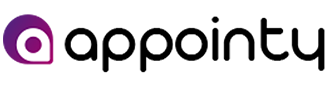
- Robust reporting
- Mobile admin console
- Mobile booking
- Mandatory prepayments
- Limited to 100 appointments
- Limited language options
- Can be glitchy on phone
Overview
Since 2009, Appointy has been helping businesses automate their booking processes.
After college, Namesh Singh, Appointy’s CEO, initially ran the software solutions company from his laptop.
Clients soon started asking for software as a service booking solution, and Singh conceptualized the idea in 2007.
One year later, the software was fully operational.
Features
Take a look at the Appointy features:
Google Bookings
If you’ve been looking for a scheduler that can allow you to accept booking directly from Google Calendar, this is your best bet.
With this feature, you can take online appointments 24/7, 365 days a year.
Mobile Version
Businesses that allow clients to make bookings using their mobile phones are likely to see a growth in revenue. Why?
Clients can make appointments on the go during their free time using phones instead of having to log into desktops.
This free online appointment scheduling software has a mobile app that works on both the front and back ends.
Marketing
Appointy has coupons that clients can use to get discounts when upgrading.
Also, the solution has gift certificates that customers can purchase for their family and friends or for personal use.
Clients can choose to purchase the certificate in person or redeem them online upon booking.
However, note that this feature is only available for use after adding a payment gateway.
Also, you can offer service add-ons instead of giving discounts. Examples here are a free cup/glass of beverage or free deliveries.
Reports
This free online scheduling and appointment booking software has one of the most robust reporting features compared to its counterparts. From the admin panel, you can be able to view the following:
- Sales reports
- Customer reports
- Appointment reports
- Alert reports
- Credit charge reports
- Tips reports
- SMS reports
Calendar Appointment Management
You can navigate the software by day, week, and month to see available time slots.
From the admin panel, you can see the distribution of bookings amongst your staff.
Clients can make bookings from Facebook or Google, without creating accounts, unless they want to use the app.
Here, users can make group, back-to-back, or recurring bookings.
If clients need to reschedule their bookings for whatever reason, this software makes the process a breeze, with its drag-and-drop reschedule feature.
Payments
Have you been looking for a free of charge appointment scheduling software that accepts prepayments to show client commitment?
Appointy allows you to ask your customers to make a deposit, whether it’s the full amount or percentage of the entire fee.
Also, if you like, you can add tax charges to your service fee. But, if you’re more comfortable with having a separate software for that, take a look at the best tax business software out there.
The scheduler also allows you to link to the following merchants to receive payments:
- Authorize.net
- PayPal
Note that the company has already integrated the above, and all you have to do is enable them.
To activate Square and Stripe, you must set them up with your pre-existing accounts.
Notifications
Are you looking for software that can help you reduce no-shows?
Appointy sends automatic reminders in the form of email or text messages to ensure that your clients set some time aside for the appointment.
From your admin panel, you can also view notifications on new appointments.
This feature helps you keep tabs on how your business is performing.
So what happens if a client makes a cancellation?
This scheduler allows you to promote last-minute deals either on your Facebook profile or website, to make the best use of the newly available time slots.
Apps & Integrations
This scheduler is compatible with: iOS, Web, Android Windows, Mac, and Linux.
You can integrate this free online scheduling tool with over 2000 applications and software using Zapier.
- Autopilot
- Mailchimp
- Microsoft Excel
- Gmail
- Zoom
Ease of Use
You don’t need to be a techie to use Appointy.
Figuring out how to navigate and utilize the various features is almost natural with the user-friendly user interface.
This company regularly updates its user interface to address previous complaints.
If you don’t like too many things on your screen, you can minimize some options.
Deployment
- Android
- Windows
- Web
- iOS
- Mac
- Linux
Customer Support
Appointy offers email, phone, and a chat support option. The support team claims to reply in under five minutes.
Well, I tested this out. I asked a question, and it took the customer staff less than a second to get back to me.
What followed after the reply was superb.
The staff sent me solutions complete with diagrams on how to sort out my issue in case I got stuck.
There was also a follow-up email with details of our conversation, in case I needed reference later on.
Please note that client support in the UK and US is 24/7.
Who Is Appointy Best for?
This free web-based appointment scheduling software is suitable for a variety of industries such as:
- Salons and barbershops
- Governments and NGOs
- Medicine, fitness, health, and wellness
- Professional services (lawyers, accountants)
Pricing
Take a look at the pricing plans and features that come with it.
| The paid version (there is a free trial) | The premium version |
| Unlimited bookings | SSL security |
| Google calendar sync + iCal feed | Resource scheduling |
| Unlimited services | Dedicated RM |
| Live email support | Elimination of Appointy’s branding |
| Text message customization | |
| Custom installation | |
| Custom features | |
| SLAs |

- Responsive customer service team
- Strong email marketing
- Great CRM tool
- Email/Live chat options
- No SMS function
- Problematic video uploading on landing pages
Overview
EngageBay launched the scheduler in 2016.
This software integrates customer relationship, marketing, and sales tools seamlessly to help your business grow.
Besides booking appointments, the software captures and nurtures your leads, eventually converting them into satisfied clients.
Features
Here are the scheduler’s main features:
Time Zone Adaptability
Do you serve clients internationally?
EngageBay is inclusive software that displays appointments by a client’s time zone.
Embed Forms
The software allows you to create a maximum of five forms that you can use to embed in links that you send to your clients.
CRM
This scheduler gives you 1000 free branded emails and contacts every month.
You get contact management, ticket management, and lead handling to help strengthen your customer relationship game.
Calendar Appointment & Management
EngageBay comes with a free calendar, but you can also choose to add your Office 365 or Google Calendars.
You can view daily or monthly events that clients have booked to help you plan ahead.
On the calendar, you can set your availability and send links to your clients to allow them to choose a slot that suits them.
Payments
Using Zapier, you can connect the following payment options to your account:
- PayPal
- Stripe
It’s also good to find an accounting software that is free if you’re starting your business, and you need assistance with cash flow monitoring and taxes.
Notifications
EngageBay allows you to set reminders according to a duration that is suitable for you.
Both clients and staff get email reminders to ensure everyone shows up for the meeting.
Apps & Integrations
This software is compatible with: iOS, Android, Windows, cloud, Windows, Mac, and Linux.
You can integrate this software with:
- Zapier
- Xero
- Mailgun
- Sendgrid
- Postmark
Ease of Use
EngageBay has a simple but intelligent design that’s user-friendly for both you and your clients.
The dashboard is easily navigable, helping you find anything that you need stress-free.
Deployment
- iOS
- Android
- Windows
- Cloud
- Linux
- Mac
Customer Support
Users can contact support via email and live chat.
Who Is EngageBay Best for?
This free appointment scheduling software for small businesses is suitable for the following enterprises:
- SaaS
- Call centers
- Non-profits
- Real estate
- B2B
Pricing
This scheduler’s paid version some additional features:
- 15000 to unlimited contacts
- Website messaging
- Up to 20GB file storage
- Push notifications
- Webs rules
- Automation/workflows
- Triggers
- Landing page coding
- API
- Analytics
- Customer reporting
And so much more!
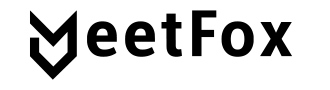
- Extremely easy to use
- Free support provided
- Highly rated and recommended
- Affordable upgrade to paid plans
- 3 meetings per month limit for free plan
- Few advanced features/integrations
Overview
MeetFox is a relatively new contender in the field of free online appointment scheduling software. The platform’s focus is on ease of use and simplicity while still providing the necessary tools.
Features
Clients can pick open slots on your calendar directly to schedule online or in-person meetings. Automated alerts and invoicing will make your life easier and ensure you provide a better service.
The free plan looks as follows:
- 3 meetings/month
- Scheduling
- Video calls
- Payments (Stripe only)
- Support 7 days a week
By supporting video calls, and payments, MeetFox allows you to effectively run a client-facing business for free. The main problem comes in with the 3 meetings per month limit which will hamper your ability to work. If you need it, there are also a shortlist of handy paid add-ons you can purchase on a monthly basis:
- Call recording: $10
- Group calls: $5 (4), $10 (8), $20 (12)
- Custom CNAME and email address: $5
In case you need a free conference call service, you’ll be happy to know that there are splendid ones out there.
Pricing
The paid plans are fairly affordable (starting at $11 per month), and even the basic plan upgrades you to 20 meetings a month which is more suitable for a full-time occupation. Unfortunately, there are no free plans for business or enterprise packages.
That being said, not all free scheduling software also comes with professional support, which is a good plus. MeetFox is reviewed very highly by professionals and customers alike. The only potential pitfall is that it’s not the most advanced platform with very few third-party integrations. That being said, it’s an accessible and capable free tool to help kickstart your online business.

- User-friendly
- Smartphone appointment scheduling
- Customizable text reminders
- Drag-and-drop rescheduling
- Limited payment integrations
- No text confirmations
Overview
Since 2011, Setmore has been helping businesses manage their bookings effortlessly.
The Enterprise started as an offshoot of Full Creative.
The company started by adding new features every two weeks until it achieved a complete package.
The company’s desire to create intuitive software suitable for non-techies paid off since it’s one of the most user-friendly schedulers on our list.
Features
These are the main features of the Setmore software:
Teleport
The teleport feature on this online appointment scheduling software is free.
If your business is service-oriented and you don’t need face-to-face meetings with clients, you’ll find this feature essential – especially during these crazy COVID-19 days.
If you’ve been looking for a way to cater to clients in different geographical locations, Setmore’s teleport will cover all the bases on the international front.
As you can see, this feature offers both you and your clients unrivaled convenience.
Public-Facing Bookings Page
Upon signing up, you’ll get a free page where clients can make their bookings. This page allows you to list your services and staff availability. In addition, you can add a page to your website to enable clients to make bookings without the need to make phone calls.
Staff Profiles
This software allows you to create staff profiles to showcase their services and availability hours.
Your staff can also get logins where they can view everyone’s hours for easier planning to help them manage their calendars better.
Customer Profiles
This scheduler has a custom page that contains client information like name, appointment date, the amount paid, and special notes. From here, both you and your staff can track client trends for campaigns.
Calendar Appointment & Management
This scheduling appointment software‘s free version has a modern-looking calendar that allows online booking 24/7.
The calendar displays your availability and will enable clients to not only book appointments but also to write special notes where necessary.
Here, customers can choose a provider that they prefer. The feature also allows you to block slots when you’re unavailable. The calendar allows clients to make bookings during off-peak hours when they’re less busy.
Payments
Setmore lets you take payments online using Square integration either via:
- Card swiping
- Card dipping
- Google and Apple Pay
The biggest downside of this scheduler is that it doesn’t offer popular payment options such as PayPal, Stripe, or Authorize.net.
Notifications
Setmore sends you email alerts every time a customer makes a new booking or reschedules.
Also, both your staff and customers get reminders for dates and timings of pending appointments.
Additionally, if you specifically need software for employee scheduling that is free of charge, we’ve got you covered.
Apps & Integrations
This free appointment scheduling software for mac is also compatible with Android, iOS, Windows, and Cloud. You can integrate Setmore with software like:
- Teleport
- Zendesk
- QuickBooks
- Salesforce
- Google Calendar
Ease of Use
One of the reasons we added this scheduler to our list is that it’s effortless to use. Setup is easy and straightforward.
The interface is spotless and uncluttered. Rescheduling is easy for clients because all they have to do is drag-and-drop their bookings without the need to fill in the information again.
The drag-and-drop interface makes it easy for clients to make appointments.
Deployment
- Android
- Windows
- Cloud
- iOS
- Mac
Customer Support
This software has top-notch customer support that operates 24/7.
There’s always a chat specialist hanging around to help you whenever you get stuck. Getting a reply here takes less than a minute.
If you’d rather talk instead of typing, worry not. This software has phone support that is available round the clock.
Who Is Setmore Best for?
This free appointment scheduling software is suitable for the following industries:
- Beauty salons
- Medical practice
- Counseling business
- Online teaching
- Remote writing agencies
Pricing
Here are additional features that come with the paid option:
- Customizable text reminders
- Live booking
- Stripe integration
- Debit card payments
- Two-way calendar sync

- Keeps data in one place
- Connects to a variety of tools
- Website appointment booking
- No early cancellations
- Have to pay for additional technical support
Overview
Founded in 2006, HubSpot has been managing sales and analyzing business metrics for over a decade now.
It offers overall lead nurturing and manages a variety of business segments like accounting, sales, marketing, and customer relationship, in addition to appointment scheduling.
Features
Here are some of HubSpot’s top features.
Landing pages
Landing pages are crucial for every type of business since many customers form their opinion of the business from the landing page.
HubSpot allows users to edit and customize landing pages frequently. This feature also offers a form and follow-up email within the landing page itself. This makes it convenient for people who may not be otherwise good with developing a website, and it can work wonders with getting new appointments.
HubSpot email marketing feature allows you to send bulk yet personalized emails. You can also use HubSpot to test your emails before actually sending them.
The feature also has tools to analyze bounce rate, open rate, click-through rate, and unsubscribers. Apart from this, you can also use HubSpot’s design feature to customize your emails, all of which help increase your bookings.
Calendar Appointment Management
A very unique feature provided by HubSpot is its meeting scheduling. It allows prospects to look at your schedule embedded on the website (no coding skills needed!) and fix a meeting as per your availability.
This saves both your and the clients time to arrange a meeting. It also has an appointment scheduler which allows clients to automatically book appointments when you’re free.
You can also integrate your Google or Office 365 calendar with your website for better appointment scheduling directly from your website.
Another great feature is the option to choose between group links or setting up customers with the rep whose schedule works best.
Payments
HubSpot has partnered up with Stripe to allow a seamless payment system built within HubSpot’s CRM. It also offers recurring payments as well as a payment link option.
Notifications
HubSpot sends notifications to both clients and staff to ensure that everyone is aware of the meeting. It also has several other notifications like form submission, feedback survey notification, and website visits.
Apps and Integrations
HubSpot is available for iOS, Windows, Android, Mac, and Linux.
You can integrate HubSpot with several apps. A few of the most popular ones are:
- Gmail
- WordPress
- Google contacts
- Mailchimp
- Lucky Orange
- Zoom
- Google Calendar
- Office 365 Calendar
- Hubspot CRM
Ease of Use
HubSpot is extremely easy to use. It offers a simple user interface that can easily be understood by a beginner. You don’t need to be an expert in website design or marketing tools to benefit fully from the software. The company is also ever-ready to help you if needed.
Deployment
- Android
- iOS
- Windows
- Cloud
- Mac
Customer Support
Users can contact support via phone and email.
Who is HubSpot Best For?
- B2B
- B2C
- Real estate
- Small businesses
- Online businesses
Pricing
HubSpot offers a free version of its Meeting Scheduler as part of the Sales Hub. More advanced features come with more expensive plans. The paid plans start at $45, $800, and $3,200 per month. Here are some additional features offered in the paid versions:
- HubSpot branding removed
- Mobile optimization
- Blog and content creation tools
- Goal-based nurturing
And much more.

- Unlimited language options
- Customizable colors and fonts
- Unlimited appointment types
- Automatic time zone selector
- Limited payment options
- No SMS reminders
Overview
Casey Sullivan founded Bookafy, a SaaS startup, and launched the scheduler in 2016.
Although the company is younger compared to its competitors, it has created one of the most flexible and powerful online solutions in the market.
The simple feature-rich software easily makes it to our list as one of the greatest free online appointment scheduling software thanks to its ability to manage appointments effortlessly.
Behind the scenes, this software has one designer, six developers, and four support staff, all working together to give users a brilliant experience.
Features
Here are Bookafy’s primary features:
Free Website
The website allows you to represent your business using your brand’s colors and suitable fonts.
Therefore, your clients will find it easy to locate your business online.
On the site, you can showcase your services and working hours to attract potential clients.
Automatic Time Zone Selector
When conducting international business, it’s essential to remember time zone differences.
This scheduler shows both clients and business owners the respective time zones, allowing users to display or pick appropriate time slots.
Mobile-Friendly
This scheduler is mobile-ready, bringing convenience to your customers, as they can book appointments from anywhere round the clock. Also, this feature makes it possible for you to manage your appointments on the go.
This is especially useful for freelancers and field workers.
Calendar Appointment & Management
The free appointment scheduling PC software has an excellent calendar that allows you to view details on a daily, weekly, or monthly basis. Also, you can view each staff’s appointments, making it easy to see how your business is performing.
Here, users can also book multiple appointments using one session as opposed to booking separately, which can be time-wasting.
Payments
You can accept payments via either Stripe or Authorize.net. Although Bookafy doesn’t have a PayPal option, the company states on its website it will avail it soon.
Notifications
Bookafy sends email confirmations to let clients know that their booking was successful. Clients and staff get reminders to eliminate no-shows and to ensure that staff avail themselves on the day/time for seamless service delivery.
Apps & Integrations
The scheduling software for Windows is also compatible with: Cloud, Android, iOS, and Mac. Bookafy allows integrations with your favorite apps such as:
- MailChimp
- GoToMeeting
- Zoom
- Authorize.net
- Stripe
Ease of Use
Setting up Bookafy takes just a few seconds. It’s during this stage that you fill in details like your working hours, users, and appointment types, such as phone calls, meetings, or demos.
The user interface is modern-looking and uncluttered and everything that you need accessible.
Customer Support
Bookafy has 24/7 live support. The scheduler offers a variety of client support options such as phone, email support, or screen share.
Who Is Bookafy Best for?
This solution is suitable for industries like:
- Education
- Churches
- Sales organizations
- Cleaning services
- Wellness center
- Counseling businesses
Pricing
As I mentioned above, this office appointment scheduling software free is one of the most robust when it comes to features.
The paid option comes with the following functions but not limited to:
- Text reminders
- Multiple calendar options (Ical, Outlook, iCloud, Exchange, Office365, and Google Calendar)
- Custom form fields
- Authorize.net and Stripe payment options
- Custom integrations with the Bookafy team
- Unlimited staff users
- More integrations (Zapier, CRM)
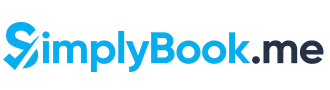
- Booking website
- Booking widget
- Admin app
- Limited custom features
- Limited to 50 appointments
- Lengthy signup process
Overview
This scheduler has been helping businesses automate their bookings since 2008.
The software is a favorite for many, with its attractive booking websites, customizable templates, reminders, easy rescheduling, and cancellation, amongst others.
Features
Here are SimplyBook’s features:
Manual & Automatic Bookings
There are other ways through which clients might stumble upon your business, besides your bookings page, hence might show up abruptly. This client appointment scheduling software‘s free version allows you to take bookings manually as well as online.
Administration
You can easily monitor your business on the go, using your iOS or Android device.
This software accommodates multiple users and allows you to assign rights and permissions for data and system security, as well as easier management.
Recurring Appointments
As a business owner, having clients book several appointments ahead of time helps you plan your resources better.
Your customers also rest easy knowing that you will offer them the services that they repeatedly need as their provider of choice.
Time Zone Locator
Clients from all over the world can make bookings with this free appointment scheduling software.
If you’ve been looking to expand your business globally, SimplyBook is suitable for you.
Client Reviews
This feature is essential for you if you want clients to spread the good word about your services.
As a customer, you can be sure that a business will offer you the best services because they wouldn’t want to risk having a lousy reputation online.
Calendar Appointment & Management
This app has a calendar management system that allows clients to give additional notes alongside their bookings.
Clients can also view service providers for variety.
Payments
You can send or receive money while using this scheduler via:
- PayPal
- Stripe
- Credit cards
Notifications
After bookings, this free appointment scheduling software for 2021 sends automatic customizable notifications to confirm successful bookings. The system also sends automated reminders regarding pending appointments.
If you like, you can purchase an SMS package as a separate feature.
Apps & Integrations
You can integrate SimplyBook into hundreds of apps using Zapier. Examples here are:
- Gmail
- Slack
- Salesforce
- Freshbooks
- Zenkit
Ease of Use
The sign-up process can overwhelm users that are not familiar with setting up their own software.
However, the interface is user-friendly and intuitive, making usage a breeze once users familiarize themselves with it.
Deployment
- Android
- Windows
- Windows mobile
- Linux
- Cloud
- iOS
Customer Support
Clients can reach SimplyBook’s support via email, phone, or live chat.
Who Is SimplyBook Best for?
This software for beauty appointment scheduling is free and is also suitable for use in the following areas:
- Universities
- Call centers
- Embassies
- Medical practices
- Covid-19 testing centers
Pricing
The paid version has the following additional features:
- Three-to unlimited custom features
- Coupons
- Sales POS
- HIPAA compliance
- Link removal
- 35 providers
- Up to 2000 bookings

- Customizable booking option
- Unlimited bookings
- User-friendly
- No re-schedule feature
- One calendar/user
Overview
Appointlet has been serving businesses and their clients since 2012.
The flexible booking management system can accommodate enterprises in various industries, regardless of the size.
This software simplifies the booking process for clients while making it easier for you to manage bookings from any internet-enabled device.
This scheduler comes with features like reminders and confirmations, online payments, CRM, and many more.
Features
Here are Appointlet’s features:
Unlimited Bookings
This appointment scheduling software that’s free online allows your clients to make as many bookings as possible.
This is an especially impressive feature if you’ve been marketing your business aggressively, and your efforts are starting to pay off.
Unlimited Meeting Types
Have you ever wished that you could classify your meeting to help you prepare well in advance?
Appointlet lets you group your pending session into categories to help you plan your time well, for instance:
- 10-minute intro
- 30-minute PowerPoint presentation
- 30-minute Q&A
Unlimited Form Fields
With this scheduler, you can add as many fields in your forms as possible, to help you learn everything about clients.
Examples include:
- Name
- Location
- Special notes
- Marital status
Logo
It helps when you have software that lets you append your logo to your bookings page.
Appointlet allows you to use your logo to help your clients identify you from the crowd.
This feature lets your customers know that they’re dealing with the right business.
Personalized Links
This scheduler lets you personalize your bookings page to set you aside from your competitors.
Here, you can add your business’s URL to allow clients to check out your business services and any other information that they may require.
Grant Team Access
Appointlet is one of the top-rated free appointment scheduling software on our list because it lets you invite your team to sign into the software. This way, your staff can easily manage their timings, lessening the workload for you.
Calendar Appointment & Management
This scheduler has a booking page via which you can view all your bookings and find out how your business is performing.
This page displays crucial information like meeting frequency, member profile, and much more.
Here, you can set your staff’s availability to let your customers know the best times to make appointments.
You can also connect your team with their calendar, i.e. Office 365 or Google Calendar.
Note that your staff won’t be able to take bookings until you link their calendars.
Payments
This schedule allows you to accept payments through the following methods:
- Bank transfers
- Major debit/credit cards (Visa, MasterCard, American Express)
Notifications
This software sends reminders to clients to ensure that they show up for meetings.
Also, you’ll get an email every time your customers cancel or re-schedule appointments.
Apps & Integrations
This desktop appointment scheduling software‘s free version is not only compatible with Windows and Mac, but you can also deploy on the cloud. Also, you can use this scheduler on Windows mobile, Android, and iOS.
Can I link Appointlet to my favorite apps?
Yes, you can integrate the scheduler with apps like:
- Zoom
- Join.me
- GoToMeeting
- Cisco Webex Meeting
Ease of Use
This software is easy to use, with its minimalistic interface. Clients can easily book appointments.
The fact that you can add your business logo means that spotting you will be hassle-free.
Using the software from the back end is also smooth.
From the admin panel, you can easily spot pending appointments, cancelations, re-schedules, or your staff’s bookings at a glance.
Deployment
- Cloud
- Windows
- Mac
- Windows mobile
- Android
- iOS
Customer Support
Appointlet offers email and chat support options for its clients.
Please note that support here is not available 24/7.
Who Is Appointlet Best for?
This is one of the most talked-about free appointment scheduling software because it can be applicable in many industries such as:
- SaaS businesses
- Consulting firms
- Accounting firms
- Law firms
- Beauty parlors
- Wellness centers
Pricing
Here are some features you’ll be able to enjoy with the paid plan:
- More integration options (Stripe, Slack, MailChimp, Zapier amongst others)
- Priority email
- Onboarding for 5+ members
- Disabling of Appointlet’s branding
- Customizable confirmations
- Conversions tracking

- Two-way synchronization
- Intuitive interface
- Text reminders
- Staff limitations
- Appointment limitations
Overview
10to8 has been in operation since 2012.
Since its inception, the software has become a favorite of thousands of businesses worldwide.
With automatic time zone converter, reminders, reports, calendar management, this scheduler is worth a look.
Features
10to8’s features are as follows:
Online Bookings
This free appointment scheduling solution made it to our list because of its availability to clients 24/7*365.
Clients can make bookings on the internet, regardless of the time or location for convenience.
Customizable Bookings Page
You can customize your bookings page to add details like name, date, phone number, or social media.
The information helps in branding, as it lets clients contact you directly.
Change & Cancellation Rules
Are you looking for a scheduler that can help protect your time?
This software has a policy that caters to sudden changes and cancellations, by allowing you to set specific rules.
Reschedule
Users can reschedule appointments immediately after appointments to which they might otherwise forget to do on time.
This time-saving option allows clients to pick up from where they left, without filling the information afresh.
Customer Management
This self-scheduling appointment software‘s free version lets you view custom fields, notes, tags, and client history to help with future marketing campaigns.
The system automatically detects your client’s time zone, helping you offer them a personalized experience.
Calendar Appointment & Management
This scheduler’s calendar offers a hassle-free way to manage appointments.
Here, an admin can view crucial details like activity logs to see what staff members are currently busy with appointments, who has read their reminders, and so on.
If a client would like to re-book an appointment, the software has a “Repeat” feature that they can utilize.
Your customer can set this option to twice a week, once a week, or monthly.
Payments
10to8 allows clients to pay via:
- SagePay
- Stripe
- PayPal
- Major credit cards
Notifications
With this scheduler, your clients will get one email reminder per appointment to ensure they show up on time.
Also, the scheduler sends email confirmations once a booking is successful.
Apps & Integrations
This free appointment scheduling app is compatible with: iOS, Android, Cloud, Windows, Linux, Mac, Windows, and Windows mobile.
You can integrate 10to8 with more than 1500 Zapier integrations.
You can also add the following to your bookings page:
- Facebook page button
- Website plugins (WordPress, Joomla, or Weebly)
- Zoom
- Satisfaction survey
- Client review badge
Ease of Use
This scheduler has a navigation panel that is easy to use. Every feature is also within easy reach, and you don’t need to be tech-savvy to use 10to8.
Deployment
- Android
- Windows
- Windows-mobile
- Linux
- Cloud
- iOS
Customer Support
Users can reach 10to8 support via email, phone, or live chat.
Who Is 10to8 Best for?
10to8 is a free salon appointment scheduling software that is also suitable for businesses in the following areas:
- Education
- Healthcare
- Banking
- Alpaca farming
- Customer service
- Sales
Pricing
10to8 paid version unlocks the following features:
- Up to 600 appointments /month and bespoke for larger teams
- Up to six staff logins and also accepts bespoke request
- Product demo
- HIPAA tools
- Phone+online support
- Take bookings in multiple locations
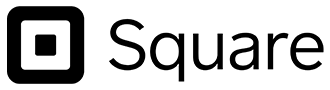
- Free for individuals
- Multiple location & time zones sync
- User-friendly
- Limited transaction threshold
- No recurring appointments option
Overview
Square realized that there was a need to develop software to handle bookings after purchasing BookFresh, and the end result was Square Appointments.
With Square, it doesn’t matter if yours is a brick-and-mortar, on the go, or seasonal business.
This scheduler has integrated payments, calendar management systems, online booking, and no-show protection.
Features
Here are Square Appointment features that you’ll love:
No Show Protection
To discourage clients from canceling, you can ask them to make full pre-payments with this software.
This feature will ensure that clients stick to their commitment.
Square allows you to charge a percentage of the entire fee to protect your time.
Customer Booking Website
This software comes with a free website to showcase your services.
Clients can choose to either book directly from the website or via links you post on Instagram or Google.
Invoices & Estimates
With this free appointment scheduling PC software you can create invoices that you can send to clients to ask for payment.
You can choose to either send one-off or recurring payments and future job estimates as well.
Team Management
This scheduler can help you optimize your labor costs and staffing.
This time tracking software lets you keep an eye on your staff’s breaks, overtime, and working hours.
Here, you can grant different access levels of access to your employees to the dashboard and POS.
Also, this software enables you to see which staff is issuing discounts, refunds, or voids.
Reporting & Analytics
Get real-time reports on what products/services are a hit with the customers and when they pay.
Find out how much your clients spend every time they come to your shop to help you match them with the right products in the future. This scheduler also enables you to track your sales from any location.
Calendar Appointment & Management
Staff can edit their availability after which clients can create appointments and make mandatory pre-payments.
From the appointments page, you can view the calendar by day, 5-week period, a whole week, or month to help you see your business’s performance.
Payments
This app allows you to accept different kinds of payment such as:
- Square gift cards
- Major credit cards
- Google Pay
- Apple Pay
Notifications
This scheduler sends automated reminders regarding upcoming appointments via email or SMS.
Square sends you notifications after every booking, or any time there’s a change, such as reschedules or cancelations.
Apps & Integrations
This daily appointment scheduling software is free for download on Android and iOS.
The software is compatible with Windows, Mac, and Linux too.
You can integrate the scheduler with:
- Reserve with Google
Ease of Use
Square Appointments is user-friendly, making it easy for customers, business owners, and staff to use.
Everything is where it needs to be for an easier location.
Deployment
- Android
- Windows
- Linux
- iOS
- Mac
Customer Support
Users can contact Square’s support either through phone calls or emails.
Who Is Square Best for?
Square Appointments is suitable for:
- Salons
- Spa centers
- Barbershops
- Wellness center
- Events businesses
Pricing
The paid plan comes with the following additional features:
- Customer loyalty program
- Employee payroll
- Contractor payroll
- Gift cards
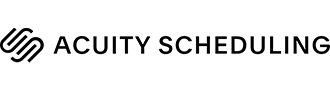
- Unlimited scheduling/1 calendar
- Unlimited service listing
- Powerful reporting
- No text message reminders
- No time zone converter
- No email reminders
Overview
Acuity has been in the market since 2006 and has over 50,000 subscribers around the world.
Gavin Zuchlinski got the idea to develop a booking app when he saw his mom struggling with appointment management for her massage therapy business.
Acuity joined the Square business in 2019 and has continued to help companies automate their bookings regardless of their time zones.
Features
Acuity’s features include:
Real-Time Availability
With this feature, your clients can book you from anywhere, on a 24-hour basis.
You can edit the default settings to match your business operations.
For instance, you can allow/disallow the ability for a client to edit information on forms after submission. Also, you can prevent clients from amending their forms hours before the appointment.
Reschedule & Cancelation Rule
Have you ever wished for a scheduler that prevents clients from canceling or rescheduling appointments a few hours prior? This appointment scheduling software free download allows you to set rules on cancellation and reschedule timelines.
Reports
This scheduler gives you access to the following report types:
- Revenue
- Users
- Intake forms
- Appointments
- Tips
- Export
Intake Form Questions
These forms help you gather information about your clients.
Examples of details that you can require your clients to fill are:
- Name
- Phone number
Calendar Appointment & Management
Clients can make bookings depending on their availability.
Here, customers can only reschedule or cancel appointments prior, following the rules you’ve set.
As the admin, you can view make appointments by day, week, or month.
You can block off slots to cater for the time when you’re unavailable.
Payments
With this scheduler, you can set the currency that you want your clients to use to pay for services.
However, note that you need to subscribe to paid plans to enable online payments from PayPal, Skrill, or Square.
Notifications
The free version sends confirmation upon booking, but note that it doesn’t offer reminders.
Apps & Integrations
This appointment scheduling software is free for download on Android and is also compatible with iOS, cloud, and Windows.
Please note that Acuity’s free plan doesn’t allow integrations.
Ease of Use
Acuity runs smoothly right from the minute you finish signing up.
This software is highly intuitive, making it easy to use on both front and back ends.
The scheduler helps you get around by displaying prompts to guide you on how to start and set up features.
Everything that you need to manage your appointments is within easy reach.
Deployment
- Android
- Windows
- Cloud
- iOS
Customer Support
You can reach Acuity’s support via email.
To start communication, clients should fill in a contact form, after which support writes back.
Note that email support is only available on weekdays from 7 am to 8 pm EST.
If you need quick help, the scheduler has an extensive knowledge base and video tutorials that are available to you 24/7.
Who Is Acuity Best for?
This free appointment scheduling software for photographers as well as other service-based professionals is applicable in the following areas:
- Beauty parlors and wellness centers
- Customer service consulting
- Marketing and advertising
- Media production
- Fitness training
Pricing
| The paid version | |
| Up to 36 calendar | Different staff locations |
| Email reminders | Worldwide text message reminders |
| Removal of Acuity branding | Subscription memberships |
| Gift certificates | Automatic time zone converter |
| Logo display | Customization of company colors |
| Text customization to match your business | Integrations including (PayPal, Stripe, Square, Zapier, Zoho amongst others) |

- Responsive customer service
- Robust reporting
- User-friendly
- No text reminders
- No two-way sync with Google calendar
Overview
Picktime has been in the market since 2017.
Although relatively new, this software not only helps in appointment management but works well as a workforce optimization tool.
This scheduler has features like; reports, notifications, a calendar management system, location access, staff scheduling, and so much more.
Features
Picktime’s features include:
Reports
Picktime displays instant reports by:
- Cancellations
- Team members
- Location
- Services
At a glance, you can see which team members have bookings, clients that follow through by showing up for appointments, or how different locations of your business are performing.
The software lets you export your reports as PDF or Excel.
You can view the reports by:
- Day
- Previous day
- Last one week
- Month
- Custom date range
Closed Dates
You can notify your clients regarding any dates that your business will remain closed for instance during the holidays.
This feature allows customers to only book slots that fall on timelines when your business will be open.
Staff Scheduling
You can connect bookings to your staff’s calendar seamlessly.
This way, staff can concentrate on offering services while you help assign appointments.
Location Access
Are you running a multi-location business?
Picktime automatically detects a client location and prompts the clients to make appointments in a branch near them.
Calendar Appointment & Management
This appointment scheduling is free-to-use software that enables business owners to block off time to cater for holidays.
Here, you can view performance for businesses in different locations as well as see daily, weekly or monthly bookings.
Payments
Users can set payment details like preferred currency and receive payments via:
- Stripe
- PayPal
Notifications
Picktime lets you enable email notifications to class and resource clients every time they’re:
- Booked
- Rescheduled
- Canceled
Also, your clients get reminders on pending appointments to limit no-shows.
Apps & Integrations
This software is compatible with Cloud, iOS, Android, and Windows.
You can link Pick time with your favorite apps and software such as:
- Wix.com
- Stripe
- Stripe
Ease of Use
Are you wondering how to use this free appointment scheduling software?
Well, Picktime is an intuitive and user-friendly scheduler that doesn’t require any prior technical knowledge.
Deployment
- Android
- Windows
- Cloud
- iOS
Customer Support
Users can reach support via phone and online.
Who Is Picktime Best for?
- Medical practices (Dentists, surgeons, psychologists)
- Beauty and wellness businesses (Nail artists, salons, hair stylists)
- Personal meetings (Coaching, spiritual services, cleaning)
- Events (Wedding planners, business meetings, escape rooms)
- Official (Interviews, financial services, call centers)
- Education (Libraries, colleges, universities)
Pricing
This software is entirely free to use, hence has no additional features/plans.

- Excellent mobile apps
- Outstanding customer support
- Powerful full-service business solution
- Nearly flawless customer feedback
- Some customers experience unexpected charges
- Online bookings only come with Fresha Plus
Overview
Fresha acts as a middleman that connects business partners with consumers and facilitates scheduling appointments between the two parties. For now, Fresha focuses purely on providing a booking management system for businesses in the beauty and wellness industry.
Features
The standard Fresha business package is totally free and comes with an impressive list of features. It’s basically a total CRM and appointment management platform where you can manage:
- profiles for clients and team members
- your calendar
- PoS support system
- product inventory
- reports and analytics
You can even run marketing promotions. You can also add multiple business locations.
Calendar Appointment & Management
Because customers also register Fresha accounts and book appointments using a free online scheduling tool, you can instantly get complete profiles with their user information and even profile photos. It also allows you to do more in-depth and targeted marketing. As part of the setup process, you’ll create a mini-booking site and business profile with which you can entice users and market yourself. This can act as a hub to link to your main website and social media pages.
Easy of Use
Although all of this sounds complicated, the Fresha platform is actually exceptionally polished and easy to use. It’s also available as an app on mobile so you can manage your business on the go.
Pricing
Fresha doesn’t make use of a subscription-based model for its standard capabilities. And, everything mentioned so far is unlimited in quantity. The only way Fresha makes money on these accounts is with a very small processing fee (if you use their PoS integration). There is also a paid-for Fresh Plus, but this is fee-based so you only pay for sales you make.

- Affordable and powerful paid upgrades
- Schedule unlimited online appointments
- Useful integrations with popular organizational tools
- Open API for customizations
- Restricted features on free plan
- No group meetings with a free plan
Overview
Calendly is one of the most recognizable names in the service booking solution industry. Calendly is known for its exceptionally clean and easy-to-use interface as well as its advanced capabilities. On top of its browser-based platform, you can also use Calendly as an Apple or Android app.
Features, Apps, and Integrations
One of Calendly’s better features is its advanced integrations with:
- calendar services: Google, Outlook, Office 365, or iCloud
- video call/conferencing tools: Zoom, Microsoft Team, and GoToMeeting
The free plan comes with smart tools to smoothly run your client-facing business, such as:
- website integration
- personalized Calendly link
- automated notifications
Pricing
Calendly has three pricing plans, of which the Basic plan is completely free. The main limitations are that you won’t be able to have multiple users, will only have 1 event type, no group events, and that you will have to display Calendly branding. You will also miss out on some more advanced features, like group meetings, customizable notifications, payment integration, etc.
Calendar Appointment & Management
Taking this into account, Calendly’s free plan is pretty limited compared to most of its free online scheduling tool competitors. It’s mostly suitable for those who want to try the service for free before upgrading. That being said, the fact that you can schedule an unlimited number of events for free with one of the world’s top scheduling platforms is a huge plus.
Customer Support
Even free customers also get customer support, although it is only between 8 AM and 6 PM (Monday to Friday).
Our Methodology
While making our list of free of charge appointment software, we took into consideration the following things:
- Features – We checked if the software can handle appointment booking and if it has all the necessary features.
- Ease of use – Is it easy to use or not.
- Free option – What features there are with a free option.
- Pricing – Is it worth it if you purchase a paid version.
- Customer reviews – We wanted to see what previous customers had to say.
How to Choose the Best Free Appointment Scheduling Software
Before you go on and purchase the appointment scheduling software, you should know what you need from it. Below you’ll find the essential features:
- Customization – Not all businesses are the same, so the software must be flexible for any business.
- Calendar Sync – The software has to provide an option to sync the calendar so the customers can see your holiday hours and non-working days.
- The number of users that have access – In order to evade any problems with functionality, you need to choose the number of users who can have access to and manage the software.
- Integrations – When it comes to integrations, payment processing options are good to have so that the customers can pay in advance, among other things.
Why Do You Need an Appointment Scheduling Software?
Having an appointment scheduling software can be beneficial for many reasons. Take a look at the most vital ones.
Attracting New Customers
Clients are able to schedule their own appointments by seeing the free slots, your working and non-working hours. This option is very helpful since clients can book the slot even during your non-working hours.
Fewer No-Shows
By having SMS or email notifications, you can decrease the number of no-shows simply by sending an automated email to clients so they can confirm the appointment.
Increasing the Revenue
Your employees don’t have to focus on scheduling, therefore they can focus on other tasks they have regarding their other clients, which can boost their efficiency.
Top Choices of Free Appointment Scheduling Software for 2022
- Appointy – Best for Plan Customization & Features
- EngageBay – Best for Startups
- MeetFox – Best for Online Business Startups
- Setmore – Best for Virtual Meetings & Service-Oriented Businesses
- Hubspot – Best for Easy Website Scheduling And Group Calls
- Bookafy – Best for Multi-Language Businesses
- SimplyBook – Best for Service-Oriented Businesses
- Appointlet – Best for Personalization & Branding
- 10to8 – Best for Small Businesses in One Location
- Square Appointments – Best for Multi-Location Businesses
- Acuity – Best Usability & Integrations
- Picktime – Best for Small & Medium-Sized Businesses
- Fresha – Best for Beauty & Wellness Businesses
- Calendly – Best for Scheduling Unlimited Events for Free
Wrap Up
The above free appointment scheduling software offer a variety of features, all designed to help you handle your appointments hassle-free. Truth is – there’s no one size fits all. We hope our research of the top software and their standout features made your life easier today by summarizing all key information you might need before you jump to conclusions.
Go ahead, signup, and start exploring 2022’s top appointment systems now!
FAQ
Online booking is making appointments over the internet for future service provision.
There are many different types of free online scheduling software with straightforward signing up processes that you can use to manage your appointments.
Scheduling software companies’ group costs according to the solution’s features.
Costs can be anywhere from $8/month, all the way to $80+/month.
Different solutions have their unique features, hence the reason it’s impossible to pick the top free appointment scheduling software. The guide above gives you each software’s perspective, to enable you to choose one that best suits your business.