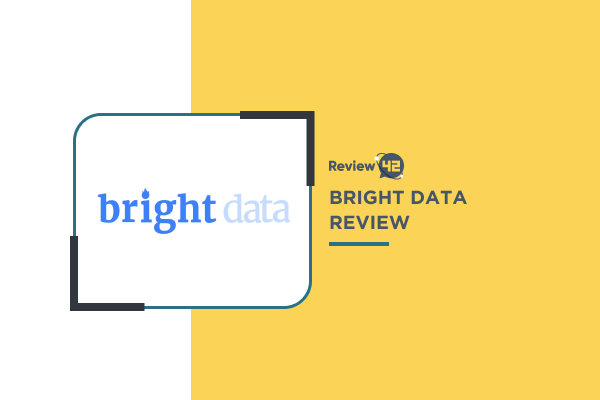![2022 Surfshark VPN Review [Features, Pricing, How It Works]](https://review42.com/wp-content/uploads/2021/04/logo_Surfshark-VPN.png)
- No. of servers: Over 3,200 servers
- No. of countries : Over 65
- Supported platforms: iOS, Android, macOS, Windows, Linux, Chrome, Firefox, FireTV, Apple TV, as well as other smart TVs, Xbox, and PlayStation
- Kill switch: Yes
- Split tunneling: Yes
- Customer Service: 24-hour live chat
2022 Surfshark VPN Review [Features, Pricing, How It Works]
 Fact-checked
Fact-checked
Last Updated: March 8, 2022
- No. of servers: Over 3,200 servers
- No. of countries : Over 65
- Supported platforms: iOS, Android, macOS, Windows, Linux, Chrome, Firefox, FireTV, Apple TV, as well as other smart TVs, Xbox, and PlayStation
- Kill switch: Yes
- Split tunneling: Yes
- Customer Service: 24-hour live chat
Best For
Streaming and Online Gaming
STRENGTHS
- Well-priced
- Excellent customer service
- Easy to use and install
- Unlocks all major streaming sites
WEAKNESSES
- Kill switch not 100% trustworthy
- MultiHop servers can cause a big slowdown
Have you considered changing your current VPN? Did you know that you can get a VPN for a great price and the quality of your connection will not suffer? Intrigued?
Then read the rest of our Surfshark VPN review.
We are going to focus on:
- A brief overview of Surfshark
- What is best for
- Installation guide
- Customer reviews
- Summary of its key features
Surfshark VPN Overview
Is Surfshark a good VPN? Before we dive into the specifics, such as privacy features, torrenting and so on, let’s go through some main points:
Ease-Of-Use
Surfshark has quickly gained a name for itself precisely for its user-friendliness. Installment is easy and straightforward, and so are the commands. The Surfshark app is snappy and there is a possibility of using a single account on multiple devices.
Features
Apart from the usual VPN features, Surfshark offers connections from over 65 countries, allows an unlimited number of devices, has a no-logs policy, and has a kill switch option in case your VPN connection is compromised.
Performance: When it comes to performance, multiple professional Surfshark reviews confirm that it boasts stable connections on both local and international servers. Some even said it was good enough for HQ gaming.
Surfshark Speed
Unlike some other VPNs, Surfshark will not cause your internet speed to drop significantly, regardless of your server location. For instance, one of the tests showed that it slows download by just 28.3%, upload by a mere 4.5% (the best results compared to other popular VPNs), and latency by just 26.2%.
Security and Safety
As we already mentioned at the beginning of our Surfshark review, there is a ton of features to protect your online safety and overall user privacy. Anything from a kill switches to DNS, leak protection, encryption, or camouflage, it’s all there. Surfshark has got you covered.
Customer Service
Whether you’re on the app or you are using Surfshark as an add-on, their live chat customer service is always there for you. They are very quick in resolving any issue you may face.
Mobile Apps
Surfshark works equally well as both a desktop and mobile app, with all of the add-ons supported equally. It does not matter what you need your content on, Surfshark will deliver.
Protocols
At the moment of writing, Surfshark supports the following protocols: WireGuard, OpenVPN UDP, OpenVPN TCP, and IKEv2.
Surfshark Pricing Plans
All this VPN awesomeness has to come at a price, right? Well, let’s find out what pricing plans Surfshark offers:
| 1-month plan | $12.95, billed monthly |
| 6-month plan | $6.49/month, billed $38.94 every 6 months |
| 24-month plan | $2.49/month, billed $59.76 every 2 years |
It needs to be noted that the 24-month plan is available at this price at the moment of writing this article, with the coupon code: topvpnoffer.
All Surfshark VPN pricing plans include all of the features, even if you just opt for a monthly subscription.
What Is Surfshark Best For?
- Streaming: The first thing that comes to mind when someone mentions VPNs is streaming. Surfshark allows you to enjoy the content of the most popular streaming platforms, such as Netflix, Amazon Prime, Disney+, and many others, regardless of where you are in the world. Combine that with allowed connectivity to unlimited devices, and you can see why Surfshark is gaining popularity so quickly.
- Online gaming: Sometimes you just want to enjoy a quick game of CoD with your buddies from around the world, but your local servers are giving you a headache. Surfshark to the rescue! Its international high-speed servers are fast enough to support HQ online gaming.
How to Install Surfshark
Surfshark VPN download and installation are both pretty straightforward and easy. Here is what you need to do:
- Go to surfshark.com
- Click on Buy Now
- Select your desired plan
- Create your account
- Choose a payment method (Credit card, PayPal, crypto, or Amazon Pay)
- Install the Windows app
- Get connected by simply switching a button on/off
After you’ve done this, you can install the mobile app on as many devices as you want and log in with the same credentials.
Customer Reviews
As we mentioned earlier in this Surfshark VPN review, there are many features that customers are absolutely thrilled with when it comes to Surfshark. Most of all, they like the possibility of unlimited simultaneous connections, which indeed sets Surfshark apart from the competition.
Other positive notes by Surfshark users include the well-designed app, easy-to-reach customer support, access to all major streaming sites, and of course the price-quality ratio. Most users also add that Surfshark is a great option for novice users.
The more tech-savvy users praised its split tunneling feature, along with a fairly respectable number of servers, and the fact that speed reduction is brought to a minimum.
On the other hand, the one feature that, most users agree, needs some work on is the kill switch. While it operates fine most of the time, some users have reported that it occasionally malfunctions.
Surfshark Pros and Cons |
|
Pros |
|
Cons |
|
Alternatives
So, let’s say that you are interested in Surfshark, but you’re not 100% sure if it is the right VPN service for you. We’ll compare Surfshark with some of the main competitors and give you an insight into what you can expect from them as well.
- Surfshark vs NordVPN: Honestly, NordVPN is probably the most popular VPN service at the moment, mostly due to its ease of use and a good balance of options, so it is used equally by both novices and professionals.
And while their pricing plans are similar (Nord – $3.71/month, Surfshark – $2.49/month), Surfshark offers unlimited simultaneous connections, while Nord only offers 6. Other than that, Surfshark has a bigger number of locations for its remote servers (65 over Nord’s 55), and it offers unlimited bandwidth.
- Surfshark vs ExpressVPN: Express is another big player in the VPN game. Its reputation as the “flawless VPN service” is unparalleled. But let’s see how it compares to Surfshark.
Let’s start with the price: Express costs $6.67/ month, which is almost double that of Surfshark, but you do get your money’s worth. First of all, Express offers the most locations of all VPNs, with 160 servers worldwide. It also operates with all the streaming platforms and offers unlimited bandwidth and P2P sharing.
While Surfshark also offers most of these features, Express simply offers better quality at the moment. That said, not even Express offers as many simultaneous connections as Surfshark.
Wrap Up
So, at the end of the day, is Surfshark the best VPN service out there? Well, probably no. But we have to admit that we were very pleasantly surprised with most of its features and overall performance.
While it still cannot knock down the big names of VPN service like Nord or Express, Surfshark is getting pretty close.
According to most Surfshark VPN reviews available online, it is slowly getting a very devoted following among VPN users. It is mostly praised for its quality/price ratio, professional customer service, and easy-to-use mobile app.
We can conclude that Surfshark is a pretty solid VPN, more than capable of competing with even the biggest names on the market.
FAQ
Any VPN you use will slow down your traffic by a certain percentage. The good thing about Surfshark is that it will do it less than most other VPNs out there.
Just like any other VPN, Surfshark masks your actual IP address, thus protecting your online identity by replacing it with a virtual IP at the location of your choosing.
Definitely, yes. But don’t take our word for it. Any Surfshark VPN review will tell you the same. You just cannot find those same features at such a low price.