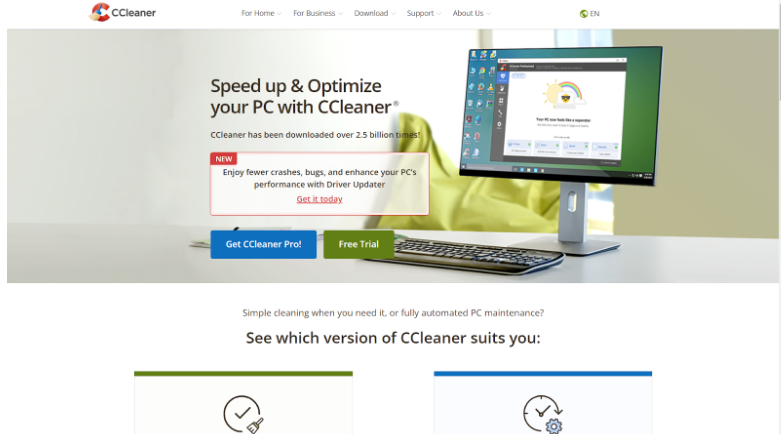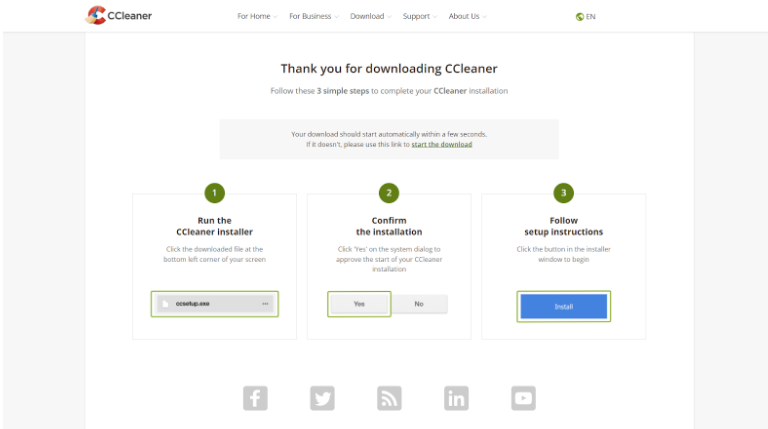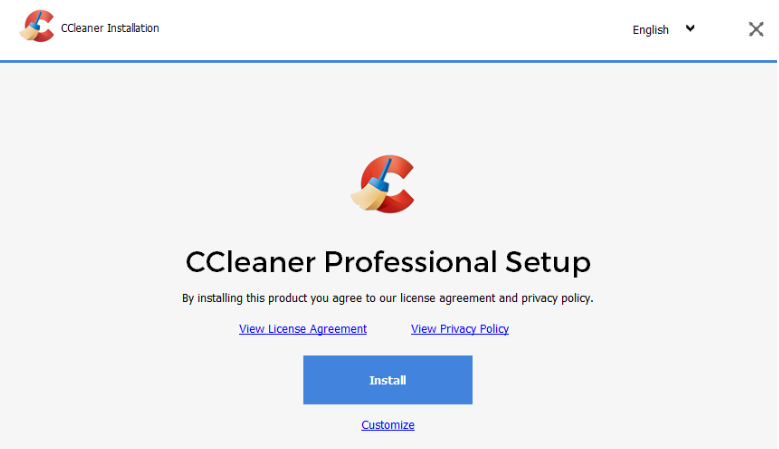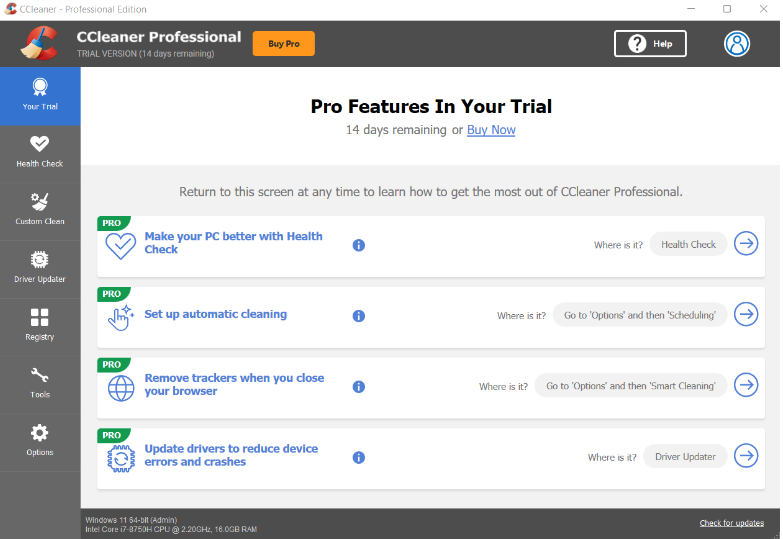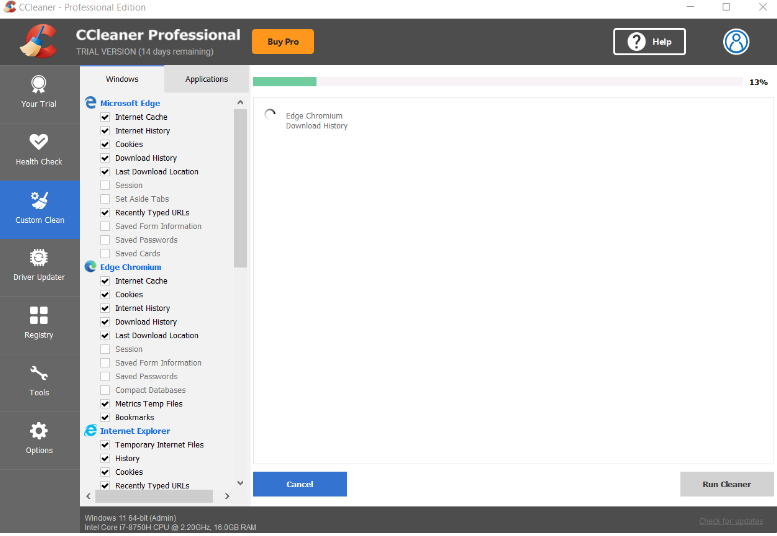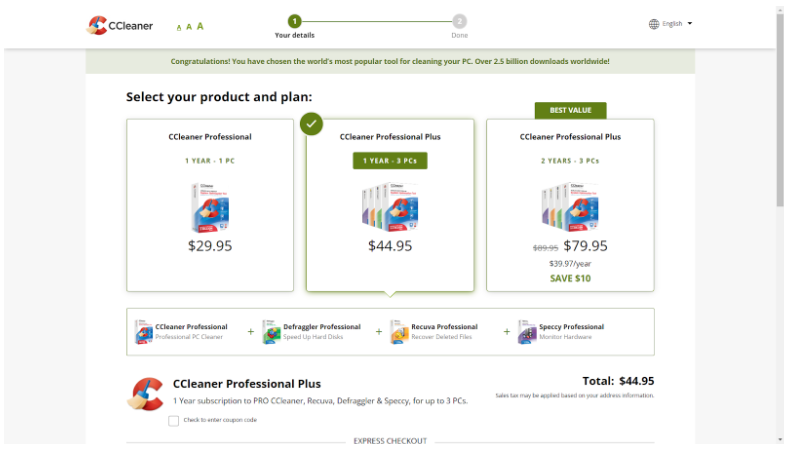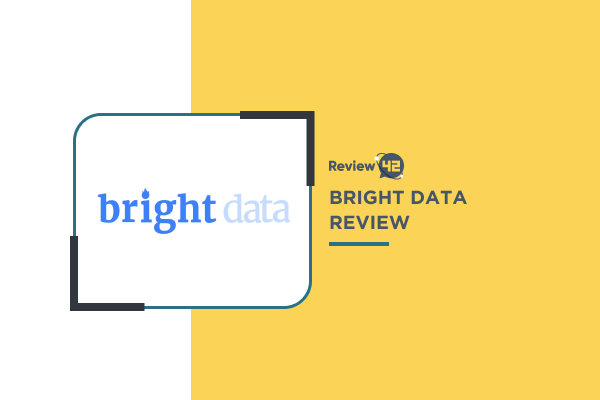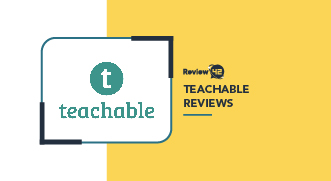![CCleaner Review [Features, Price & Alternatives]](https://review42.com/wp-content/uploads/2022/06/CCleaner-logo.png)
- User Interface: ★★★★☆ 4/5
- Custom Clean: ★★★★★ 5/5
- Driver Update: ★★★★★ 5/5
- Health Check: ★★★★★ 5/5
- Registry Cleaner: ★★★★★ 5/5
- Tools: ★★★★★ 5/5
- Settings: ★★★★★ 5/5
- Restoring Data: ★☆☆☆☆ 1/5
CCleaner Review [Features, Price & Alternatives]
 Fact-checked
Fact-checked
June 17, 2022
- User Interface: ★★★★☆ 4/5
- Custom Clean: ★★★★★ 5/5
- Driver Update: ★★★★★ 5/5
- Health Check: ★★★★★ 5/5
- Registry Cleaner: ★★★★★ 5/5
- Tools: ★★★★★ 5/5
- Settings: ★★★★★ 5/5
- Restoring Data: ★☆☆☆☆ 1/5
Best For
Cleaning unwanted data from your personal computer
STRENGTHS
- Easy to use
- Famous software
- Contains a lot of tools
WEAKNESSES
- No difference between CCleaner free and professional
- Minimum file removal control
Running out of space? Noticing a slow-down in your computer’s performance or strange and unexpected errors? It might be time to give your PC a much-needed tune-up. In this CCleaner review, we’ll take you through a deep-dive of one of the most widely used junk cleanup and PC utility tools in the world.
We’ll look at all the most important aspects, such as:
- Features
- Ease of use
- Plans, pricing, and contracts
- Customer support
- Alternatives
- FAQs, and more
What is CCleaner and How Does It Work?
CCleaner was launched in 2004 as a Windows PC-only device cleaner with the aim to make looking after one’s devices as easy as possible. In 2012, it also launched a macOS version to compete with Mackeeper and CleanMyMac, as well as an Android app following soon after. The creator Piriform launched a number of other utilities throughout this period as well, before the company was bought by Avast in 2017. Unfortunately, there’s still no iOS app yet.
With many using its free tools, CCleaner is easily one of the most well-known device and registry cleaners in the world—it claims to have over 2.5 billion downloads, with more than 5 million desktop installs per week.
In this review of how good is CCleaner, we focused on the consumer version of the software, although it also offers products designed specifically for business users. CCleaner Business offers the same features as CCleaner professional, but with command line scripting and the option to buy a multiple PC license. CCleaner Cloud is a scalable and flexible solution for on-the-go or remote businesses.
Main Features
Often, using these types of device cleanup or utility software can be quite intimidating. However, throughout this review, we were impressed with the simple yet effective toolkit CCleaner provides.
The full selection of tools makes it easy to care for nearly any aspect of your device with ease. And, if you need other features, you can usually bundle different CCleaner products at a very low cost.
Of course, the range and usefulness of utilities is key when considering is CCleaner worth buying, and this is one aspect where CCleaner shines—it offers a wider range of cleanup and performance utilities than most competitors. However, it doesn’t offer anything related to security or privacy protection.
Uninstalling Programs
One of the main ways to free up space and speed up your computer is to remove unwanted or unused programs, and CCleaner provides a relatively straightforward program uninstaller.
In all honesty, it’s no different than the standard uninstall feature provided by the Windows operating system. So, you might be wondering—why should I use CCleaner to uninstall programs?
One reason is that compared to the Windows interface, CCleaner makes it easier to see all removable programs, while also listing some “hidden” programs, such as Windows bloatware.
Aside from uninstalling programs, you can also use the “repair,” “run,” or “delete” options. However, CCleaner unfortunately doesn’t provide any suggestions regarding what programs to uninstall.
Junk Cleaning
Now, we get to the feature CCleaner is most popular for, removing junk. You can scan specific software, especially your browsing data, system, and temporary files for junk to remove.
Another useful tool is the Duplicate Finder, which searches your entire computer for duplicate files and lets you remove unwanted ones right from the CCleaner dashboard. For your own safety, you need to go through files one-by-one to select them for deletion.
Registry Cleaner
As seen from most CCleaner pro reviews, most people use this tool to fix registry issues. CCleaner can fix a variety of registry issues like missing, duplicate, corrupt, or misconfigured entries that build up after prolonged computer use. Most importantly, CCleaner will always ask you to backup your registry before fixing any issues to prevent deleting or moving certain entries from causing other problems.
Cache and Password Cleaning
You can allow CCleaner to simply find and delete all your unused browser cache or data, which is great if you want to remove specific login information or cookies you don’t want getting stolen or intercepted. So, is CCleaner good as a cache and password cleaning tool? Well, it’s okay, but unfortunately doesn’t allow you to manage individual records.
Tools
CCleaner provides a variety of tools to keep your computer healthy and clean up junk files, and some useful everyday tools we haven’t covered yet include the software updater, browser plugin manager, and startup tool. These are great for making sure you’re running the latest versions of software and that there aren’t too many hidden processes that impact your computer speed.
The range of tools is one of the reasons why the high CCleaner rating is well-deserved, and other notable features of this aspect include the Disk Analyzer and Disk Wiper.
With the Disk Analyzer, CCleaner lets you analyze all your hard disks by breaking down used and free space and showing what space is taken up by different types of files, such as pictures, music, documents, videos, and compressed files.
On the other hand, the Disk Wiper which will remove everything from the selected hard drive, while its system restore tool will let you manage or restore specific system backups. You can find more information on wiping your hard drive here.
Settings
The default settings are usually suitable for anyone who wants a quick and convenient PC cleaner, but they can easily be changed to fit your specific needs.
For example, you can create rules to include/exclude certain files and folders, such as only removing files from the recycle bin if they’ve been there more than 24 hours, or create alerts that tell you how soon a certain amount of data can be cleaned so you know whether it’s worth your time. You can even schedule automatic scanning and cleaning at specific times or intervals.
These settings make your work more efficient and ensure you don’t accidentally remove important files, but they’re better suited for more advanced or frequent users who want to use the CCleaner options to fine-tune how the software works.
Restore Data
Unfortunately, the standard CCleaner software doesn’t support data recovery—it does provide a registry backup tool, but you’ll need to restore the backup yourself. Instead, Piriform provides a separate product, Recuva, specifically for restoring lost or deleted files.
Recuva can identify and recuperate permanently deleted files or files stored on a damaged hard disk, and it also comes with a file shredder to securely delete files with no way to recover them.
| Feature | Rating |
| Uninstalling Programs | ★★★★☆ 4/5 |
| Junk Cleaning | ★★★★★ 5/5 |
| Cache and Password Cleaning | ★★★★★ 5/5 |
| Tools | ★★★★★ 5/5 |
| Settings | ★★★★★ 5/5 |
| Restoring Dat★★★★☆ 4/5 | ★☆ ☆☆☆ 1/5 |
Ease of Use
As a utility that’s supposed to make your life easier, the user experience is important when considering “should I use CCleaner?”
Getting started with CCleaner is exceptionally quick and easy, especially thanks to the free trial. It means you don’t even need to sign up or pay first to use the software. In fact, we went through the process to show you how quick it is:
1. Go to CCleaner and click “Free Trial” or “Download”:
2. That will take you through to the download page, where the download should start automatically a few moments after loading:
3. Simply run the installer file and wait for the following window, where you’ll click “Install.” Advanced users can make certain configuration changes, but 99% of users can just continue with the default settings:
4. After you wait for it to complete, it will ask you to launch CCleaner. If you say yes, you’ll immediately be taken to your dashboard:
As you’ll be able to tell, there’s no difference between free CCleaner vs CCleaner Professional during the trial period—you can use all the same features, but only for a limited time.
As you can see, you can instantly use any of the CCleaner’s top features from the main dashboard. You can also switch between different tools, such as the registry cleaner, healthcheck, driver update, or settings from the simple left-hand menu.
Whenever you run a cleaner or tool, CCleaner will show you the progress:
If you want to unlock Pro, go back to the website or any of the apps and click any of the “Get CCleaner Pro” buttons. You’ll then be asked to select all the products you want to buy and create an account:
Plans, Pricing, and Contracts
That takes us to one of the probably most important questions—how much does CCleaner cost? Well, the good news is there aren’t any complicated pricing plans. Instead, you mostly choose between the length of your subscription and the products you want:
| Plan | Price+Subscription | Contract | Features/Products Included |
| CCleaner Professional | $29.95 for 1 PC | 1 Year | CCleaner |
| CCleaner Professional Plus | $44.95 for 3 PCs | 1 Year | CCleaner
Defraggler Recuva Speccy |
So, as you can see, CCleaner doesn’t really offer conventional pricing plans with different features or capabilities. Instead, some of the tools are free, such as CCleaner Browser, while others like Kamo, Defraggler, Recuva, and Speccy can be purchased separately (usually with a $10 discount for CCleaner Professional).
As it stands, there’s no difference between CCleaner free and professional versions, but the free version only lasts for a 14-day trial period.
Nevertheless, the $29.95/year price is really affordable, as it works out to just over $2/month. From a pricing standpoint, that makes CCleaner more attractive than most competitors.
Customer Support
CCleaner’s customer support team can be reached via ticket support or the active community forum. Generally, CCleaner has highly positive customer reviews, with a 4.3-star rating from 14,406 Trustpilot reviewers.
Alternatives
If you’re wondering if there are alternative CCleaner options, we’ve got you covered. Here are the top alternatives to consider if you’re looking for PC cleaner software:
| Wins | Loses | Best for | |
| Clean Master | CCleaner is less memory and resource-intensive to run. | CCleaner doesn’t provide any antivirus or security tools. | Users who want a low-cost PC cleaner and antivirus/privacy protection combo. |
| Avast Cleanup | CCleaner is much more affordable than Avast. | Unlike CCleaner, you can use Avast on up to 10 devices. | Users who want more advanced security features at a premium price. |
| IObit Advanced SystemCare | CCleaner offers a wider range of cleanup and device care features. | CCleaner’s user interface is somewhat outdated compared to IObit. | Those who want a simple and user-friendly device cleaner. |
So, just how good is CCleaner compared to the alternatives?
Well, when it comes to device cleanup software, CCleaner is kind of a jack of all trades. In terms of pricing, the CCleaner Professional Plus is pricier than IObit, equal to Clean Master, and cheaper than premium options like Avast.
In terms of features, CCleaner offers a wider range of junk cleanup and device health utilities than most competitors. However, it doesn’t provide security or privacy tools.
So, it seems like CCleaner is best for those that take device health and performance seriously, but who already have another trustworthy antivirus.
CCleaner Review: Conclusion
CCleaner is still the extremely handy and convenient PC cleaner and performance tool loved by millions. Few competitors can keep up with the handy selection of PC utilities it has to offer while being relatively affordable. And today, it even offers business solutions as well as apps for Mac and Android.
CCleaner remains one of the best and most convenient device care products with a wide variety of performance and junk cleaning tools at an affordable price.
FAQ
Yes, CCleaner has been around since 2004 and used by millions of people worldwide. Before the company that created CCleaner was acquired by Avast, one of the biggest antivirus software companies in the world, CCleaner did have an isolated malware infection, but it hasn’t happened since.
It depends—like any software, CCleaner will use some of your resources when scanning and fixing issues, especially if you leave it to run automatically in the background. However, CCleaner is known for having a smaller footprint than similar programs and anti-virus software.
While there were isolated incidents in the past, we found no reason in our CCleaner review to believe it unsafe in 2022 and beyond. CCleaner is now owned and operated by Avast, one of the most prominent anti-virus software companies. It has also stopped many of its unliked practices, such as unsolicited software bundling.