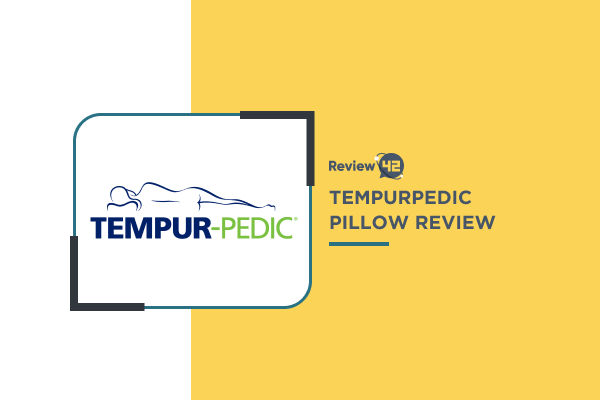![2022 System Mechanic Review [Features, Ratings, Price]](https://review42.com/wp-content/uploads/2021/05/iolo-logo_180x90.jpg)
- Product: System Mechanic
- OS supported: Windows 10, 8, 8.1, 7, and XP/Vista up to v16.0.0.10
- Price: $45.95–$79.99 (free version also available)
- Money-back guarantee: 30-day money back
- Best suited for: Personal and commercial use
2022 System Mechanic Review [Features, Ratings, Price]
 Fact-checked
Fact-checked
Last Updated: March 8, 2022
- Product: System Mechanic
- OS supported: Windows 10, 8, 8.1, 7, and XP/Vista up to v16.0.0.10
- Price: $45.95–$79.99 (free version also available)
- Money-back guarantee: 30-day money back
- Best suited for: Personal and commercial use
Best For
Personal and commercial use
STRENGTHS
- Detects problems with your registry
- Frees up hard drive space
- Faster startup speeds
- Improves performance
WEAKNESSES
- No registry backup options
- No automatic scanning options
Follow this link and use the coupon code Review42 for 60% off System Mechanic!
System Mechanic is a performance optimization tool for personal and commercial use created by iolo Technologies. In our System Mechanic review, you’ll find all the details you need to choose the software package that will serve you best.
Keep reading to find out the pros and cons of this tool and what customers are saying in their System Mechanic reviews.
iolo Products Overview
iolo products are secure PC cleaner tools used to free up space on your computer by deleting junk files. The System Mechanic products, in particular, are all-in-one computer maintenance systems for Windows users. The software provides malware removal and online privacy protection.
If you read other iolo System Mechanic reviews 2022 bloggers have posted, you’ll notice that the latest ratings for this product are excellent. Reviewers often praise services such as password management and deleted data recovery.
System Mechanic is easy to use and has an intuitive interface. Next, we’ll cover each of the software’s packages in our three System Mechanic reviews to help you pick the one that best serves your needs.
System Mechanic Features
Below we go over the basic System Mechanic package—its speed, performance, cleanup process, etc. If you’re looking for a fast and reliable PC cleaner, you’ll appreciate how easy to use this tool is.
Speed
System Mechanic has a range of services designed to speed up your PC. You can take advantage of tools such as Program Accelerator, Disk Defragmenter, Startup Optimizer, and Memory Mechanic.
Performance
Many System Mechanic software reviews online attest to the software’s ability to improve your PC’s performance. It optimizes your CPU usage, does a deep system scan, and runs real-time performance-boosting operations.
Privacy & Security
You can use System Mechanic to clean up your PC’s file system and security settings. The tool monitors for security issues and notifies you if it finds any. System Mechanic also offers a privacy shield and a malware blocker. What’s more, you get a password manager with your package.
Cleaning
This software cleans up your system and internet junk files with a click of a button. One iolo System Mechanic review from 2022 claims that it deletes more unneeded items from your PC than other similar services. You can also use the Advanced Uninstaller tool to rid your computer of apps you don’t use.
Repairs
System Mechanic has a repair all button. The software detects items on your PC that could be slowing it down and attempts to fix them. The repair option comes in the free version, which can perform a quick scan on your PC. More than one System Mechanic free version review notes that most first-time users opt for the free repair tool before purchasing the paid package.
OS Supported
System Mechanic works with Windows 10, 8, 8.1, 7, as well as XP and Vista up to v16.0.0.10. It offers an online manual and a toll-free number for you to call if you experience compatibility issues.
Pricing & Licenses
You can purchase System Mechanic for $49.95 or download the free version with fewer tools. You get a one-year license for one laptop or PC.
System Mechanic Pro Features
The Pro version uses patented technology to optimize the performance of your PC. Check out how it cleans your system, repairs files, and speeds up your computer in the iolo System Mechanic Pro review below.
Speed
The Pro package increases the speed of your computer by ridding it of junkware and unneeded files. It features a super speed optimizer that works on any Windows PC or laptop to achieve optimum performance.
Performance
If you read any review of System Mechanic Pro, you’ll notice it’s rated highly on performance. The software enhances your file system and your RAM usage with an assortment of options that you can choose to enable or disable.
Privacy & Security
System Mechanic Pro detects security problems fast and fixes them. It also ensures safe browsing when you’re on the internet. The security suite uses minimal resources so that it doesn’t slow down your PC. All your data is 100% secure at all times. Check out any System Mechanic malware killer review online to find out more.
Cleaning
Get your system cleaned and defragged in minutes. The System Mechanic Pro uses an all-in-one toolbox that takes care of file cleanup for you.
Repairs
System Mechanic Pro performs diagnostics on your computer to fix registry fragments and repair security problems. The software also fixes system errors and bugs that result from crashes.
OS Supported
As with the other versions mentioned in our System Mechanic review, the Pro edition works with Windows 10, 8, 8.1, 7, and XP/Vista up to v16.0.0.10.
Pricing & Licenses
For $69.95, you can buy a home license for System Mechanic Pro and use it on all your computers.
System Mechanic Ultimate Defense Features
System Mechanic Ultimate Defense provides extra protection for your computer. This PC cleaner has a comprehensive tool dashboard so you can optimize your computer with a click of a button. Find out more about this version below.
Speed
System Mechanic Ultimate Defense reviews online give the service high ratings when it comes to optimizing your PC’s speed. It works by fine-tuning your hard drive settings and memory, which also helps increase your internet speed.
Performance
System Mechanic Ultimate Defense releases a series of automated maintenance actions to keep your PC clutter-free so that it can reduce start-up times. It also blocks bloatware and so further improves performance.
Privacy & Security
This Ultimate Defense package safely removes sensitive browser history and patches security vulnerabilities. You can find out more by reading a System Mechanic Privacy Guardian review. Privacy Guardian provides safe browsing, and you can also use it to keep your passwords secure.
Cleaning
The System Mechanic Ultimate Defense automatically cleans up clutter in your file system. Plus, it removes cookie tracking and malware.
Repairs
This software finds and repairs any errors or vulnerabilities on your PC and prevents them from recurring. It works well on newer Windows versions according to more than one System Mechanic Windows 10 review.
OS Supported
As with the other two editions of the software, System Mechanic Pro works on Windows 10, 8, 8.1, 7, and XP/Vista up to v16.0.0.10.
Pricing & Licenses
For $79.99, you get a one-year license for all your home PCs. The company also offers discounts from time to time.
Customer Service
Now that we’ve outlined the basics of each version in our iolo System Mechanic reviews, let’s take a look at the company’s customer service.
iolo offers top-notch client support. You can opt for free standard customer service or purchase extra 24/7 technical support for the PC cleaner you’ve chosen. There’s a toll-free number that you can call with any questions.
Reviews and Testimonials
In System Mechanic professional reviews and customer testimonials, many users say that technical support is always there to help them if they have issues with the automated maintenance tools.
Some users don’t like the interface because it hides the names of menu items unless you hover over them with your mouse. On the other hand, customers rate the computer-enhancing tasks highly.
One iolo System Mechanic review by a user claims that the service was able to detect security problems that other system optimization tools missed.
One of the most common issues mentioned is that some features can only be found in the premium version. However, the premium System Mechanic is worth the price, especially if you’re using it for commercial purposes.
Pros and Cons
After going through the features and pricing, here are the pros and cons we got out of it.
Pros
- Frees up hard drive space
- Improves performance
- Faster startup speeds
- Detects problems with your registry
Cons
- No automatic scanning options
- No registry backup options
Alternatives
Next, in our System Mechanic review, we’ll focus on the alternatives to this PC cleaner. Gray Utilities is one of System Mechanic’s competitors. It’s another tune-up utility designed to optimize the performance of your computer.
Gray Utilities offers a spyware remover, temporary file cleaner, registry cleaner, and memory optimizer. It has a free version, so if you’re shopping around for tune-up tools, you can give both System Mechanic and Gray Utilities a try and see which one works best for you.
Wrap Up
System Mechanic is an excellent PC cleaner that provides online privacy protection and speeds up your computer’s performance by removing unwanted files. What’s more, it can repair software and detect security issues on your PC.
If you’re looking for a user-friendly PC optimizer with a wide range of tools, you’ll benefit from System Mechanic. The interface is easy to use, and its prices are affordable.
FAQ
Yes, System Mechanic is a legitimate computer optimizer that’s designed to speed up your PC. It’s a trusted software that you can use to add extra security and protection to your computer. System Mechanic is certified by AppEsteem.
If you read any review System Mechanic has online, you’ll see that it’s an excellent PC optimizer. The software is easy to use and doesn’t require much monitoring on your part.
No, System Mechanic is not malware. It actually has a malware removal tool and excellent security settings.
No, System Mechanic is designed to speed up your PC and not slow it down. One of the main ways it does this is through the disk defragmenter. This function ensures that apps can access the data they need without slowing down your PC.
There are several System Mechanic products for your PC, and one of them is free. As noted earlier in our detailed System Mechanic review, it offers a more limited suite of tune-up tools that you can use to speed up your PC and improve its security.
![Rocky Mountain Oils Reviews [Pricing, Features & More for 2024]](https://review42.com/wp-content/uploads/2021/12/Rocky-Mountain-Oils-reviews-featured-image.jpg)