Plesk vs cPanel – How Are They Different?
 Fact-checked
Fact-checked
Last Updated: March 16, 2022
Today’s market boasts a broad spectrum of hosting control panels, with Plesk and cPanel at the top. This article addresses the Plesk vs cPanel comparison, including their features and how to decide which one is better for your needs.
Web Hosting Control Panels
You no longer need administration knowledge to manage your web services provided by a hosting service. Most system administrators prefer graphical user interface-based control panels, which offer better and easier management methods and monitor all hosting services.
Mailboxes, DNS settings, server databases, and web hosting control panels polish the way you manage your services. The better control panels—such as Plesk or Cpanel—help you monitor your memory, CPU, and bandwidth, making your work smoother.
The control panel’s purpose is to manage websites and servers. The functionality of the panels can differ, so you need to know if you need only the basics or more advanced features. A control panel should include a user-friendly, graphical user interface (GUI) with good security features.
| NOTE: When the internet was created, only nine domain name suffixes existed: .com, .gov, .co.us, .net, .us, .org, .co.uk, .co.il, and .edu. |
What Is Plesk?
Plesk was established in 2000 by Dimitri Simonenko. It is one of the leading website hosting control panels that automates and manages websites and hosts operators. It secures over 380,000 servers and supports over 11 million websites with their automation. Additionally, it represents 50% of the world’s best 100 hosting providers.
What is Plesk hosting best for? Plesk hosting excels in its excellent GUI and overall usability. Made for Linux and Windows-based providers, it also boasts excellent security with features like fail2ban.
What Is cPanel?
cPanel, operating since 1996, is one of the most praised Linux-based web hosting panels that effortlessly manage each service in one place. As a result, it has stayed at the top of the web hosting control panels list. cPanel is easy to learn, intuitive to work with, and works well when paired with other products. As a result, it stands out as an industry standard for control panels.
The cPanel vs Plesk comparison reveals cPanel’s superb variety of features that are grouped for easier managing. In addition, it provides an excellent GUI and allows you to customize the look of your dashboard.
The Ideal Web Hosting Control Panel
There are a few features you should consider when looking for a web hosting control panel.
Types of software integration. Does the software allow you to easily manage, add, remove, or upgrade add-ons or other services? For example, how easy is it to install a package of apps, etc.? Consider these other crucial questions:
- Site migration: How easy is it to do this process?
- OS compatibility: Which operating system can be run on it?
- Web servers: Which servers are used in the process?
- Administration panel: Does it have the same or separate logins for end-users?
- User interface: How is the UI organized with cPanel or Plesk (or any control panel)?
- Extensions: What are the types and number of extensions?
- Database access: Does it support MySQL, MSSQL Server databases?
- Backup: Which tools are available for your server backup?
- Mobile Accessibility: Can you manage the server from your mobile device?
- Secure Sockets Layer (SSL): Which SSL certificate and protocols do it use to protect you and your data?
| NOTE: Cloud Computing is 40 times more cost-effective for small- and medium-sized businesses (SMBs) than running an in-house IT system, which is a great reason to check out cloud hosting services. |
Key Takeaways
| Web hosting control panels, like cPanel vs Plesk, are website and server managing platforms. |
| Plesk is a web hosting and server data control panel software made for Linux and Windows-based providers. |
| cPanel is a Linux-based graphical user interface that utilizes a control panel to simplify website and server organization. |
| There are multiple features to consider when buying a web hosting control panel. |
Plesk vs cPanel
Let’s check the differences between Plesk and cPanel:
cPanel Interface
cPanel’s main objective is to create an all-embracing UI that provides a thorough experience—a great plus for experienced users.
Selecting the functions of the UI is easy, but the overall interface can be crowded and perhaps a bit troublesome for beginners.
In this cPanel interface vs Plesk UI comparison, the distribution of the elements in cPanel is logical, with categorized applications and grouped general information, files, email accounts management, data, etc. You can manage the groups by selecting and dragging upwards or downwards.
Five Sections of cPanel’s Interface:
- The navigation bar is located in the top right corner, showing your account information. Here you can manage the settings and utilize the button to log out from your account. You can quickly find what you need by using the search bar.
- cPanel’s sidebar gives you access to management and navigation features.
- General information shows the info about your account:
- Current User
- Primary Domain
- Dedicated IP Address or Shared IP Address
- Home Directory
- IP Address of the Last Login
- Theme
- Server Information
4. Here you can find all of your account’s available characteristics divided into groups for various types of functionality.
5. Statistics are located here. By using colors and symbols, it displays the usage statistics for your panel.
Plesk Interface
What is Plesk offering in terms of its interface? The Plesk interface has an elegant design, standing shoulder to shoulder with the latest website layouts. Its menu items are managed into categories, while the general look is easy to use, even for beginners.
The interface’s appearance is reminiscent of WordPress offering customization that relies on which OS you use—so the look may be different depending on the client’s version.
Five Sections of Plesk’s Interface:
- This shows that the user is currently connected and can alter the properties and choose which subscription they want to use.
- The Help feature allows you to find various guides and video tutorials.
- This section includes the Search field.
- The Navigation page is an essential aspect in this Plesk or cPanel interface review. You can find various features on the left side that can help you organize the interface, which include:
- Websites & Domains
- Applications
- File management
- Databases
- File Sharing
- Statistics
- Server
- Extensions
- Users
- My Profile
- Account
- Docker
5. This shows the tab that is currently open.
6. This section is reserved for commands and information for easier navigation.
Tools & Features of cPanel and Plesk
From the features catalog, what is cPanel competitive at?
- It offers the ability to be quickly installed (up to 5 minutes).
- Capability to create Node.js apps.
- Easy HTTPS Website relocation.
- Imunify360 security suite for Linux for solid protection.
- SpamBox is turned on by default for each account.
With the competing sides in the features of cPanel vs hosting Plesk, Plesk offers:
- One-click WordPress secure.
- Docker support Linux with over 200,000 images.
- Compatibility with Git, but only when Gitman extension is used.
- Usability on both Windows and Linux.
Performance
How does cPanel work in terms of performance? Most of the time, cPanel’s web hosting manager provides better optimization, giving it better performance when compared to Plesk. cPanel can show better-loading speed on the pages and, by optimization, minimizes the amount of necessary memory. It also achieves better server organizational tasks and faster account creation time.
Security
Both cPanel and Plesk control panels strive for great security.
cPanel’s key features include:
- IP blacklisting or whitelisting (only one or regional).
- Automatic SSL certificate installation.
- Deploys SSL certificates to sites across server networks.
- Multi-layered authentication.
- Outbound mail encryption.
- IP address denials, password-protected directories.
Contrasting cPanel vs Plesk in terms of security, Plesk offers:
- Domain security by arranging DNSSEC and DNS.
- Symantec SSL and provides Let’s Encrypt security.
- Automated recovery feature to fix issues without special support.
- One-click SSL and HTTP/2 enabler, and firewall protection.
- Fail2ban intrusion prevention and Immunity 360.
Compatibility
A vital difference when choosing Plesk or cPanel is that Plesk is accessible on Windows and Linux distributions, while cPanel operates only on Linux.
cPanel is distributed on CentOS, RedHat, and CloudLinux operating systems. On the flip side, 14 Linux distributors, CentOS, Debian and Ubuntu, and Windows servers make Plesk more readily available.
Price
cPanel offers pricing for four different plans:
| Plan name/ Accounts | cPanel Solo
(1 Account) |
Admin
(Up to 5 accounts) |
Pro
(Up to 30 accounts) |
Premier
(Up to 100 accounts) |
| Price: | $15.00/mo | $24.00/mo | $35/mo | $53/mo |
| Suited for: | Anyone who needs only one account, bloggers, small businesses, or freelancers. | Anyone needing a few accounts, small-l to mid-size businesses, app developers, and web designers. | Mid-size businesses and large agencies are growing. | Data centers, enterprise-level businesses, and huge web hosts. |
Plesk provides pricing for monthly or yearly subscriptions. Listed below are prices per month:
| Plan: name/domains/features | Web Admin Edition
VPS – 10 domains -WordPress Toolkit SE |
Web Pro Edition
VPS -30 domains -WordPress Toolkit -Subscription Management -Account Management |
Web Host Edition
VPS -Unlimited domains -WordPress Toolkit -Subscription Management -Account Management -Reseller Management |
| Price: | $12/mo | $18.50/mo | $30.50/mo |
| Suited for: | Website and server administration.
|
Web developers and web designers. | Ones who build and grow their own
hosting business on Plesk. |
| NOTE: More than 60% of enterprises believe that they reduce energy consumption in what is considered cloud hosting. |
Plesk vs cPanel: How to Decide?
Which control panel is better for you? It depends on your requirements. Do you need a Linux or Windows panel? Are you a professional or beginner administrator?
If you’re an inexperienced user who needs a service that runs on multiple platforms and is easier to use, then Plesk should be your choice. If you’re proficient in using this kind of software, work on Linux, and want a great variety of features, then cPanel should be your provider.
Conclusion
Both system and server management brands provide excellent, valuable products. Depending on what you need—and how proficient you are in using hosting platform control panels—you can choose any of these two options. But keep in mind that cPanel is more adept for Linux servers, while Plesk can perform on both Linux and Windows.
FAQ
Even though new users can try it for 15 days to see how it works, the cPanel hosting platform is still considered a paid product.
Plesk is a control panel web hosting platform that helps administrators know how to host a website, construct reseller accounts, DNS, and databases while using a website browser.
Both of these hosting platforms have their strong suits, as well as minor downsides. But when comparing Plesk vs cPanel, both demonstrate quality.
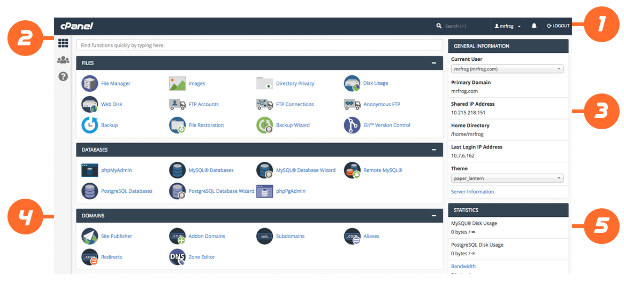
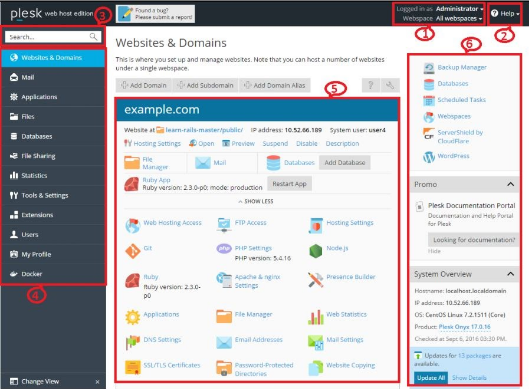






![How to Find Someone’s Tinder Profile? [2024 Expert Guide]](https://review42.com/wp-content/uploads/2023/06/Finding-Someone-on-Tinder.jpg)

