How to Redirect a Domain [4 Ways to Do It & Types of Redirects]
 Fact-checked
Fact-checked
Last Updated: February 2, 2023
Have you ever needed to rebrand or redevelop your website? This article addresses how to redirect a domain and avoid mistakes in doing so.
What Is a Domain Redirect?
When a domain is redirected, the entire website user’s traffic (including search engines) moves from one address to another (if the original site is closed). On occasions when there is no redirection, each user who visits the closed or moved page will encounter a 404 error.
| NOTE: Your name can be canceled if the information on your domain registration is incorrect and you fail to respond to the domain name registrar’s inquiries within 15 days. |
Most Common Reasons to Redirect a Domain
Having multiple domains can confirm that people search for your website. We’ve listed nine reasons (below) for redirecting a domain:
Rebranding Need
Your business is perhaps the most frequent reason you need a domain migration, which assumes a significant change. You should take extra steps to ensure a quality customer experience on your new site.
International Domain
Changing to an international domain is a reason why you would redirect the website to another URL. Typically, people change the generic domain (.net, .org) to country-specific ccTLD domains (e.g., .uk or .fr) to appeal to that country’s market.
From One Host Provider to Another
Some are unsatisfied with the quality of their current provider—experiencing slower speeds or low network distribution quality of their systems. Others find quality alternatives at a lower price or start on shared hosting services, and they need an upgrade to higher quality hosting services.
Redevelop Website
Redirecting a website might be done because of the need for website redevelopment. But redesigning your website or file transferring to a different domain is a considerable task. When you redesign your website, there may be problems for the users who want to use its content, and, consequently, there might be some glitches. So it’s best to migrate the domain.
Change URL Structure
A customary reason to change the URL structure is when a company does the redesigning, which occurs when some essential site elements (product types, platform changes, working topics, domain name) no longer allow keeping the existing URLs.
Cleaning-up Old Content
One SEO rule states that content is king. You can perform a domain redirecting of your website if you haven’t updated your content for a long time and the outdated content was getting piled up, not serving its purpose.
Merging Two Websites
When merging two websites, the site must be properly transferred to another, which is done to direct users who type the old URL to the new site by default.
Migrating From HTTP to HTTPS
Migrating from HTTP to HTTPS increases your chances of getting better search rankings. But improvement cannot be seen immediately; it must happen over time.
Prevent Duplicate Content
Some decide to redirect one domain to reduce the impact of duplicating the content. This can be done by setting up a 301 redirection code from unwanted URLs to preferred ones.
To reduce the impact of such duplicate content issues, set up 301 redirects, which redirect from the non-preferred URLs to their preferred URLs—an excellent way to alert the search engines about your intention.
Types of Redirects
The redirecting process is a bit tricky. We’ve provided in-depth explanations for three types of redirects.
Permanent
301 redirect stands for a status code sent to your browser by a server. Simply put, think of it as a mail sender. If you want to refine the user experience, you can manage the server by redirecting domain visitors from the old domain to your latest page, where they can find fresh content. Another key aspect is that 301 redirect helps search engines who review the SERPs (Search Engine Results Pages) to have applicable status codes which accurately show where the content was moved to, allowing search engines to retain their up-to-date index.
308 redirect is a permanent reply status code that indicates that the resources you’re looking for are permanently transferred to another URL. Modern browsers perceive the 308 permanent redirects automatically and proceed with the switching to the new URL. For example, if you try to log into Facebook with https://facebook.com URL, the server can be structured to redirect this request from one domain to another https://facebook.com/login. Then, the server may reply with a 308 redirect code and include the location https://facebook.com/login in the header.
Temporary
302 redirect is a short-term redirect of search engines and users to the requested page for a limited time before its removal. This redirection can be done using meta tag elements or JavaScript, which is much better than getting to server files and losing more time and effort for a 301 redirect. For example, suppose you’re restructuring pages (or anything else on your site) and need to redirect visitors for a few days to another page. In this case, you should use the 302 redirects as a method on how to redirect a domain.
The 307 redirect status code shows that the target resource briefly stays under a different URL, while the user mustn’t change the request practice if it performs automatic switching to that URL. It is similar to the 302 code but doesn’t permit shifting the request method.
Other
The 303 redirect code is an HTTP response status code 303 (called ‘see other’). This is a specific type of redirection reaction to a request for a Unified Resource Identifier (URI), recognizing it as a real-world object.
JavaScript allows you to redirect your site to a new URL or page by using APIs. It supports a few methods for doing this—almost all of which are connected to the window. location object. This object also has three other methods for redirecting a domain: location.replace(), location.reload(), and location.assign().
Meta Refresh element is an HTML redirect code. With just one line of this code, you can redirect visitors to another page or URL. Akin to other meta tags, you need to place this element in the head section of the page, which carries a parameter to direct the browser to refresh the page and load a different URL in a matter of seconds.
| NOTE: Half a billion dollars are lost each year because of slow websites, with conversion rates dropping 7% as a result. This can be prevented using reliable VPS hosting, cloud hosting, WordPress hosting, or any well-respected reseller hosting company. |
Key Takeaways
| Domain name forwarding is when the whole website user’s traffic is moved from one address to another. |
| There are a few common reasons for domain redirection: the need for rebranding, changing to a country-specific domain, dissatisfaction with the provider, or website redevelopment. |
| There are three types of redirects: permanent, temporary, and other. |
| Permanent redirecting codes include 301 and 308 redirects. Temporary redirect codes include 302, 307. Other methods include 303, meta refresh, and JavaScript. |
How to Redirect a Domain
Consider (below) the necessary steps to redirect your domain with the dashboards cPanel, WordPress, Namecheap, and GoDaddy.
cPanel
1. After logging in cPanel, find the ‘Redirects’ option in the ‘Domains’ section.
2. In the Type section, click on ‘Permanent (301)’ or ‘Temporary Redirect (302)’. (Usually, all redirects are Permanent by default.)
3. In the next step on how to redirect a website to another, in the HTTPS field, type in the domain you wish to redirect.
4. If you wish to forward a particular file (e.g., info.html), type it in the blank slash (/) field.
5. In the ‘Redirects to’ field, fill in the domain you want users to be redirected to.
6. In the ‘www. redirection’ section, click on ‘Redirect with or without www’.
7. Tick the ‘Wild Card Redirect mini-box if you plan on redirecting all pages to your new domain.
8. In the last step of how to redirect a domain to another site, click on the ‘Add’ button, and you’re all set.
WordPress
The easiest and most effective way to do this on WordPress is by installing the Simple Website Redirect plugin, which allows you to forward the entire website to another one. Conveniently, the query string and URL are maintained and protected when the transfer is made.
Instructions:
1. Install the Simple Website Redirect plugin.
2. Activate the plugin.
3. Find ‘Settings’ in the WordPress menu and then choose ‘Website Redirect’.
4. Redirect the desired domain to www site, and adjust the redirection type ‘Temporary’ or ‘Permanent’.
5. Arrange the status to ‘Enabled’, click on ‘Save Settings’, and it’s done.
NameCheap
How to redirect a domain to another URL in Namecheap?
1. To manage the redirection for your URL, log in to your Namecheap account, find, and click on ‘MANAGE’.
2. Find the ‘REDIRECT DOMAIN’ section and choose ‘ADD REDIRECT’.
3. Enter your domain in the ‘Source URL’ field and the link that you want to redirect to in the URL field.
4. Click on the ‘SAVE ALL CHANGES’ button (with the green checkmarks in the right corner).
5. This step on how to forward a domain to another domain in Namecheap includes the need to go to the ‘Advanced DNS’ tab for the domain to work correctly. Check if there are conflicting records. If there are, they must be erased for your domain to work correctly.
GoDaddy
1. Log in to GoDaddy with your name at the top right. Choose ‘My Products’ in the drop-down menu.
2. Locate and navigate to the domain name that is listed and then select the ‘MANAGE’ button.
3. Enter the main options area (unique for your domain). Then scroll down to the bottom of the page, find ‘Additional Settings’, and choose ‘Manage DNS’.
4. Enter the ‘DNS management’ area for this domain—which tells you exactly what to do. Then scroll to the bottom, to the ‘Forwarding’. Choose the ‘ADD’ button for the domain.
5. The last step on how to redirect a domain to another URL with GoDaddy is to insert the link you want your website to be forwarded to, click the ‘SAVE button’, and you’re done.
Bad Redirects and URLs
When you arrange redirects, it’s important to note that there’s a chance of losing some link authority, harm your SEO rankings, or give your visitors a bad experience. Note each of these consequences below:
Bad SEO
When you redirect a website, it should be done correctly; otherwise, you’ll have some issues. For example, using 301 redirects too much can slow down the page. 301 redirects are considered great when SEO is in question. But still, redirecting links to landing pages must be avoided as much as possible since this might have some impact on your forward traffic.
Redirecting most of your pages to the home page is also not the best thing to do since it will confuse the search engines and lose some of your valued traffic. Alternatively, it’s better to redirect them to associated content so that the new page can have greater chances of increasing traffic.
Bad User Experience
When you forward your domain to another URL by changing the location of your content without a proper redirection, there is a chance for some ‘orphan pages’ to be created. Such pages are no longer relevant and don’t fit your website constitution. Yet, they still function and attract traffic, which can be detrimental. After some time, those orphan pages become outdated with irrelevant content. This delivers a bad user experience to the visitors and may cost you.
Loss of SERP
When transferring a website to a new domain, make sure it’s done with permanent redirects and that it’s made seamless. Otherwise, you can have click-through-rate losses from the search engine results page (SERP).
Loss of Link Authority
Most of the time, redirecting a website domain is not a problem and cannot cause link equity loss. Of course, if it’s poorly done, the end-users may experience some troubles, but rarely.
| NOTE: Global spending on public cloud hosting services will more than double by 2023. Public clouds are quite popular for obvious reasons: they cost less and still work well. |
Avoid Making Redirect Mistakes
By sticking to a few basic rules, you can avoid errors during domain name forwarding.
Avoid Redirect Chains and Loops
Redirection chains are harmful to the SEO ranking of your page because Google can delay their crawling of your website. As a result, you can lose some link equity, and the loading time of your loading page can increase.
The best way to bypass this is to avoid the connection to a URL that is already redirecting to another URL. And you should regularly audit your actual redirects.
Avoid Internal Redirects
Redirecting a website could hurt your SEO practice, with the internal links pointing to URLs that are redirected somewhere else.
While changing the URL of your page, you can forget to update the internal links to connect to the new location. But it’s crucial to have those URLs—so make sure you enter your site and update the destination of the internal links. This is required to avoid the redirection of website visitors and search engines when there is no need.
Don’t Use 302 Redirects Unless the Move of the Domain Is Temporary
You can redirect a domain with code 302 only if you plan to bring the old page back. But you can also use this code to test out a new page and collect customer feedback while the rankings of the original page are untouched.
Conclusion
Redirection is used whenever you need to change the location of your web page. Therefore, it’s essential to get in-depth knowledge of how redirects work. You should also spend some time testing to be sure how to implement redirects.
FAQ
This can be quickly done if you don’t use a hosting plan and wish to reallocate your domain to another URL with few providers.
Redirecting typically refers to the action of sending an HTTP 30x code (301 for permanent and 302 for temporary). Forwarding has a broader meaning. Few companies provide redirect forwarding and masked forwarding.
There are few ways on how to redirect a domain. You first need to choose the status code with which you’ll do the transfer (301, 302, etc.), depending on whether you want it to be a temporary or permanent redirect. Type in your domain and the URL you want to redirect to and add it.
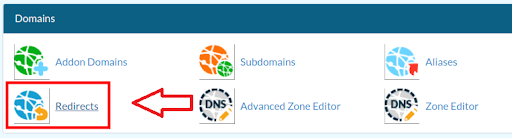
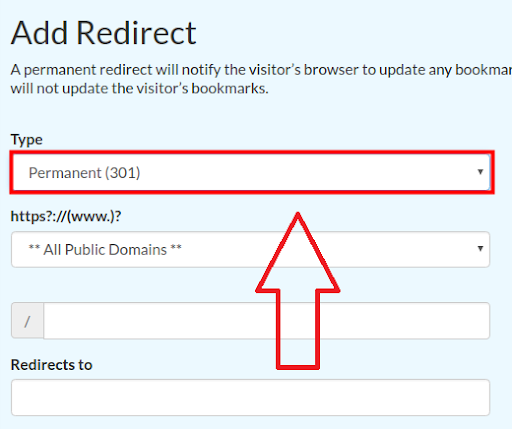
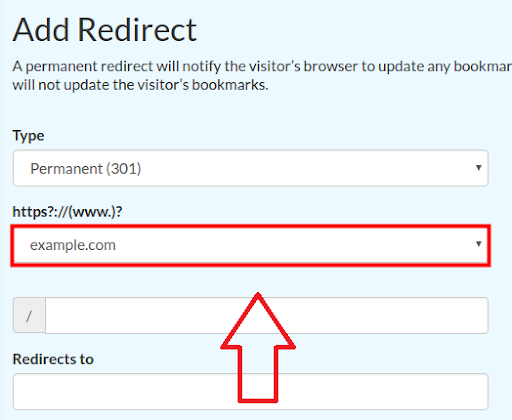
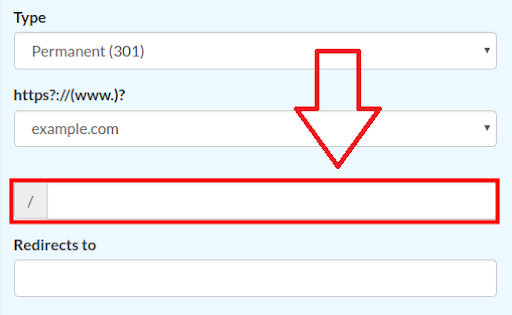
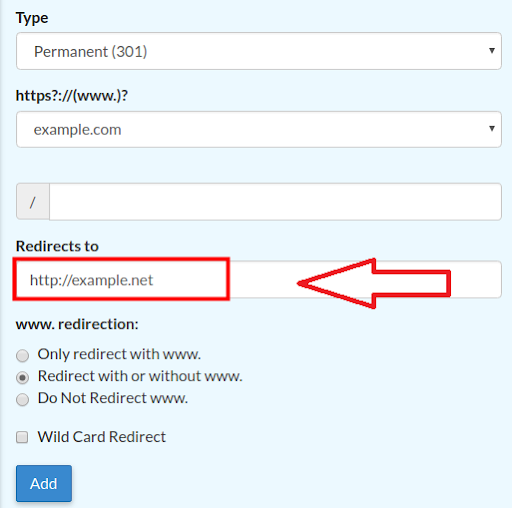
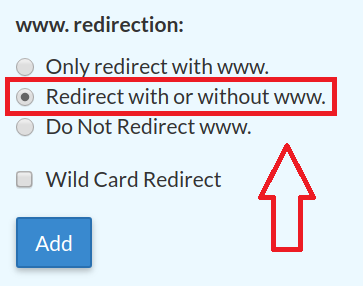
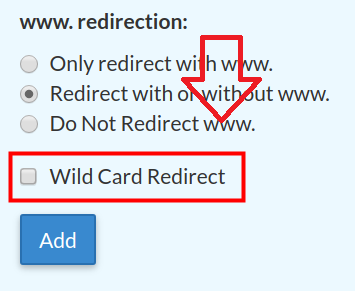
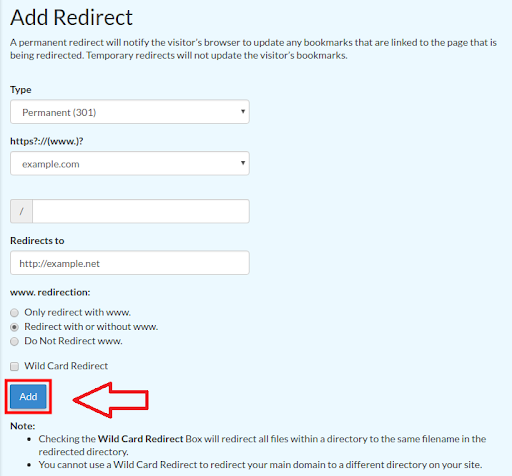
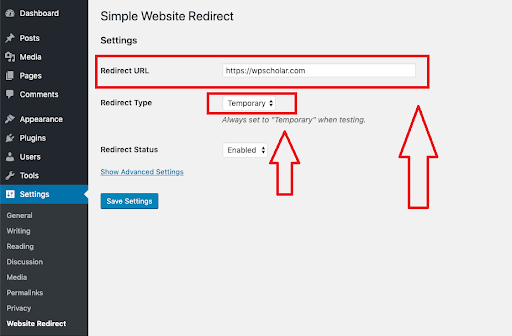
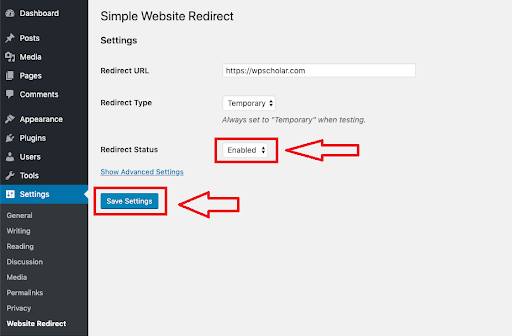
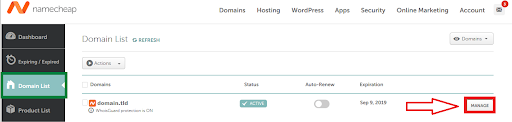
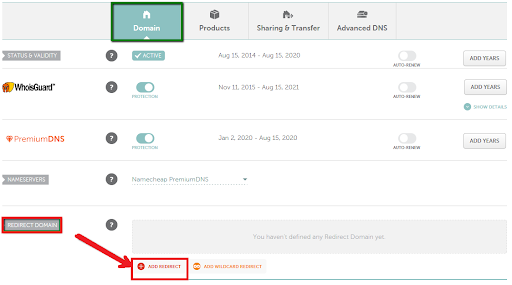

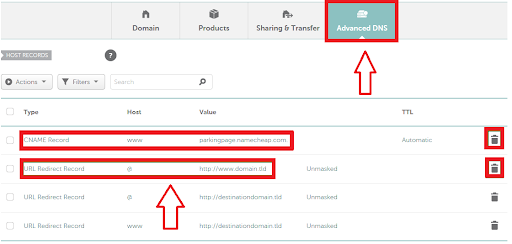
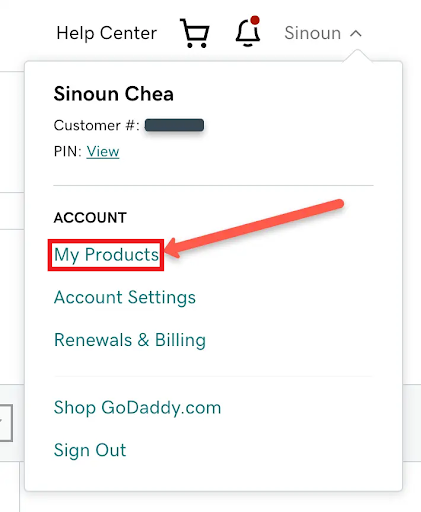
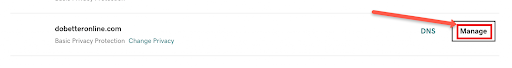
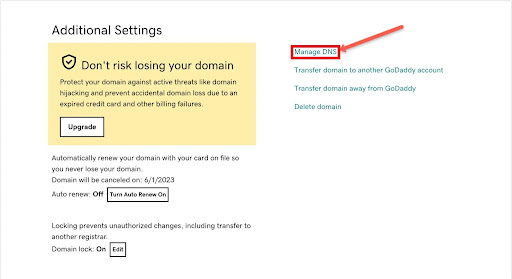
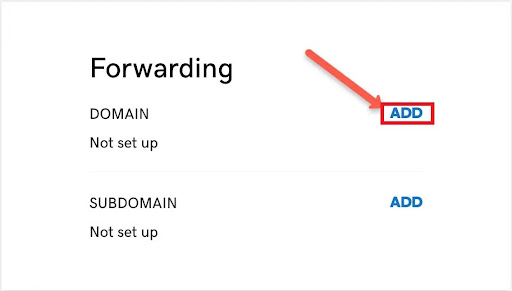






![How to Find Someone’s Tinder Profile? [2024 Expert Guide]](https://review42.com/wp-content/uploads/2023/06/Finding-Someone-on-Tinder.jpg)

