How to Deactivate Your Facebook Account [5 Easy Steps]
 Fact-checked
Fact-checked
March 5, 2022
Have you ever scrolled down on Facebook for 45 minutes straight without realizing you were actually doing it? We hate to break it to you, but maybe it’s time you took a little break.
Did you know that you can deactivate your account on Facebook and still keep all the settings, photos, and other records intact? So, when you feel like you need to be back on social media, it will be like you never left.
In this article, we’ll guide you through the simple process of how to deactivate Facebook.
Deactivate or Delete Facebook: What Is the Difference?
Most of us spend a lot of time on social media, some even to a point where we know the perfect time to post something on various social media platforms. But what if you get tired of being glued to a device all the time?
If you’ve decided that your time on social media causes you to miss out on real life, you may consider deactivating or even deleting your Facebook account. What’s the difference between these two options?
The biggest difference is that when you decide to deactivate a FB account, you still have the option of reactivating it later on. All the information Facebook has about you is saved in case you choose to come back to the platform. While, when you decide to delete your Facebook account, after 30 days, every bit of info gets permanently deleted. It’s gone forever, and there is no option to restore your account.
| DID YOU KNOW: According to Facebook statistics, Americans are hooked on Facebook like a drug. They spend 1 of every 5 minutes on their mobiles using either Facebook or Instagram. |
How to Deactivate Facebook Accounts: Steps to Follow
While it may prove beneficial for you, the scariest part of deactivating Facebook is deciding when the timing is right. After that, it’s pretty easy – just follow the steps below.
To deactivate Facebook, you’ll need to first click on the dropdown menu on your screen’s right-top corner, or the three-line menu icon.
- Click on “Settings”
- Click on “Your Facebook Information”
- Click on “Deactivation and Deletion”
- Click on “Deactivate Your Account”
- Click on “Continue to Account Deactivation”
| DID YOU KNOW: When a person deactivates Facebook, the user still shows up on their friends’ list if they deactivated the account voluntarily. But if their account was deleted from the Facebook servers due to some rule violation, then they vanish from their friends’ list. |
What Will Happen if You Deactivate Your Facebook Account?
When you deactivate your Facebook account, Facebook will hide all your data – photos, posts, shares, comments, etc. Also, if you are an admin of a group, the group will also be instantly deactivated along with your account.
That said, you can reactivate Facebook anytime you want. While you need to follow several steps to turn off Facebook, just one step is more than enough to get you back on the platform. Just log in to your account, wait for the code either on your email or phone, and you are back on the platform.
Easy, right?
| DID YOU KNOW: People most often decide to deactivate their Facebook due to privacy concerns. Many do not feel safe with all the information Facebook gathers on them and may even feel as if they are constantly watched by Big Brother. |
Key Takeaways
| Deactivating Facebook is temporary while deleting Facebook is a permanent measure, and you cannot restore what’s lost in the process. |
| You can deactivate your Facebook account in just six steps. |
| Logging back on Facebook will reactivate your account and recover all the information that was temporarily hidden. |
The Pros and Cons of Facebook Account Deactivation
Taking a break from Facebook may have a lot of benefits but it can also cause you to miss a lot of stuff and even feel left out when you are out with friends. That’s why we decided to weigh the main pros and cons that come with choosing to deactivate a Facebook account.
Pros
- you’ll become more productive without the distractions of checking Facebook every few hours
- you’ll have more time for other areas of your life
- studies show that taking a break from Facebook can result in significant improvement in your well-being
- this will encourage you to communicate with your friends more personally, i.e. give them a call or meet
Cons
- it’s hard to keep up with the latest trends
- you may feel lonesome at first without seeing what your friends are doing on a regular basis
- if you have a business and you were promoting it on Facebook, you could lose all the traffic and new clients
| DID YOU KNOW: Facebook is a great platform to promote your business on and it allows you to create a Facebook business page. |
Additional Information
If you go through the steps to deactivate your Facebook account, then you certainly need to know what remains visible and what will be hidden. The only thing that will remain visible will be the messages you’ve sent to your friends. Everything else, from your photos to your timeline will be temporarily hidden until you decide to reactivate the account. Normally, there are ways others can find you on social media through your email address or through the popular people-finder engines, but that’s not the case here. People won’t be able to see your profile or even find your account in a search.
| DID YOU KNOW: Whether you decide to deactivate Facebook on a phone app or on the computer, the same thing applies – you can still use Facebook Messenger. |
Conclusion
If you read this article, you were probably already thinking of deactivating Facebook. And now you definitely learned how to do it. Remember, you can easily take a break from Facebook if that’s your choice. Just follow the step-by-step instructions, and you’ll be ready to start the new chapter of your life where Facebook is not invited.
FAQ
Yes, you can absolutely take a break from Facebook and keep your account. You can deactivate your account as a temporary measure, but you’ll still have a choice to return to the platform.
If you want to know how to deactivate Facebook, the easiest way would be to open Settings, click on Your Facebook Information, find the option Deactivation and Deletion, and proceed with the steps until you’ve successfully deactivated your FB.
Indefinitely. Facebook has no limit as to how long a user can keep their account deactivated. Hence, you can take a break from Facebook for as long as you want to, be it 4 days or 4 years, it’s up to you.
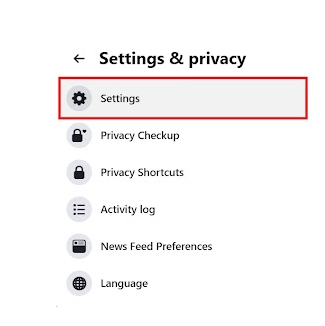
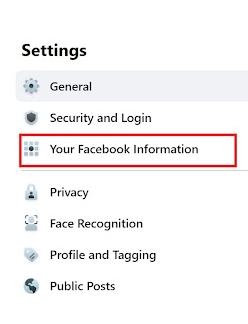
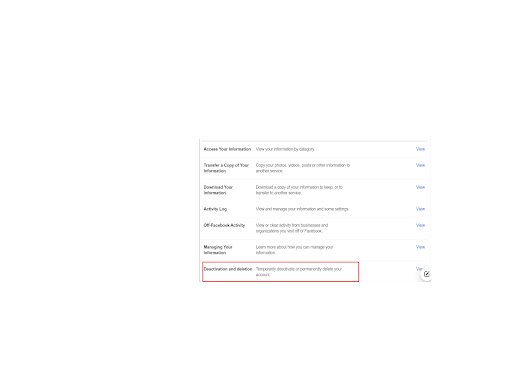
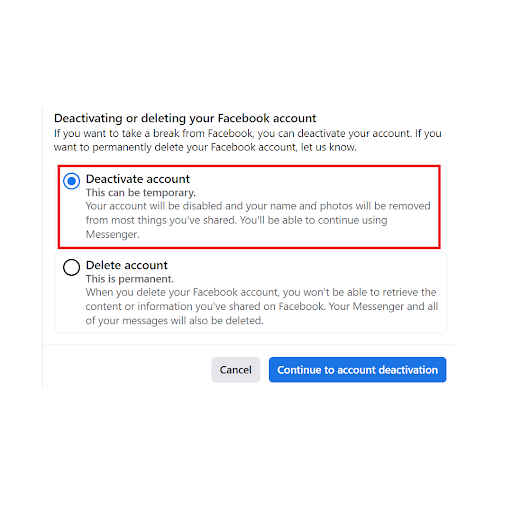
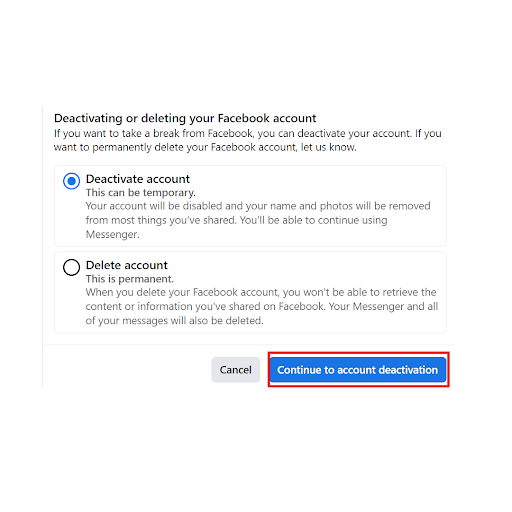






![How to Find Someone’s Tinder Profile? [2024 Expert Guide]](https://review42.com/wp-content/uploads/2023/06/Finding-Someone-on-Tinder.jpg)

