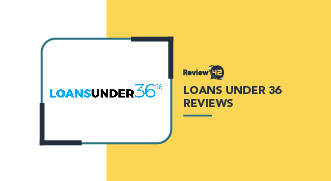- CPU: ★★★★★ 5/5
- RAM: ★★★★☆ 4/5
- Performance: ★★★★☆ 4/5
- Size and Weight: ★★★☆☆ 3/5
- Battery Life: ★★★★★ 5/5
- Price: ★★★★★ 5/5
2022's Acer Chromebook 315 Review
 Fact-checked
Fact-checked
Last Updated: February 2, 2023
- CPU: ★★★★★ 5/5
- RAM: ★★★★☆ 4/5
- Performance: ★★★★☆ 4/5
- Size and Weight: ★★★☆☆ 3/5
- Battery Life: ★★★★★ 5/5
- Price: ★★★★★ 5/5
Best For
Best for those who are searching for a practical yet pocket-friendly Chromebook
STRENGTHS
- Affordable price with a convenient range of options
- Four total USB ports (Two USB 3.0 Type-A and two Type-C)
- Full HD 15.6” touchscreen display
- Exceptionally solid battery run-time, even under load
WEAKNESSES
- Not the most portable with no 2-in-1 capability
- Pretty forgettable performance
If you’re looking for an ultra-portable, long-lasting, and straightforward companion for the modern, on-the-go professional to get through the day, you’re in the right place. In this Acer Chromebook 315 review, we’ll introduce you to one of the most practical and low-cost Chromebooks on the market right now.
We’ll cover all the must-know details about this portable productivity tool, including:
- Features and specifications
- Ease of use
- Pricing
- Alternatives
- Pros and cons, etc.
What Is Acer Chromebook 315 and How Does It Work?
The Acer Chromebook 315 is one of this laptop makers’ latest entries in the Chromebook market, and it’s geared towards the needs of on-the-go school students and working professionals.
The Acer Chromebook 315 consists of a line of 5 different models, each slightly different when it comes to specs and price. For this review, we’ll mostly focus on the top-of-the-line CB315-3HT-C7BF, but as you can see from other Acer Chromebook CB315 reviews, they’re all highly competitive devices worthy of consideration. Where relevant, we’ll point out the differences between the various models and how they compare to alternatives on the market.
The 315 is not a 2-in-1 tablet and laptop-like some other Chromebooks, but it makes up for this lack of versatility in other ways.
Main Features
In many respects, the Acer 315 is a typical Chromebook, which means you’ll have to make certain compromises. However, we were impressed with Acer putting practicality as the highest priority.
For example, the higher-end versions of the 315 come with a Full HD screen that would normally drastically cut reduce battery life, but Acer produced a battery that’s up to the challenge to deliver some of the best run-times.
So, overall, is Acer Chromebook 315 a good laptop?
Well, every model from the range of 315 Chromebooks has its pros and cons. Although we focussed on the features of the top-of-the-line CB315-3HT-C296, you can choose the model that suits your needs best and sacrifice the HD touchscreen for a lower price tag and longer battery life with one of the other models.
Size and Weight
Although ultimate portability is to be expected from any Chromebook, the Acer Chromebook 315 sits at the bigger end of Chromebooks, but it’s still much lighter and smaller than your average laptop. Also, take note that it’s not a 2-in-1, so you’ll always need to carry the entire unit with you.
That’s just the price you have to pay for a larger, 15.6” screen. Still, as most Acer 315 15.6 Celeron reviews show, it’s unlikely to impact your portability in any meaningful way—it’s 14.4” wide, 9.9” deep, and just 0.8” thick, with a total weight of 4.19lb. However, although it’s only a couple inches larger, it’s about a full pound heavier than one of its main competitors, the HP Chromebook.
Design
When folded or looked from the front, the Acer Chromebook 315 is hard to tell it apart from any other Acer, as it features the trademark Acer design of a silver chassis with a black screen bevel, touchpad, and keyboard.
Viewed from the side though, it does feature a curvy, wavy design that adds a bit of panache to what’s otherwise a stock-standard exterior. At just 9.5mm, the bevel is also relatively narrow. Overall, the design did grow on us throughout our Acer 315 review.
The design features ports near the backend of the Chromebook, and although this makes them slightly further to reach, it also makes wires less likely to get in your way when charging or using accessories.
Performance
Like most Chromebooks, Acer doesn’t offer jaw-dropping processing power, and the 315 pretty much lives up to expectations with a just above average quad-core 1.1GHz Intel Celeron N4120 processor in the top-of-the-line model. Lower-end models come with a standard dual-core CPU, and there’s also a similarly powered AMD version floating around in the market. The 4GB RAM LPDDR is also nothing special.
In general, the 315 performs decently when doing light productivity tasks and booting up the Chromebook. However, the limited RAM does affect the performance when you start multitasking or surfing multiple tabs. Unfortunately, the CPU doesn’t feature a “boost” mode for games.
During our entry-level Acer Chromebook 315 CB315-3H-C2C3 review, we found that performance was mostly unaffected, although the Quad-core CPU is noticeably better at multitasking.
GPU
The Acer Chromebook 315 delivers pretty much what you’d expect from Chromebook graphics—all models come with an Intel UHD Graphics 600 chip with shared memory access.
While you’ll be able to play the vast majority of games from the Google Play Store, you may struggle with more graphic-intense 3D games.
Storage
One of the benefits of the Chromebook 315’s increased size and weight is that you get up to 64GB of onboard storage, which is in line with most new mobile phones. It may still seem somewhat restrictive, but it’s fairly generous for a Chromebook, which is mostly meant for work documents and cloud storage.
We also did a quick Acer 315 15.6 Celeron 4GB/32GB Chromebook review, the lower-end model. For us, a 32 GB of storage is incredibly limited, and a higher price is almost worth the increased storage alone.
However, it’s easy to extend the storage capabilities thanks to double USB ports and a microSD card reader.
Display
With the 315, you get to enjoy a relatively large 15.6” display with full HD 1920×1080 resolution, which offers a generally richer and more detailed viewing experience and makes it easier to multitask with multiple windows open.
The ComfyView technology with a matte coating makes the screen less strenuous on the eyes, and the In-plane Switching (IPS) Technology provides better visual quality than most LEDs. Overall, the display was one of our favorite features in this Acer 315 Chromebook review.
What’s more, it’s a touchscreen, so you can enjoy the user experience of a laptop and tablet rolled into one.
Sound
There’s absolutely nothing exceptional about the 315’s sound system. It’s a stock-standard dual-speaker system, and as you’d expect from most laptop speakers in the portable market, there’s too much treble and too little bass, resulting in tinny speech and prolonged “s” sounds. All in all, you’re better off using headphones when listening to music.
Battery Life
The Acer Chromebook 315 has a 3-cell Lithium-ion battery that the producer claims can provide a peak battery run time of 12.5 hours and a standard 45W power supply. As most Acer Chromebook CB315 reviews will tell you, this is one of the Chromebook’s fan-favorite features.
Even while watching videos, you can expect the battery to last an impressive 8-9 hours or up to 5 hours when gaming, and the average full charge time is just under 2 hours. The solid battery is one of the best features of the 315.
Ports
Another benefit of the Acer 315 being slightly bulkier is the larger number of ports at your disposal. While many ultra-portable Chromebooks only feature a couple of USB C-Type ports, the 315 comes with two full-fledged USB 3.0 Ports and two USB 3.1 Gen 1 Type-C Ports, which is another quality-of-life feature highlighted in most Acer Chromebook 315 reviews.
In addition, the audio jack and power supply port enable you to plug in just about any accessory, even simultaneously. Unfortunately, there’s no HDMI port, but this is typical for a Chromebook.
Wireless Connectivity
With the 315, you can stay connected via both IEEE 802.11a/b/g/n/ac Wireless LAN and Bluetooth 5.0 adapters. Unfortunately, it doesn’t support the latest Wi-Fi 6 standard, but that doesn’t make much practical difference. The 315 also can’t take a SIM card and isn’t capable of LTE connectivity like some other Chromebooks.
Media Recording
As it’s not meant to be used as a tablet like other 2-in-1 Chromebooks, the 315 only comes with a front-facing webcam for video calls or self-recording, and no back camera—but taking into account the affordable Acer Chromebook 315 price, this is to be expected. Nevertheless, it does feature a standard built-in microphone, and you can also make screen recordings using the built-in feature of Chrome OS.
| Feature | Rating |
| Size and weight | ★★★★☆ 4/5 |
| Design | ★★★★☆ 4/5 |
| Performance | ★★★★☆ 4/5 |
| GPU | ★★★☆☆ 3/5 |
| Storage | ★★★★☆ 4/5 |
| Display | ★★★★★ 5/5 |
| Sound | ★★★★☆ 4/5 |
| Battery Life | ★★★★★ 5/5 |
| Ports | ★★★★☆ 4/5 |
| Wireless Connectivity | ★★★★☆ 4/5 |
| Media Recording | ★★★★☆ 4/5 |
Ease of Use
In the next part of our Acer Chromebook 315 review, we’ll look at the usability and overall design of this device.
First of all, it’s unfortunate that the 315 isn’t a 2-in-1 laptop with a detachable, tablet-like display, as most Chromebook ranges have at least one model with this ability to make the Chromebook more portable and versatile.
However, the Acer 315 is still highly functional. The full range of ports allows you to use any accessory wherever you go, and their position near the end of the laptop helps with cable management moves wires out of your way. However, it does lose some points for not having an HDMI, which is the standard port for visual output today.
However, in terms of quality-of-life features, we were mostly impressed throughout this Acer 315 review. The relatively large display with full HD resolution is great for working across multiple windows and tabs as well as streaming shows/movies. The battery life is also amazing, and should last you through the day.
Nevertheless, the final gripe we had was with the overall build quality—the exterior panels have a somewhat cheap feel to them, which is worsened by the size of the Chromebook. However, it does quite a good job of managing the temperature so it doesn’t get uncomfortable.
Of course, Chrome OS itself is incredibly easy to use with an intuitive UI. With the browser/mobile device-like interface, all you need to do is connect your Google account and you can sync everything across all your Android devices.
Pricing
As mentioned, although we’re focusing on the top-of-the-line CB315-3HT-C296 for this Acer 315 Chromebook review, there’s an entire line of 5 models to choose from. You can see the main differences between them in the table below:
| Model | CB315-3H-C2C3 | CB315-3HT-C296 | CB315-3H-C4QE | CB315-3HT-C5D3 | CB315-3HT-C7BF |
| CPU | Intel Celeron® N4000 processor Dual-core 1.10 GHz | Intel Celeron® N4000 processor Dual-core 1.10 GHz | Intel Celeron® N4000 processor Dual-core 1.10 GHz | Intel Celeron® N4020 processor Dual-core 1.10 GHz | Intel Celeron® N4120 processor Quad-core 1.10 GHz |
| GPU | Intel UHD Graphics 600 shared memory | Intel UHD Graphics 600 shared memory | Intel UHD Graphics 600 shared memory | Intel UHD Graphics 600 shared memory | Intel UHD Graphics 600 shared memory |
| Display | 15.6″ HD (1366 x 768) 16:9 | 15.6″ Full HD (1920 x 1080) | 15.6″ HD (1366 x 768) 16:9 | 15.6″ Full HD (1920 x 1080) | 15.6″ Full HD (1920 x 1080) |
| Touchscreen | No | Yes | No | Yes | Yes |
| RAM | 4GB LPDDR4 | 4GB LPDDR4 | 4GB LPDDR4 | 4GB LPDDR4 | 4GB LPDDR4 |
| Storage | 64 GB | 64 GB | 64 GB | 64 GB | 64 GB |
| Price | $229 | $329.99 | $299.99 | $299.99 | $399.99 |
As you can see, ranging from $229 to $399.99, the Acer Chromebook 315 price is super affordable, making the entry-level models some of the top Chromebooks under $300.
The main features you’ll pay more for are storage space, touchscreen capability, full HD resolution, and the top-of-the-line quad-core processor. However, most of the other specs remain the same, and any model should make a decent day-to-day work companion.
Alternatives
The Chromebook market today is absolutely flooded with affordable, portable, and easy-to-use Chromebooks popular among on-the-go students and professionals, but it is not the best choice Chromebook for a kid. Here are some of the top alternatives to the Acer Chromebook 315 you should consider:
| Win | Lose | Best for | |
| HP Pavilion 14 | The Pavilion only has 16GB of on-board storage. | The Acer 315 doesn’t feature an HDMI port. | An ultra-portable laptop with HDMI port for presentations. |
| HP Chromebook 14
Check out our full review of the HP Chromebook 14. |
Better storage options and more ports. | Bulkier than the HP without a 2-in-1 form factor. | Those who want an ultra-portable, 2-in-1 Chromebook. |
| Lenovo Chromebook | The Acer 315 features much better battery life. | HP Pavilion provides much better hardware specs at the same price range. | Those willing to give up battery life for better overall performance. |
Among its competitors, the Acer 315 Chromebook specs stand out by offering something for everyone. It’s an incredibly practical and well-thought-out Chromebook that ticks all the most important boxes with very few compromises.
That being said, it’s not the most portable Chromebook on the market, and there are better options if you want the lightest and smallest Chromebook possible. It’s also not suitable if a 2-in-1 form factor is important to you.
Nevertheless, Acer made the extra bulk work in its favor, providing better storage options, more ports, and a full-HD 15-inch display. Sure, most of the other features like the RAM, sound, and design are stock-standard, but that’s to be expected of a Chromebook with this affordable price tag.
Acer Chromebook 315 Review Conclusion
The Acer Chromebook 315 seems fine-tuned as a productivity tool for the modern, on-the-go, working professional. Its standout features are incredible battery life, a functional 15.6” full HD touchscreen display, and enough storage space to comfortably hold all your work files, with some room to spare—all at an attractive price.
With a highly productive display and long battery life, the Acer Chromebook is best for those who prize practicality above all else.
FAQ
No—as a Chromebook, the Acer 315 only runs the Linux-based operating system Chrome OS. Unlike the open-source Chromium OS it’s derived from, Chrome OS is a proprietary software that can only be used on Chromebook devices. You also can’t install another OS on official Chromebooks.
Yes, the Acer Chromebook 315 would make an excellent working laptop for college students! The battery life will get you through the day, and the 15.6” full HD display is great for handling multiple tabs or windows at the same time. It’s also highly affordable, with decent storage space.
Unfortunately, in our Acer Chromebook 315 review, we found that gaming was not one of this Chromebook’s strong points. Don’t get us wrong, you’ll be able to enjoy most apps and games from the Google Play Store—however, the mediocre integrated GPU won’t be able to handle very graphic-intense 3D games.