How to Create Your Own Email Domain Free of Charge
 Fact-checked
Fact-checked
Last Updated: June 21, 2023
When you’re starting a small business, there are many things to consider, and how you’re going to handle your email communications is one of them. Although you could use a free Gmail account, that might not give your business the professional look you’re after, so creating your own email domain is a better option. In this article, we’ll define what’s an email domain and show you how to create your own email domain free of charge.
Let’s get started!
What Is an Email Domain?
An email domain is the part of an email address that comes after the @ symbol—for example, in the email address info@example.com, “example.com” is the email domain. The email domain most often consists of several words, whereas the username is one word. If you have trouble understanding what an email domain is, imagine that it’s like your street name (everyone living on the street shares the same street name), and the letter combination before the @ symbol is your street number (every house has a distinctive street number). That said, the owner can create an email domain for free, so everyone working in the company has the same email domain.
The most essential feature of an email domain is that it can have an infinite number of emails connected to it since there are endless letter combinations.
Every company or organization should strive to create custom domain emails for their business purposes. Not only does it make your brand more memorable and professional-looking, but it helps others associate you with the company. Keep in mind the email domain is a great part of your brand identity.
| DID YOU KNOW: Short and easy-to-remember email domains should be your go-to when creating your own. Ideally, the email domain should be 6–10 letters long. |
How to Create Your Own Email Domain Free of Charge
Your email domain allows you to create new emails using the company/organization name as part of it, and you can either buy or create one for free. When starting a company, you’ll probably plan on keeping things on a budget, so having the option to create an email domain free of charge is good news. Below, we’ll walk you through the most popular methods for doing so.
Mail.com
If you’re looking to create an email domain completely free of charge, you can go with Mail.com. This email service provider won’t allow you to create a custom domain email, which may be a bit of a drawback if you want the email domain to represent your brand. However, if you’re a freelancer or just starting out, you can choose a generic domain name from the ready-made catalog which allows you to set up an industry-specific account.
But how to create a generic email with this service provider? You can do this by visiting their website and clicking on the “Sign Up” button, which will redirect you to a window just like the one below:
After submitting the necessary information, click on the ‘I agree. Create an email account now.’ button.
Then, select ‘Activate your account now to finish creating a new account.
While Mail.com allows you to create your own email domain free of charge, it, unfortunately, doesn’t allow you to send or receive emails via Gmail or Outlook—you need to log in directly from Mail.com every time you want to communicate via mail.
Zoho Mail
Zoho Mail is another great option for those looking to create a custom email domain free of charge. With Zoho, you can create up to 25 custom email addresses for your business, using your own domain name. Plus, there’s no need to worry about hosting or managing servers—Zoho takes care of all that for you. The question most often asked is “How to create an email address with my own domain name?” If you already have a domain name for your website, Zoho Mail can set up a matching free domain email.
To create an email domain, you can sign up for the Forever Free Plan, which will get you 5GB of data, a 25 MB attachment limit, and 5-people plan access. After you sign up, a pop-up window will appear requiring you to add your existing domain or create a new one. If you don’t have your own domain, Zoho offers the possibility of buying an email with a domain name for $10 per year. Depending on your circumstances, select either ‘Add now’ or ‘Buy now’ next. If you choose ‘Buy now,’ you’ll need to create a brand new domain name, but if you select ‘Add now,’ another pop-up window will appear for you to enter your existing domain name and other information the provider may need to generate your free custom email domain.
Once you click on ‘Add,’ proceed to domain verification either by TXT, CNAME, or HTML method. Once verified, you’re ready to create your email address, which will also be the primary administrator account. Finally, you need to configure your email address before you’re ready to start using your new business email.
Bluehost
Should you ever wonder how to host your own domain, you can always go with Bluehost. One of the top VPS providers out there, Bluehost is a web hosting company that offers a free domain name when you set up a hosting account with them. However, if you’re looking to create an email domain and host your website with Bluehost, you should know it’s not entirely free, but it does get you a domain name for a year and an SSL certificate, in addition to the option to create your own email domain.
The cheapest option Bluehost offers is around $3 monthly, providing everything you need to establish a professional online presence for that small fee. Once you’ve paid for the plan, you’re free to create your website domain or use the generic domains option. After setting up your account and logging in to Bluehost, select Advanced → Email Accounts (in your control panel) to configure your free custom email domain. If you’re unsure how to configure your email domain, some of the top domain registrars tutorials on how to do it.
The good thing about Bluehost is that you can both use its webmail interface or connect to another platform such as Gmail or Outlook, which helps avoid going back and forth to check your email.
Key Takeaways
| An email domain is the part of an email address that stands after the @ symbol. |
| Mail.com doesn’t allow you to create a custom email domain, but a generic email from the choices the service provider offers. |
| You can create an email with a custom domain completely free of charge with Zoho Mail. |
| Bluehost is a web hosting company that allows you to create a custom email domain for a small fee. |
Dreamhost
If you want to know how to get your own email domain, Dreamhost is another web hosting company that offers a free domain name when you set up a hosting account with them. However, similar to Bluehost, it’s not entirely free, as you will need to pay for the web hosting.
To get started, visit the Dreamhost website and click on the “Get Started Now” button. You should select the “DreamPress” option even if it appears to cost more than the “SharedStarter” option because if you select the latter, you’ll end up paying a lot more than $16.95 a month. Once you’ve decided on the package, you’ll be able to create a free email with a custom domain. Just go to ‘Mail,’ choose the option ‘Manage mail,’ and select ‘Create New Email Address.’ Once you’ve created your own email address, you can respond to clients directly from Dreamhost.
| DID YOU KNOW: Statistics show that email remains a prevalent form of communication for 81% of small and midsize businesses, meaning you need to create a custom domain email to make your company sound more professional. |
Is Gmail a Good Enough Choice?
Gmail is perfect for personal endeavors like communicating with a friend or your professors (in high school or college), and it’s perfectly fine to use it as a free email domain for a small business if it’s a temporary solution. But if you have an already established business, you should think twice before setting up Gmail as your email domain for business purposes—not only does it sound unprofessional for companies to use Gmail, but many consumers might end up thinking that the mail they just got is a scam. Naturally, what most consumers expect is for the email address to match the business name, especially if your business focuses on communicating with clients. If that’s the case, you might want to consider a more professional approach and get a customized email domain to help your company branding.
But if you’re determined to use Gmail as your interface, you might be wondering how to integrate your email with the domain name on Gmail, and whether that’s even possible. Luckily, you can use Google Workspace with your own domain and get the best of both worlds—a custom email on the Gmail interface. Even better, your personal and professional life will be completely separate, but you can manage them from the same platform.
| DID YOU KNOW: The most popular email domain is Gmail, with over a billion users around the world. |
Conclusion
Hopefully, this article helped you learn how to create your own email domain free of charge. If you’re looking to create a custom email domain for free, there are a few different options to choose from. Mail.com and Zoho Mail are two great options that offer free email domains, and Bluehost and Dreamhost are also good choices, but keep in mind you’ll have to pay for web hosting. And lastly, if you’re simply looking for a free and easy-to-use email service, Gmail is a great choice.
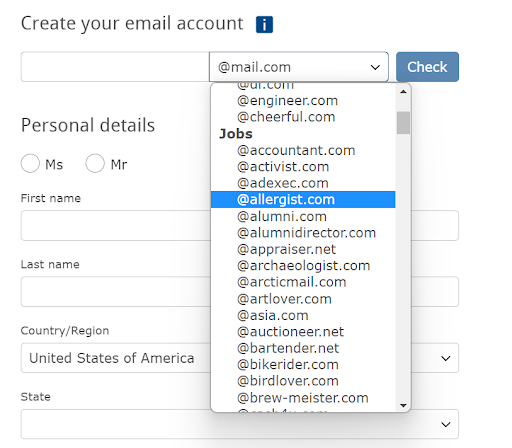
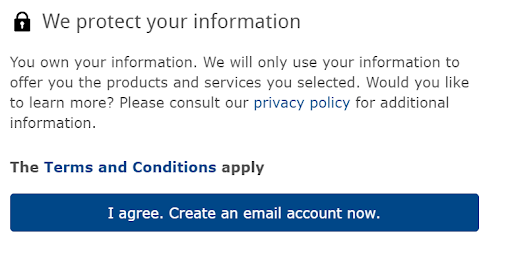






![How to Find Someone’s Tinder Profile? [2024 Expert Guide]](https://review42.com/wp-content/uploads/2023/06/Finding-Someone-on-Tinder.jpg)

