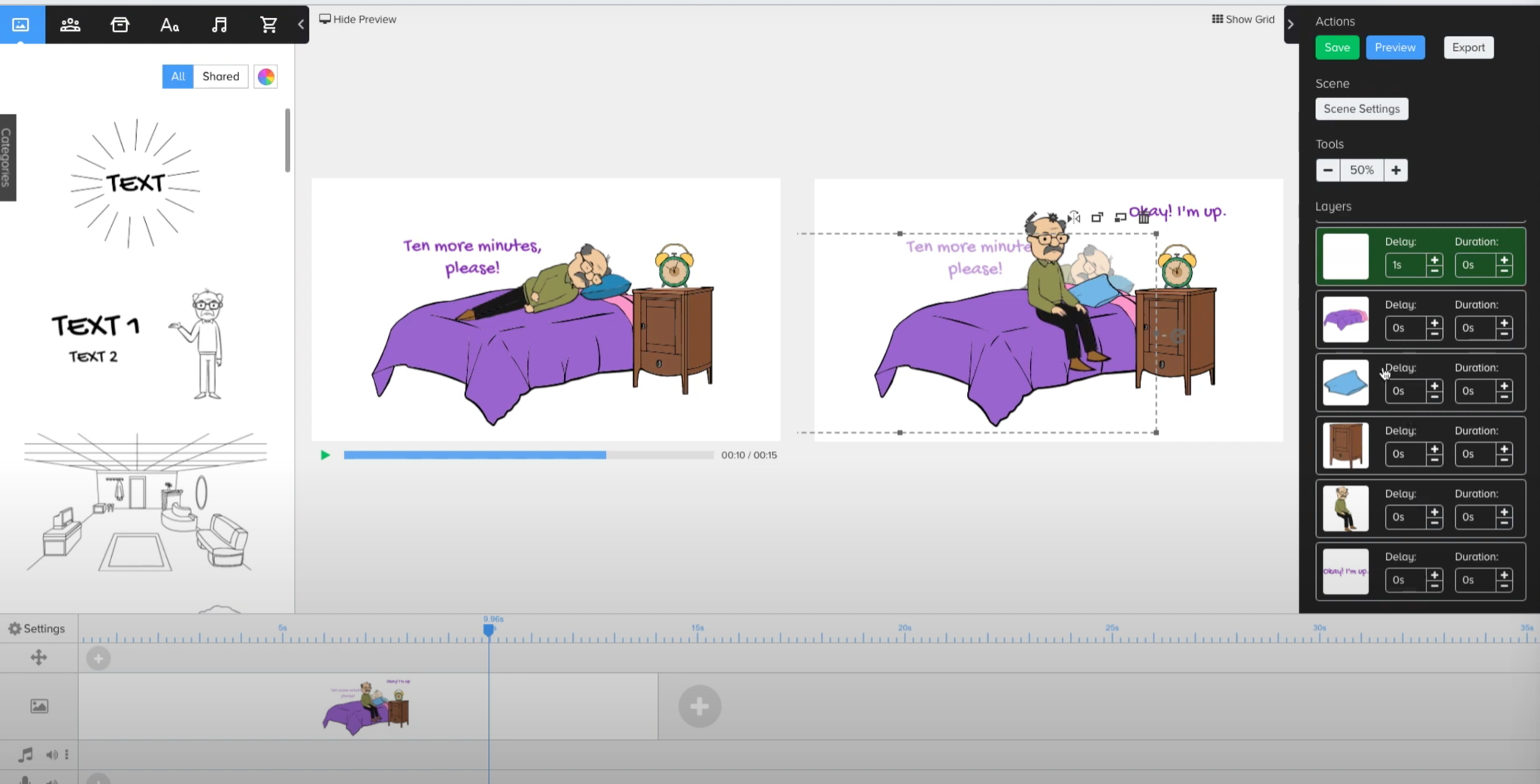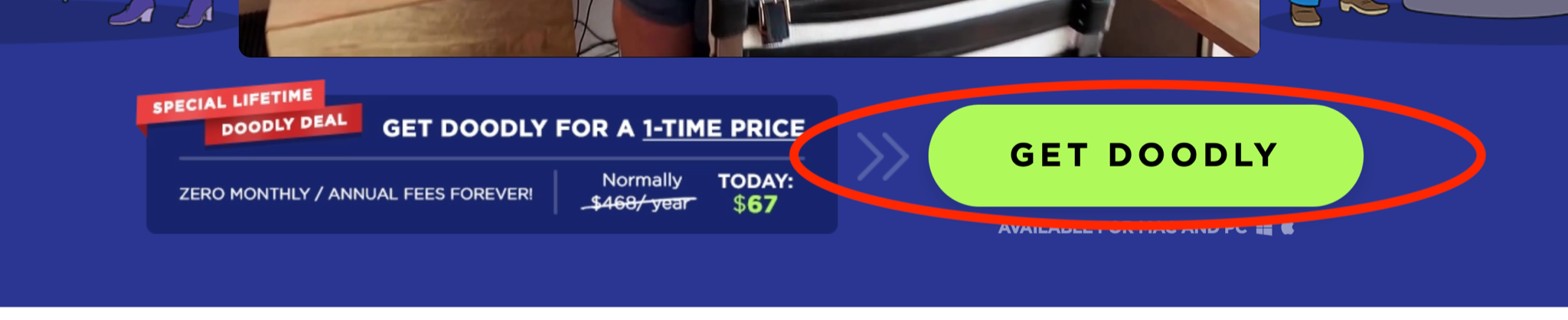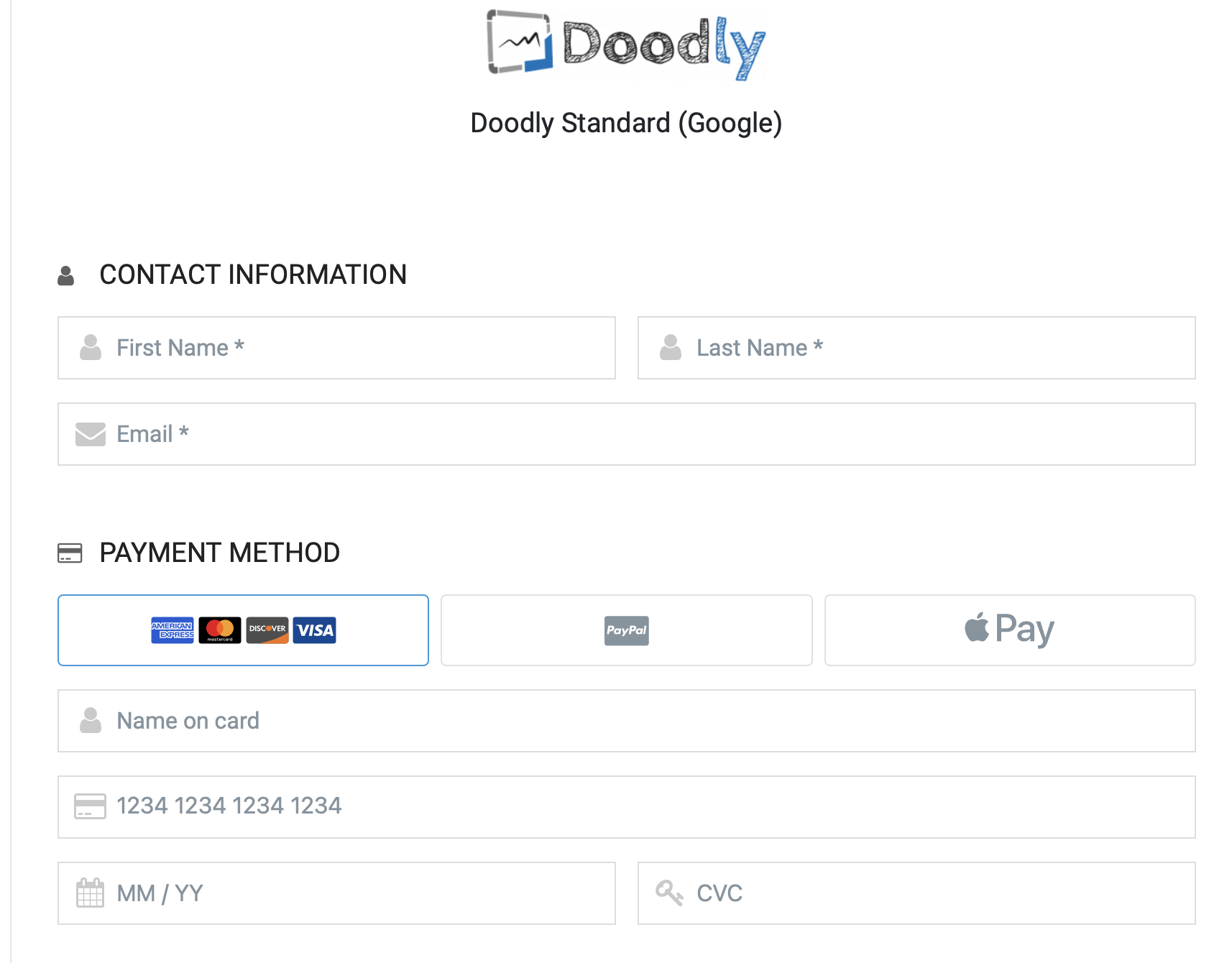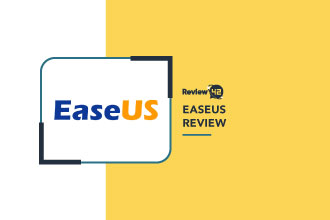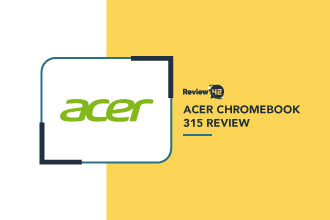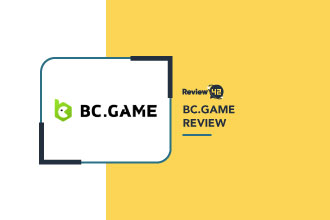![Honest Doodly Review [2022]](https://review42.com/wp-content/uploads/2021/09/logo_doodly.png)
- Hand styles: 5/5
- Board styles: 5/5
- Doodles: 5/5
- Voiceover: 5/5
- Custom draw paths: 5/5
- Drag-and-drop method: 5/5
- Text animation: 5/5
- Exporting: 5/5
- Ease of use: 5/5
- Price: 3/5
Honest Doodly Review [2022]
 Fact-checked
Fact-checked
Last Updated: March 9, 2022
- Hand styles: 5/5
- Board styles: 5/5
- Doodles: 5/5
- Voiceover: 5/5
- Custom draw paths: 5/5
- Drag-and-drop method: 5/5
- Text animation: 5/5
- Exporting: 5/5
- Ease of use: 5/5
- Price: 3/5
Best For
Best for spicing up explainer videos and marketing presentations
STRENGTHS
- Lots of stock images
- Ease of use
- Custom draw paths
WEAKNESSES
- Doesn’t tell you about the many upsells from the beginning
- Expensive when considering all the add ons
Today, whiteboard animations are one of the most popular styles for making attention-grabbing explainer videos. If you want to give presentations with this kind of visual flair, make sure to check out Doodly!
This article will fill you in on the popular animation application, along with its features and some alternatives. We’ll also let you know about what customers say based on their own Doodly reviews.
What Is Doodly and How Does It Work?
What is Doodly? Basically, Doodly is an application for making simple animations that are typically used in videos that explain something. Unlike other animation applications, Doodly is strictly limited to the whiteboard style, where there’s a cartoon hand “doodling” over a plain background.
Features
Here are some key features of Doodly:
- Simplicity – One of the main benefits of Doodly is simplicity. Its drag and drop system allows anyone to create professional-looking whiteboard animations, even with zero technical expertise. You don’t have to be a professional animator, or need to hire one, just to make interesting explainer videos. As long as you have a storyboard, you can simply choose and insert shapes, characters, and texts from the Doodly templates library. Then, set your animation configuration and you’re good to go! It’s really that simple.
- Stock images library – While researching Doodly and their competitors, I was impressed by the number of stock images Doodly carries. The Doodly library has so many images to choose from that you don’t need to make your own media from scratch! There are thousands of graphics which include shapes, buildings, people, animals, cars, backgrounds, and anything else that you need to make a complete story. With so many choices offered, combinations are virtually endless, allowing you to create something new every time there’s a new topic. Aside from stock images, you can also import your own custom images in PNG or JPEG for even more variety.
- Royalty-free music – Images are only one part of the presentation. A good explainer video must also have good scoring! Doodly software has a good library of audio you can use. These are royalty-free music tracks that cover any mood for video sketches.
Here are some additional attributes of Doodly:
| Feature | Description | Rating |
| Custom voiceover | Can be pre-recorded or directly uploaded on Doodly. | 5/5 |
| Compatibility | Can only support JPEG and PNG images. | 4/5 |
| Unlimited number of computers | No limit on the number of computers for Mac and PC. | 5/5 |
| File export | Can export MP4, MKV, OGG, and WebM. | 5/5 |
| Board styles | Six different board styles. | 5/5 |
| Custom draw paths | Can set customizable patterns for the drawing hand to follow. | 5/5 |
The Workflow
Like any presentation, you’ll have to first create a storyboard that your animation will follow. When presenting through apps like Doodly, you’ll most likely begin by completing any voiceovers. Once that’s done, you can start creating sketches to mirror the recorded speech.
To create sketches, choose what you’ll use from scenes, characters, objects, or texts. Then simply drag and drop everything you need into the canvas. You can adjust the size, orientation, and which order they come first in layers.
In making this Doodly review, I’ve found the animation feature the simplest to use. Once everything is on the canvas, it’s basically done! You don’t need to take further steps if you’re just sticking with default animation settings.
You can make some tweaks in case you want to add some personal refinements, though. You can choose the type of drawing hands, scene transitions, and speed, among other options. In addition, you can be more specific about the pattern the hand will take when drawing your sketches. Finally, once the visuals are done, just add in your music and sound effects to finish!
Ease of Use
When it comes to ease of use, Doodly is hands down simple, yet effective. Literally, anyone who can operate a mouse can create professional-looking doodle videos with Doodly. The drag-and-drop interface has a low to no learning curve; you can learn the entire process in just minutes after your first attempt.
The interface is so intuitive that it’s impossible not to learn and understand the application. There are also easy-to-follow instructional videos made by Doodly that you can check out in case you want to speed up the process. Get the Doodly free trial and check out how easy it is to learn!
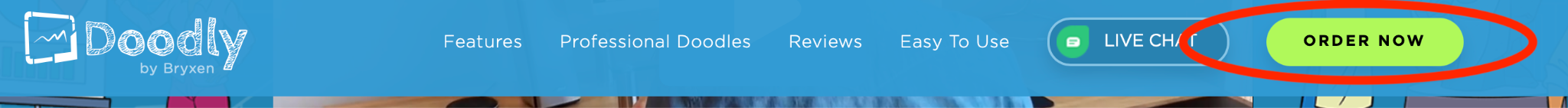
Signing up is just as easy. Just go to Doodly’s website, click on “Order Now” or “Get Doodly”, and enter your payment details. Once you’re done, you’ll have access to the Doodly platform and can start creating your videos.
Plans and Pricing
Doodly pricing might sound affordable for $67 or $97 (depending on your plan), but there are still a lot of functions that are locked that you have to buy separately; this is where you’ll really be paying more. Within Doodly’s application is a marketplace for every other function they sell, such as colors and other premium bundles.
Do you really need all the other paid features? That depends on your needs. For a one-time fee, you already have a lot of stocks that you can use. If you’re just a casual user who needs to make explainer videos from time to time, this should be enough for you to get by. If you’ll always be making videos on a regular basis, though, there may eventually come a point when the stocks provided feels restrictive; you may feel the need for more variety and creativity.
Here’s a breakdown of what you get for each plan. Note that we did not include upsell bundles in this Doodly review.
| Plan | Price | Perks |
| Standard Plan | $67 |
|
| Enterprise Plan | $97 |
|
Ratings and Reviews
During my research, I took a look at as many reviews as I could find online. Doodly scored very well in quantitative ratings, typically getting four out of five stars in almost all the user forums I checked out.
Most of the praises are for ease of use where many users, most of whom have no background in graphic design, we’re able to create their own doodle videos in a matter of minutes. The quality of output is also very good as the videos look very professional and engaging.
Complaints about the Doodly software are mostly about their pricing scheme: many users did not like the fact that they still had to buy functions on top of the one-time fee. Other than that, the vast majority of users seem to be pretty happy with Doodly.
Alternatives
If you like Doodly and are interested in checking out other similar applications, here are some Doodly alternative products worth looking into.
| Toonly vs Doodly |
| Toonly wins for: All-around animation. |
| Toonly loses for: More expensive. |
| Prefer Toonly if: You like explainer videos to be more than just doodles. |
| Doodly vs Videoscribe |
| Videoscribe wins for: Custom draw feature. |
| Videoscribe loses for: Unable to import custom fonts. |
| Prefer Videoscribe if: You like Doodly but want more functions for less cost. |
| Doodly vs DoodleMaker |
| DoodleMaker wins for: Number of images in stock. |
| DoodleMaker loses for: No custom draw paths. |
| Prefer DoodleMaker if: You need an abundance of stock images. |
Why Choose Doodly
Doodly competitors really come close in terms of pricing and features. While it’s a close battle, Doodly still wins with its custom draw paths and ability to import custom fonts.
Is Doodly Worth It?
Doodly is a robust whiteboard animation tool for spicing up explainer videos and marketing presentations. While they do have a lot of upsells, they’re still a cheaper alternative compared to hiring a professional animator, or learning to be one yourself.
Where Doodly Dominates
| Pros | Ease of use |
| Custom draw paths | |
| Lots of stock images |
Where Doodly Falls Short
| Cons | Expensive when considering all the add ons |
| Doesn’t tell you about the many upsells from the beginning |
If you’re looking for a great tool for making attention-grabbing explainer videos that’s easy to learn and use, Doodly is definitely for you.
FAQ
Doodly is an easy to use whiteboard animation application that can be a powerful tool for making explainer videos and other similar marketing presentations. The application enjoys high ratings and very good reviews left by actual users.
Using doodly definitely has a lot of advantages over a professional animator. For one, Doodly costs only a fraction of what it could cost to hire an actual pro. Another is that since Doodly’s functions are highly automated, getting work output is also much faster.
As mentioned in many Doodly reviews, Doodly is a paid service; you must pay a one-time-fee to be able to use the application. There are also additional bundles available. which you can add for extra charges. There is a 30-day money back guarantee that you can use in case you just want to try the service.