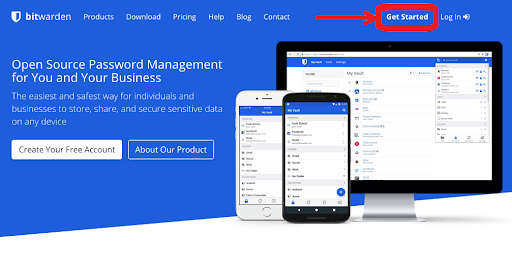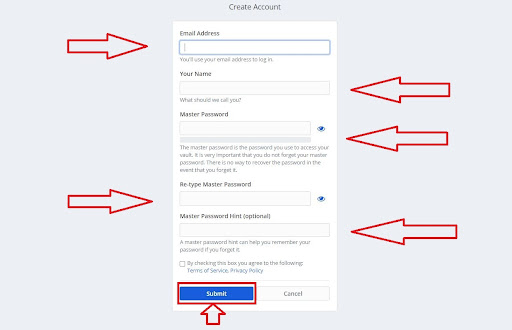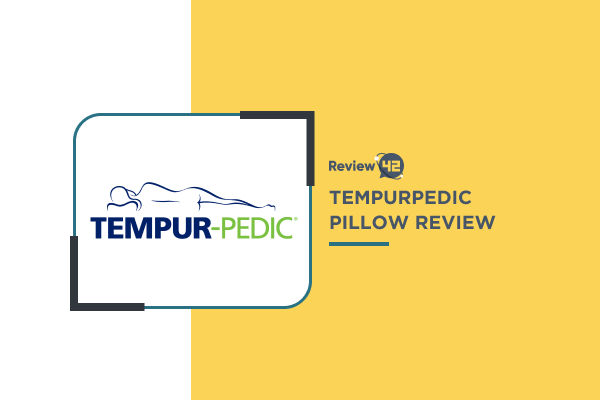- Bitwarden security and privacy: ☆☆☆☆☆ 5/5
- Encryption: ☆☆☆☆☆ 5/5
- Pricing : ☆☆☆☆☆ 5/5
- Platform coverage : ☆☆☆☆ 4/5
- Ease of Use: ☆☆☆ 3/5
- Customer support : ☆☆☆☆ 4/5
- Basic and additional features: ☆☆☆☆ 4/5
2022 Bitwarden Review: Features & Pricing
 Fact-checked
Fact-checked
Last Updated: February 1, 2023
- Bitwarden security and privacy: ☆☆☆☆☆ 5/5
- Encryption: ☆☆☆☆☆ 5/5
- Pricing : ☆☆☆☆☆ 5/5
- Platform coverage : ☆☆☆☆ 4/5
- Ease of Use: ☆☆☆ 3/5
- Customer support : ☆☆☆☆ 4/5
- Basic and additional features: ☆☆☆☆ 4/5
Best For
Best for those who need compatibility across many platforms
STRENGTHS
- It offers great compatibility across many platforms
- Sterling security features like 256-bit AES encryption and more
- Bitwarden has an open-source code that is very easy to modify
WEAKNESSES
- Your data is stored within one of the 5 Eyes Alliance countries
- Not offering phone or live chat support, so you only have the option to contact them through email
Bitwarden is a cost-efficient password management tool that will store and protect your password data. In this Bitwarden review, I’ll go through its main features, prices, as well its pros and cons. Read on to discover whether Bitwarden is the right fit for you.
What Is Bitwarden and How Does It Work?
Bitwarden is a password manager used by millions of users, companies, and organizations across the globe. It’s specifically designed for sharing and storing passwords in a completely secure way.
How does Bitwarden work? The process of creating an account starts with generating a personally coded vault that will give you access to your personal credentials. This service can be used as an app on your Windows or iOS or as a cloud-based platform, and it’s fully customizable.
If you enter a company or organization, you have the opportunity to take part in the Organizational Vault and enter shared credentials. This can be of great help when you want to use the password manager when at work, at home, or wherever you are.
Going through multiple Bitwarden password manager reviews, I noticed that in the past people were demanding a desktop application autofill and auto-login, so Bitwarden enhanced its product, and it now offers these services.
DID YOU KNOW: A password manager can employ various security models. Some of them work offline, which would mean that they aren’t synchronized across different devices. This may be inconvenient because it might mean that you have to move the encrypted database or change the password.
Main Features
Bitwarden uses multiple security features to keep your passwords safe. In this section, I’ll provide more information about them, and what each of them has to offer:
256-bit AES Encryption
Using a strong 256-bit AES encryption, Bitwarden offers secure storage of your information. You can choose the place of storage for your data too, if you don’t entirely trust cloud servers, you can choose local data storage. That said, their cloud servers are super secure, and in fact, offer better safety than most local networks.
Two-Factor Authentication (2FA)
Is Bitwarden secure? Having Two-factor authentication really enhances any online account’s protection. It is important since it prevents intruders from accessing your private account because it requires password importing and the second type of verification when you log in to your account.
Bitwarden works with several kinds of 2FA to add another layer of security to your password vault:
- Confirming your logins with tools like Duo, which is a 2FA tool
- A fingerprint or face scan is needed to log in
- OTC (one-time codes) are sent via email
- Using Google Authenticator or a similar app to verify yourself
Bitwarden offers biometric login in the free version of its product, which you can rarely get for free on the market.
Password Generator
After trying the product for some time, I’ll get into the options in more detail in this review of Bitwarden.
It offers plenty of customization options and gives its users the capability to generate any random string of letters, numbers, symbols, or simply to write easy and memorable passphrases.
Bitwarden can design passwords up to 128 characters long. With the help of Bitwarden’s random password generator, you can create unique passwords.
Password Sharing
Going through customer reviews to back up my review, I understood that people really like the “Send” feature. So when you need to share a password, sensitive text, note, or other information, Bitwarden assists you with this option.
Send works simply by entering the text you want to deliver or attaching the files you want the recipient to have access to. Next, the Bitwarden’s secure servers will register and host that text or attachment at a one-of-a-kind send.bitwarden.com/ address. If you want to access the files, all you’ll need to have is the link.
Breach Monitoring and Password Auditing
Password auditing tools can be employed to increase your security. You can do this by making use of several reports which are part of the Bitwarden Premium features:
- The Reused passwords option gives you an opportunity to scan for duplicate passwords.
- Exposed passwords help you to check for breaches within the database for your passwords.
- Get warned about unsecured websites, so you can check your account and stay away from sites with unsafe HTTP protocols.
- Strengthen the security of your vault in case you get an Inactive 2FA report.
- Data breach checker defends you against username leaks.
- Red flagging weak passwords in your vault and password health checking to maintain a strong password.
During my research for this Bitwarden app review, I realized that Bitwarden offers a great auditing feature. It detected every inactive 2FA, attempts for breached logging, and risky sites, giving me a good overview of which passwords I should change.
Identity Theft Protection
Bitwarden protects your vault data with AES-CBC 256-bit encryption and utilizes PBKDF2 with SHA-256 for the encryption keys. With these protocols, it is practically impossible to hack Bitwarden’s server data, keeping you safe from identity theft.
I’ll finish this segment with a short table, rating the main features:
| Feature | Rating |
| Secure record sharing | ☆☆☆☆ 4/5 |
| Emergency Access | ☆☆☆☆ 4/5 |
| Fingerprint & Face ID login | ☆☆☆☆ 4/5 |
| Unlimited identity & payments | ☆☆☆☆☆ 5/5 |
| Web application | ☆☆☆☆☆ 5/5 |
| Unlimited Password Storage | ☆☆☆☆☆ 5/5 |
| Free access options | ☆☆☆☆☆ 5/5 |
DID YOU KNOW: Public Wi-Fi is an identity thief’s best friend. With the right tools, even passwords won’t prevent identity thieves from monitoring what you do on public Wi-Fi. If you think you’ve become a victim of identity theft, ID theft protection companies can come in handy.
Ease of Use
How easy is it to use Bitwarden? Very easy, and I’ll provide you with a step-by-step guide to help you create an account quickly:
- Go to https://bitwarden.com/
- Click on the “Get started” button
- In the next window, enter your website credentials: e-mail address, name, master password, re-type your master password, and if you choose to, you can write a password hint.
- Finish by clicking Submit.
DID YOU KNOW: Offline password managers help you to create strong passwords. This feature also helps users remember difficult passwords and to keep their password database safe from hackers.
Plans, Pricing, and Contracts
In this segment, I’ll explain the Bitwarden pricing plans, what they include, and what they are best for:
| Plan | Bitwarden Free | Bitwarden Family | Bitwarden Premium |
| Price | $0 | $40/year | $10/year |
| Bitwarden Core Features | Included | Included | Included |
| Max Users | 1 | 6 | 1 |
| Sharing through collections | ✖ | Unlimited Collections | ✖ |
| Encrypted Sharing (Bitwarden Send) | Text Only | Text and Files | Text and Files |
| Enhanced Two-step Login | ✖ | YubiKey, U2F, Duo | YubiKey, U2F, Duo |
| Encrypted File Attachments | ✖ | 1GB Personal + 1GB for Organizational Items | 1GB Personal |
| Bitwarden Authenticator (TOTP) | ✖ | Included | Included |
| Vault Health Reports | ✖ | Included | Included |
| Emergency Access | ✖ | Included | Included |
| Priority Support | ✖ | Included | Included |
| Self-host Options | Included | Included | Included |
| Best for: | Everyone who wants sterling password safety for free | Organizations that need a flawless password security solution that allows password sharing | Those who don’t mind spending a little more on better features |
Before we finish the Bitwarden pricing segment, it’s important to define the core features that are covered in every pricing plan:
| Open-source ✓ | Store notes, credit cards, identities ✓ | Basic Two-step Login ✓ |
| Zero-knowledge encryption ✓ | Unlimited vault items ✓ | Secure Password Generator ✓ |
| Unlimited devices + syncing ✓ | Browser, Mobile, Desktop ✓ apps | Encrypted export ✓ |
| Unlimited device types ✓ | Bitwarden Send ✓ | Free cloud hosting ✓ |
Customer Support
Bitwarden offers relatively fast email support. When I tried to contact them, they wrote me back within 100 minutes. This is relatively quick, given the fact that companies in this industry generally try to get back to you within 24 hours. Also, there is a broad forum community and FAQs, which are handy if you want to find an answer quicker.
Bitwarden Alternatives
In the segment below, I’ll compare Bitwarden with its three biggest competitors, LastPass, Dashlane, and 1Password.
Let’s see what LastPass has to offer as opposed to Bitwarden:
| Bitwarden vs LastPass | |
| Win | LastPass is a bit easier to use. It offers great tutorials and an intuitive interface. |
| Lose | Bitwarden is better in the field of security. Its open-source model of working gives it an advantage as well as the fact that it hasn’t been hacked. |
| Best for | LastPass is better if you don’t mind paying for a premium, easy-to-use password manager. |
Dashlane is another great alternative:
| Bitwarden vs Dashlane | |
| Win | Dashlane has a feature that Bitwarden doesn’t offer. That’s unlimited VPN service, which in all fairness comes with a price. |
| Lose | When it comes to price, Bitwarden is a clear winner, charging $0 for some features that are considered premium for most password managers. |
| Best for | If you don’t mind paying some extra bucks and have an unlimited VPN service, Dashlane should be your alternative choice to Bitwarden. |
Let’s see what is 1Password is best for, and how it compares to Bitwarden:
| Bitwarden vs 1Password | |
| Win | 1Password has a few more different features like TOTP, Apple Watch support, multiple vaults, and app categorization. |
| Lose | Bitwarden, on the other hand, has the ability to host data on your server, which will cost you nothing, while it can be used on unlimited devices. |
| Best for | If you need a few more features, and especially if you are an Apple product user, 1Password is your best option. |
Is Bitwarden Worth It?
There are some great alternatives to Bitwarden. Still, if you’re looking for a free password manager, which can at the same time offer you lots of useful features, Bitwarden is clearly the winner.
What is Bitwarden great at? Those are some of Bitwarden’s pros:
| PROS | Bitwarden has an open-source code that is very easy to modify. |
| It offers great compatibility across many platforms. | |
| Sterling security features like 256-bit AES encryption and more. |
There are a few things where Bitwarden falls behind, and those are:
| Cons | Not offering phone or live chat support, so you only have the option to contact them through email. |
| Your data is stored within one of the 5 Eyes Alliance countries. |
Evaluating Bitwarden vs the alternatives, you can definitely count on Bitwarden if you need great security features, compatibility with many platforms, and all that at an affordable price.
FAQ
It’s very easy. Go to https://bitwarden.com/contact/, write your name and email address, choose the subject of your problem, and write a message about your problem. Then click on ‘Send Message’. The community forums are also a great way to get in contact with them.
While perpetuating secure, end-to-end encryption Bitwarden has zero knowledge of your encryption key. Bitwarden keeps coded versions of your passwords, and only you can access and unlock them. Your data is locally encrypted and stays on your computer before it is sent to its cloud servers.
Yes, it is. When doing research for this Bitwarden review, I found out that all users and their passwords are protected using 256-bit AES encryption. This means that it is practically impossible for some other party to access your sensitive information on Bitwarden’s servers.