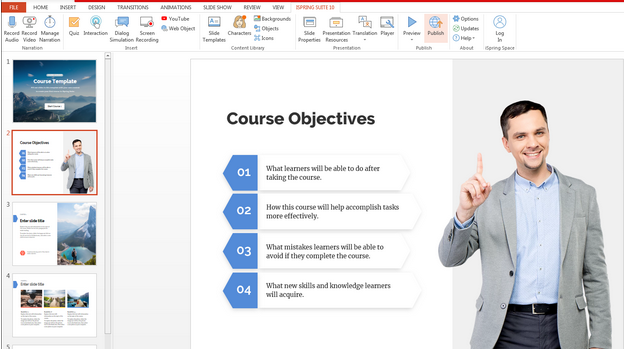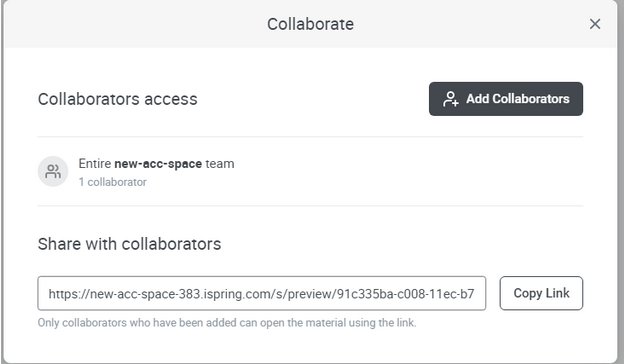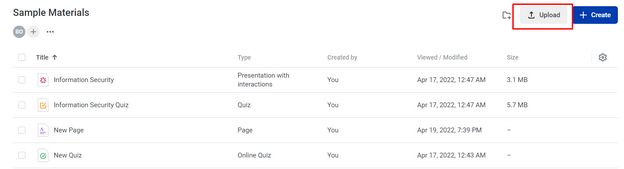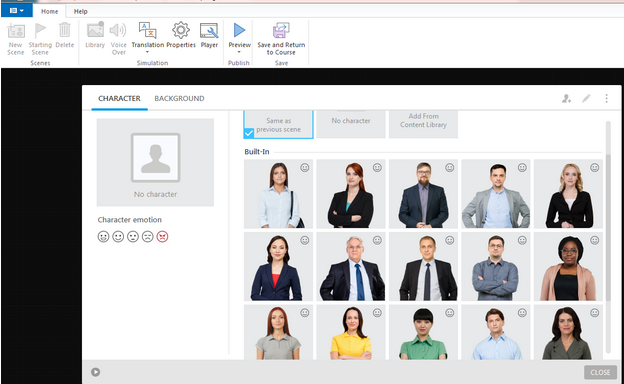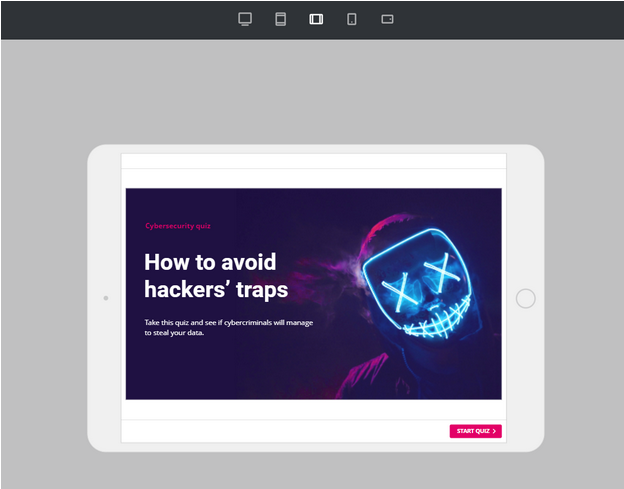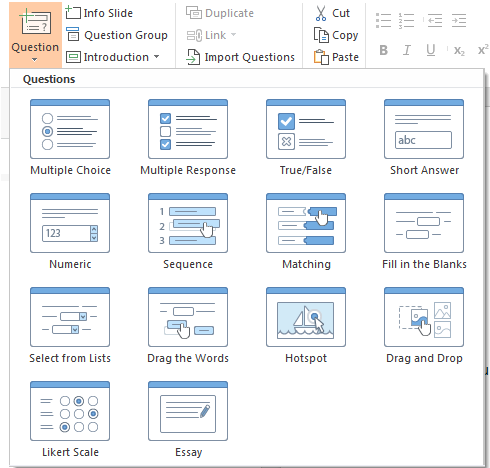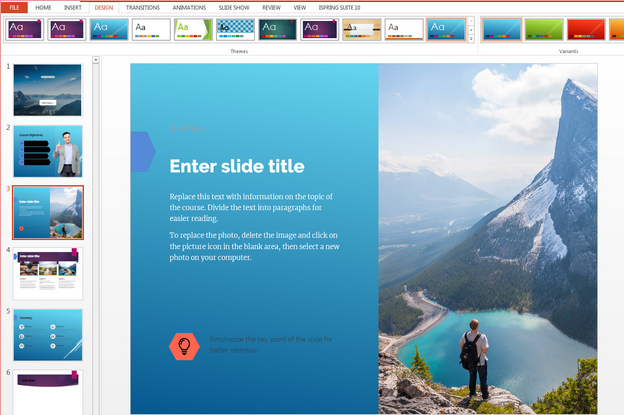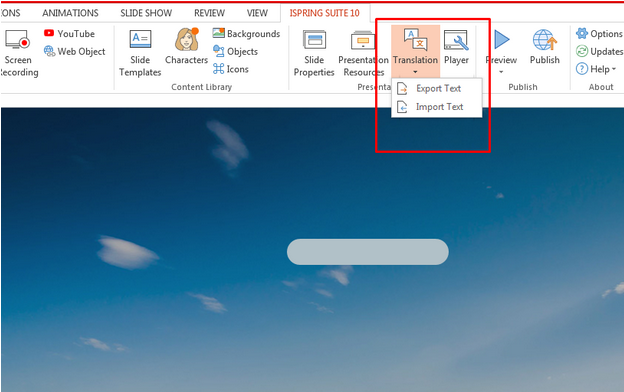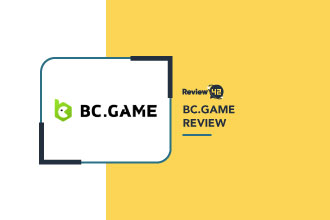- Features: ★★★★★ 5/5
- Effectiveness: ★★★★★ 5/5
- Ease of Use: ★★★★☆ 4/5
- Customer Experience: ★★★★★ 5/5
- Pricing: ★★★★☆ 4/5
- Customer Support: ★★★★★ 5/5
Fresh iSpring Reviews of Features, Plans & More
 Fact-checked
Fact-checked
April 25, 2022
- Features: ★★★★★ 5/5
- Effectiveness: ★★★★★ 5/5
- Ease of Use: ★★★★☆ 4/5
- Customer Experience: ★★★★★ 5/5
- Pricing: ★★★★☆ 4/5
- Customer Support: ★★★★★ 5/5
Best For
Creation and export of specific educational content
STRENGTHS
- Perfect integration with PowerPoint and easy learning curve
- Extensive content library
- Excellent features and possibilities for checking the learners' knowledge
WEAKNESSES
- Not fully applicable if you don't use PowerPoint
If you’re on the lookout for a toolkit that will help you create e-courses and educational content fast and easily, you’ll want to stick around.
Read one of the iSpring reviews that will look into every detail, leaving you completely confident in whether it’s the right solution for you.
Learn all about the iSpring features, its pricing plans, alternatives, and more. After thoroughly testing the toolkit, I’ll bring you first-hand experience in a nutshell.
What Is iSpring and How Does it Work?
iSpring is a very well-established and developed eLearning system enabling users to create compelling educational content. And lots of it!
With over 20 years in the business, iSpring claims to have over 59,000 satisfied customers all over the world—and after creating my share of educational content using iSpring solutions and researching its features in-depth, I can say I’m not surprised!
Who Is the iSpring Suite Meant For?
Due to its simplicity, the iSpring Suite is appealing to users from different industries and educational backgrounds.
iSpring is used by numerous companies and eLearning professionals for creating educational content, whether it’s videos, screencasts, interactive online courses, or simple slides.
Whether you want to make an online course that feels professional without any previous knowledge about creating this type of content, or you’re experienced in creating e-courses and sharing your knowledge, you’ll find iSpring very useful and interesting. I know I did!
And having in mind the data regarding online education, this toolkit could be just what you and your team need to thrive and get the best of it.
Who Is iSpring Best For?
If you’re more comfortable transferring knowledge directly on the learning platform and taking control over your e-course or other educational content, iSpring may be a good place to start.
As per many iSpring reviews, the platform’s features and possibilities make it a great fit for small or large companies, agencies, schools, and other educational facilities, and PowerPoint users who want to upscale their presentations and create other forms of eLearning material.
The iSpring Suite is an easy-to-use solution for companies to optimize the onboarding process and training of new employees, as well as to provide continuous learning in the workplace.
The best thing users point out is that you can create educational content that quickly and easily aligns with your needs, and after testing the platform myself, I have to agree.
What Are iSpring’s Main Features?
There are numerous features worth mentioning, but the most praised one is the integration with PowerPoint which makes for an easy transition for those who use this program.
Therefore, the most accurate answer to what is iSpring suite is could be that it’s an eLearning toolkit that integrates perfectly with PowerPoint to provide great possibilities in creating and distributing e-courses and other educational content.
However, there are other possibilities that let you decide what you want your course or learning material to feel and look like, providing you with the freedom to choose the best option for you. You can make interactive courses, quizzes, tests with branching and flexible scoring, use screencasts, role-plays, and more.
It also features an extensive content library with over 68,000 available templates and content to craft your eLearning material and cloud storage for easy access and sharing.
How Does iSpring Perform Now and How Has it Evolved?
Since its establishment in 2001, iSpring has come a long way. Although it started as a simple PowerPoint tool, iSpring now provides users with a complex, yet simple to use, toolkit for creating engaging and effective online learning content.
What I found very appealing while researching the platform for this iSpring review is that it keeps evolving and regularly introducing new elements. One of the most recent updates is the possibility to completely preview and try out your interactive course, video material, quiz, or any other form of educational content you’ve created.
Also, the already impressive asset library gets regular additions of new characters, backgrounds, templates, and more.
Main Features
Let’s take a closer look at some of iSpring’s most prominent features.
Integration with PowerPoint
As mentioned before, one of the most praised features in iSpring Suite reviews is the integration with PowerPoint, which barely brings any learning curve for those who know and use this program.
You’ll get an additional tab in PowerPoint where you can choose templates and create your course, presentation, quiz, and more. It elevates the basic features of PowerPoint and enables you to create eye-catching and motivating educational content quickly, easily, and efficiently.
However, for those not using PowerPoint, this big plus of the iSpring Suite can be a downside, as it does require some existing PowerPoint knowledge.
Authoring Tool for Micro Courses
The great thing about this feature is that you only need internet access to create compelling educational content using different tools and templates and insert your text.
iSpring Space makes it easy to share and collaborate with your team, get feedback, and make the necessary adjustments.
After checking some uploaded videos on iSpring Space reviews and trying the feature myself, I found it to be fast and easy—all you need to do is click on the “Upload” button and choose the file you want to upload from your computer. iSpring supports different file formats.
Dialogue Simulations
I really liked all the possibilities this feature provides. It allows you to make different scenarios and offer different dialogue boxes depending on the chosen answer, as well as include feedback messages, make role-plays, award points for right answers, or introduce penalties.
What I found most compelling was the possibility to record a voice-over or upload one to accompany the dialogue, making it more realistic and relatable.
All of this is backed up by a suitable background and character to match your brand or area of expertise. No wonder it’s one of the absolute favorites in most iSpring solutions reviews.
Microcourses
The iSpring Suite is aimed at making courses, quizzes, and presentations highly engaging and easy to understand. You can divide your course or presentation into smaller pieces that are more concise and easy to watch.
The content is very adaptive, mobile-ready, and visible on different platforms. You can preview each of the display versions.
Tests with Branching and Flexible Scoring
And as the cherry on top of a good presentation, you can test the learner’s knowledge and make assessments in a way you find suitable.
You can choose from the 14 types of questions, or group and combine them so that every participant has a different version of the quiz.
You can easily create quizzes, surveys, or other forms of assessments, and provide general or question-focused feedback, followed by additional information regarding the answer. This way, you’ll ensure a more memorable learning experience through interactive assessments.
Content Library
backgrounds, icons, characters, and settings that will provide your e-course with the best possible atmosphere, making it relatable, engaging, and motivating.
I got the impression there was a suitable template for anything I could think of, as you’re able to adjust the library’s sources to your needs.
Interactive Learning
Instead of overloading your slides with text, with 14 templates, you can choose the type of interaction you want in your presentation.
This feature has a great visual effect, it’s highly practical, and keeps the learner more involved in the process.
For extra effect, you can even add a voice-over made directly in iSpring or uploaded from your computer or include a screen recording for tutorials or guides.
Also, iSpring has a separate screen recording tool. iSpring free cam reviews speak highly of this option, making it one of the best screen recording tools available.
Customizable Branding
Apart from the vast asset library, there’s a solution you can use if you want your brand’s specific colors to dominate the e-course.
You can adjust the pre-made templates by choosing your colors and different fonts or uploading your images.
You can select one template for the entire presentation, or use a different one for each slide. You select the slides you want to adjust, click on the “Design” tab, and select a color and variant.
Data Import/Export
What I particularly liked was the possibility to export and upload the content directly to the Learning Management System (LMS) of your choice, including the iSpring Learn LMS.
iSpring Learn reviews address the ease of use and flexibility it brings, especially regarding remote work and employee training.
You can export e-courses, quizzes, interactive online courses, and other educational content made in iSpring in HTML5 format, MP4, xAPI, cmi5, AICC, SCORM 2004, and SCORM 1.2. You can also create a flipbook out of your content.
Multi-Language
The current version of iSpring Suite is available in seven languages: English, German, Russian, Italian, French, Spanish, and Portuguese.
If you have learners from different countries, you can easily translate the course by exporting the text, translating it, and importing it back.
Ease of Use
Upon choosing the iSpring pricing package or using the free trial option and setting up your account, you’ll be greeted by a short video that showcases the main features and how you can create, share, and publish your course, quiz, or presentation.
Everything is very intuitive, and for a significant portion of users, it’s all familiar from using PowerPoint and Google drive.
This toolkit also includes many tutorials, videos, articles, and a rich FAQ section.
In a way, I found iSpring to be the perfect example of the upsides of online learning, as it makes knowledge even more accessible.
Plans and Pricing
When it comes to iSpring Suite pricing, there are two main plans you can choose from, depending on your needs.
| Plan | Price |
|---|---|
| iSpring Suite | $770/ year |
| iSpring Suite Max | $970/ year |
The prices listed in the table are for one author, but both of the plans have prices variations depending on the number of authors.
iSpring Suite comes for $690 per author a year for three authors, and for five authors the price is $620.
The iSpring Suite Max adds value to the basic toolkit by providing around-the-clock technical support and additional features like the improved content library and iSpring Space. It can be purchased for $870 a year per author for 3 authors, or $770 if there are five authors.
The iSpring Suite price can be accommodated for companies who need access to multiple authors.
iSpring also has a free version that can be used indefinitely, but with limited features, no content library access, and less extensive export options. If you want to experience the full version of the iSpring Suite, there’s a 30-day free trial to help you decide whether you want to commit.
Customer Support
You can reach the iSpring customer support via chat, phone, or email from Monday to Friday, and during the weekends you can use email.
iSpring Suite is proud of its customer support, and after looking into numerous experiences, including iSpring free reviews and different customer support scenarios, my impression is that this is completely deserved.
Alternatives
Although iSpring has its strengths, there may be other platforms better suitable for your specific needs. So, let’s check out some of the alternatives and how they compare to iSpring:
| Win | Lose | Best for | |
|---|---|---|---|
| iSpring | Great options for making tailored e-courses | Limited use if you don’t use PowerPoint | Creation and export of specific educational content |
| ActivePresenter | More affordable option at $199 for a license or $399 for a pro version | No free version and no free trial | Educational content option with support for the Mac platform |
| Adobe Captivate | Excellent features, including a VR option | No live customer support | Software simulations |
| Access Learning Solutions | A vast choice of premade courses and reports are available | Fewer options for creating your course | Companies that can use premade courses |
Compared to iSpring alternatives, this toolkit provides one of the best content libraries and editing options, as well as learner testing options and export possibilities.
Is iSpring Worth It?
iSpring Suite is easy to use, with tons of available templates, icons, characters, and more. I have to say I enjoyed using this toolkit, as well as its result.
It’s an excellent choice if you use PowerPoint and want to make your educational material stand out while making the whole eLearning process far more productive and effective.
However, if you’re not creating in PowerPoint, you’ll be missing a lot out of this tool, and you may want to check out the alternatives.
FAQ
Overall, yes. It’s an easy-to-use toolkit that integrates with PowerPoint and provides numerous possibilities for creating engaging and effective e-courses and other educational content. The materials can be exported in various formats and uploaded to the web or Learning Management System (LMS) you choose.
When using the iSpring free toolkit, the number of slides is limited to 15. Although a lot can be said in 15 slides if you’re concise and straightforward, in case you need extra space, the iSpring Suite has a free trial so you can make sure it’s the right solution for you.
iSpring free cam is a screen recording tool that lets you capture only the selected area of your screen, and also allows you to use Windows applications. It’s great for tutorials or recording any process on your computer you want to share step-by-step.
iSpring has a free version available, and it’s a pretty handy toolkit despite certain limitations. However, paid plans have many advantages, as covered in this and other iSpring reviews, so you may want to test it using the available free trial.