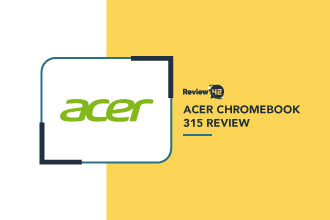![2022's Grammarly Review [Is It Worth It?]](https://review42.com/wp-content/uploads/2020/12/Grammarly-Logo.png)
- Grammar and Spelling Checks: ★★★★☆ 4/5
- Checks Punctuation, Grammar, Context, and Sentence Structure: ★★★★☆ 4/5
- Plagiarism Detector: ★★★★☆ 4/5
- Vocabulary Enhancement: ★★★★★ 5/5
- Genre-Specific Writing Style Checks: ★★★★★ 5/5
- Pricing: ★★★☆☆ 3/5
2022's Grammarly Review [Is It Worth It?]
 Fact-checked
Fact-checked
Last Updated: February 2, 2023
- Grammar and Spelling Checks: ★★★★☆ 4/5
- Checks Punctuation, Grammar, Context, and Sentence Structure: ★★★★☆ 4/5
- Plagiarism Detector: ★★★★☆ 4/5
- Vocabulary Enhancement: ★★★★★ 5/5
- Genre-Specific Writing Style Checks: ★★★★★ 5/5
- Pricing: ★★★☆☆ 3/5
Best For
Both individuals and teams who want to improve their writing
STRENGTHS
- Makes your writing more clear and concise
- Fabulous at catching errors and suggesting corrections
- Helps you become familiar with common English idioms and expressions
WEAKNESSES
- Expensive
- Free version doesn’t offer much
Hello, fellow writers! I’m sure you’ve already heard about Grammarly, but in case you haven’t, this grammar-checking tool will help you write better and be your best friend when you need a little boost with your writing. In this Grammarly review, we’ll be taking a closer look at Grammarly and what it can do for you, its pricing, and pros and cons, and we’ll answer some frequently asked questions. So, without further ado, let’s get started!
What Is Grammarly?
Grammarly is an online grammar checking tool that helps you boost your writing. Founded in 2009, the idea for Grammarly came about when one of its founders was working on his PhD dissertation and needed a better way to check his writing for grammatical errors.
So, what is Grammarly used for exactly? Well, Grammarly can be used for checking your writing for grammatical errors and at the same time it gives you feedback on your writing. Although it has a free version available, upgrading to Grammarly Premium will get you more features that can be especially helpful for students, writers, business people, press release distribution services providers, and anyone looking to improve their writing.
How Does Grammarly Work?
Initially, Grammarly covers the basics: checking your writing for grammar, spelling, and punctuation errors. In addition, it also gives you feedback on your writing style, vocabulary, tone, and engagement. If we compare Grammarly free vs Premium and Business versions, the Premium and Business plans also check for plagiarism and offer a few other advanced features that we’ll talk about in a minute. Grammarly is available as a web app, a desktop app, and a browser extension, which means you can use it anywhere you write, whether you’re writing an email, a blog post, or a school paper.
Grammarly’s algorithms flag errors and suggest corrections as you type while also showing you your writing score, which rates your overall grammar on a scale of one to five stars. The Grammarly score is a great way to track your progress and learn how Grammarly works in improving your work as a writer.
Grammarly also has a built-in dictionary and thesaurus, letting you look up definitions and synonyms for words as you write. As Grammarly’s dictionary is powered by Oxford Dictionaries, you can rest assured the definitions you get are accurate.
Main Features
Grammarly has a lot of features, but here are some of the most important ones:
Correctness
Grammarly checks your grammar, spelling, and punctuation for you. Just type away, and Grammarly will do the rest.
You will get help with:
- Grammar, Spelling, and Punctuation: Grammarly checks your grammar, spelling, and punctuation in real-time.
- Consistency in Spelling and Punctuation: Grammarly reviews and notices the consistency in spelling (e.g., colour vs. color) and punctuation (e.g., period vs. no period after Mr.), making your text more coherent and harmonious.
- Fluency: As you type, the program will suggest different words to keep the text smooth and sounding natural and on fleek.
Clarity
When your writing is clear, your reader can focus on the content of your writing instead of trying to figure out what you’re trying to say. If you’re using too many passive voice sentences or your sentences sound choppy, Grammarly can help you improve the clarity with the following features:
- Conciseness: Grammarly will suggest ways to make your writing more compact and straight to the point—as I’m trying to accomplish in this review of Grammarly!
- Clarity-Focused Sentence Rewrites: Grammarly can suggest alternative ways to phrase your sentences for greater clarity and sharpness.
- Formatting: You’ll get suggestions for ways to align your text, such as left-alignment or right-alignment, or space your text, such as adding space between paragraphs or making bullet lists (like this one!).
Engagement
Grammarly makes sure your writing is engaging by checking for common mistakes that make your writing sound repetitive and dull. They offer:
- Compelling Vocabulary: The program will suggest more powerful, compelling words to use in your writing. For example, instead of saying “I am excited,” it will advise using “I am thrilled.”
- Lively Sentence Variety: What is Grammarly doing with this feature is that it will point out the repetitive sentences in your writing and suggest ways to rephrase them.
Delivery
Delivery refers to how you say something, which strongly depends on who you’re speaking to and what you want to sound like. Grammarly can help you with that with the following features:
-
Tone Detection
Grammarly can help you detect the tone of your writing and suggest ways to change it. For example, if you’re writing a cover letter for a job application, you’ll want to make sure your tone is positive. Once Grammarly reviews and notes the tone, it will help you improve it by suggesting more positive words to use in your writing.
-
Confident Writing
Grammarly can help your writing sound more credible by suggesting words that convey confidence. For example, instead of saying “I think,” you could say “I know,” provided you’re certain you have enough knowledge on the topic at hand. Also, it will suggest losing overused filler words like “very” and “really,” making your text more elegant.
-
Politeness
Grammarly can assist you in sounding more polite in your writing by suggesting words that demonstrate respect. For example, instead of saying “you’re wrong,” you could say “I respectfully disagree.” Or, instead of asking “is Grammarly worth it,” you could say “is Grammarly beneficial?”
-
Formality Level
You can also adjust the formality level of your writing to match your audience. For example, if you’re writing to a friend, you can use more informal language, but writing to a professor requires more formal language use. Grammarly can help you with that by suggesting words appropriate for the level of formality you need.
-
Inclusive Language
Grammarly can also help you make your writing more inclusive by suggesting gender-neutral pronouns when necessary and giving you feedback on your use of offensive language. By using inclusive language, you can make sure your writing is respectful and accessible to everyone.
Plagiarism Detector
If you’re wondering what is better than Grammarly free, it’s the Grammarly Premium version that can help you avoid plagiarism by checking your writing for common mistakes that can make you accidentally plagiarize. For example, did you know using too many quotes can be considered plagiarism? However, Grammarly Premium will let you know if you’re doing so and suggest ways to rephrase your sentences, and also check your paper for plagiarism against billions of web pages and documents.
If you’re a student, this feature can ensure your white papers are plagiarism-free, facilitating the process of writing a white paper.
Browser Extension
Grammarly’s browser extension makes sure your writing is mistake-free and engaging no matter where you write on the web—just install the extension, and Grammarly will do the rest! The browser extension works with Gmail, Facebook, Twitter, LinkedIn, and almost any other website you can think of. For instance, while writing this review of Grammarly, I’m using the extension on Google Chrome.
| Feature | Rating |
| Correctness | ★★★★☆ 4/5 |
| Clarity | ★★★★★ 5/5 |
| Engagement | ★★★★★ 5/5 |
| Delivery | ★★★★☆ 4/5 |
| Plagiarism detector | ★★★★☆ 4/5 |
| Browser extension | ★★★★☆ 4/5 |
How Much Does Grammarly Cost?
Apart from a free plan, Grammarly offers paid Premium and Business plans. The free plan is great for basic grammar checking, the Premium plan is great for more advanced features like plagiarism checking and writing style coaching, while the Business plan suitable for big work teams focuses on professional communication. Let’s see how much is Grammarly for each of the plans:
| Price | Users | Features | Best for | |
| Free | No fees | 1 |
|
Personal use, freelance writing, basic grammar, spelling and punctuation, editing |
| Premium | $12 per month | 1 | Free plan features, plus:
|
People who have a daily need for writing comprehensive texts, articles, studies, and for content/copywriters |
| Business | $15 per member, monthly | 3–149 | All of the Premium features, plus:
|
Companies with big teams |
Ease of Use
Now that we know the Grammarly prices and plans, let’s see if it’s easy to navigate. To use Grammarly, you need to sign up for an account and choose one of the available plans. Then, you need to decide in which form you’re going to use Grammarly—as a web app, a desktop app, or a browser extension.
Personally, for this Grammarly app review, and everything else I need to write, I prefer using the Grammarly browser extension because it’s easier to get started with, and you can use it anywhere you write on the web or in personal documents on your computer. Once you’ve done all that, simply open the app and start writing—Grammarly is intuitive and gives you suggestions in real-time.
Customer Reviews
Grammarly is one of the most popular grammar checkers on the market used by over 20 million people, with an average rating of four stars on Trustpilot. Grammarly is loved by its users for its ease of use, accuracy, and helpful suggestions. However, I found some Grammarly customer reviews where users complain that it’s too expensive and that the free plan doesn’t have enough features. Also, some find the passive voice suggestion annoying.
Customer Support
Grammarly offers email support and live chat support. I contacted Grammarly’s customer support to ask a few questions about the Grammarly extension, and they were quick to respond, friendly, and helpful. Grammarly also has an extensive Help Center covering everything from getting started with Grammarly to troubleshooting errors. You can contact them right on their website by filling out a form, or you can find the answer to your issue on the Grammarly Support page. Overall, many users in the reviews of Grammarly I found, share my opinion that the customer service is prompt and helpful.
Alternatives
There are a few Grammarly alternatives on the market, but the three most popular ones are ProWritingAid, WhiteSmoke and Hemingway Editor. Let’s check their advantages and drawbacks:
| Company | Win | Lose | Best for |
| Grammarly | Real-time grammar correcting, very accurate | Expensive, the free plan is mediocre and lacking in features | Individuals and teams who want to improve their writing both for personal and professional use |
| ProWritingAid | Various integrations and features, free trial | Lags when working on bigger documents | Helping you structure fragmented material and writing dialogs while checking the grammar and style |
| WhiteSmoke | Great mobile app, offers tutorials and explanations for errors made, affordable | Gives false positives for grammar check, has a limit of 10,000 characters | People who want an affordable grammar checker and writing aid |
| Hemingway Editor | Tells you the reading level of your writing, evaluates the readability and complexity of your writing | The free version is very basic, it’s not always 100% accurate | People who want to improve their writing on a more global level, and for editing shorter pieces |
Grammarly is the clear winner when it comes to features—it has a grammar checker, a spell checker, a plagiarism checker, and a vocabulary enhancer, while also offering suggestions for improving your writing style. If we’re talking about the Grammarly prices, although the cost is a little bit higher from its competitors, it’s an irreplaceable tool for both beginner and advanced writers, which can justify its steeper price.
Grammarly Review: Conclusion
Grammarly is a grammar checking and proofreading tool that promises to make your writing error-free by spotting grammar and spelling errors like misspellings, misused words, subject-verb agreement errors, and much more. It’s available as a plugin for several word processors, or you can use it online. If you’re wondering is Grammarly worth it, let me tell you that if you’re looking for an all-in-one grammar checking solution, Grammarly is the clear winner.
FAQ
There’s no simple answer to this question—if you’re looking to improve your writing, Grammarly is a good option for a grammar checking and proofreading tool that will catch errors in your writing. However, you should still proofread your work carefully before publishing it, because a few reviews on Grammarly claim some of Grammarly’s suggestions are wrong.
Premium is of the three plans Grammarly offers, and it costs $12 per month. Allowing one user, the features of Grammarly Premium include advanced grammar checking, plagiarism detection, and vocabulary enhancement suggestions.
The app is good at catching grammatical errors, like if you accidentally use the wrong choice for your/you’re or they’re/their/there. Overall, Grammarly is a decent app—it’s not perfect, but it’s helpful. If you’re looking for a grammar checker, Grammarly is a good option, just don’t rely on it too much.
This is a decision you’ll need to make for yourself. Grammarly can be a helpful tool for improving your writing, but it’s not perfect. You should weigh Grammarly’s pros and cons before deciding whether it’s right for you, and that includes reading a Grammarly review or two like this one.