What Is a Proxy Server and How Does It Work?
 Fact-checked
Fact-checked
Last Updated: January 25, 2024
If you are reading this, you are probably not that tech-savvy, and you might be wondering: “what is a proxy server?” Well, don’t worry; you are not alone. A lot of people don’t know what proxy servers are, and that’s perfectly fine. This article will explain everything there is to know about proxy servers, so you shouldn’t have any doubts by the end of reading it. Let’s get started.
What Is a Proxy Server?
A proxy server is a server that acts as an intermediary between your computer and other servers. When you use proxy servers, your requests to access websites are routed through the proxy server, which then contacts the website on your behalf and returns it to you. In other words, a proxy server is like a middleman between you and the website you want to visit.
The main purpose of using a proxy server is to improve your online privacy and security. When you connect to a website through a proxy server, your IP address is hidden from the website and replaced with the proxy server’s IP address. That makes it difficult for websites to track your activity and helps to protect your privacy.
Additionally, proxy servers can also be used to bypass restrictions and censorship. Namely, if a website is blocked in your country, you can use a certain proxy server to access the website. And finally, proxies can help with better performance; for instance, if you don’t have fast internet for gaming, you are in luck.
Types Of Proxy Servers
When talking about proxy servers, we can generally divide them into four categories, depending on where they are located, what services they provide, how anonymous they are, and what kind of protocols they use.
Proxies Based on Location and IP
There are mostly two types of proxies based on location, which are datacenter proxies and residential proxies.
1.Datacenter Proxy
A datacenter proxy is a server hosted in a data center, which is a large and expensive facility that provides space, power, and cooling for computer systems. Datacenter proxies are usually very fast and have good uptime, but they can be easily detected and blocked by websites.
2. Residential Proxy
A residential proxy is a server that uses an IP address from a home internet service provider (ISP). Residential proxy offers high security and is much harder to detect and block. However, these kinds of proxies are also more expensive.
Proxies Based on Traffic Flow Direction
Another way of categorizing proxies is by the direction of traffic flow, which can be either forward or reverse.
1.Forward Proxy
A forward proxy is a proxy server that receives requests from clients and forwards them to the internet. Forward proxies are usually used to improve performance since they can cache websites and reduce bandwidth usage. They can also be used to bypass restrictions, such as censorship.
2. Reverse Proxy
So, what is a reverse proxy server? A reverse proxy is a proxy server that forwards requests from the internet to servers in a private network. Reverse proxies are usually used to improve security since they can block requests from malicious sources. They can also be used to improve performance by caching resources and reducing bandwidth usage.
Proxies Based on Service Provided
Another way of categorizing proxies is by the type of service they provide, which can be public, shared, or private.
1.Public Proxy
A public proxy is a proxy server that can be used by anyone. Public proxies are usually free but are also less reliable and slower than other types of proxies.
2. Shared Proxy
A shared proxy is a proxy server that can be used by multiple people. Shared proxies are usually more reliable and faster than public proxies, but they are also more expensive. So basically, people who already paid for a proxy service share it with others. And what is a shared proxy server used for exactly? It is used for bypassing restricted content and websites, browsing the internet anonymously, and lowering costs.
3. Private Proxy
A private proxy is a proxy server that can only be used by a single person. They are also called dedicated proxies. That is in contrast to public proxies, which anyone can use. Private proxies are more expensive than public ones, but they offer a number of advantages, including higher speed and reliability, more security and privacy, and greater flexibility in terms of usage. And if you were wondering, “should I use a private proxy server?” — if you can afford to pay a little extra, it will definitely be worth it in the long run.
Proxies Based on Anonymity Level
Another way of categorizing proxies is by the level of anonymity they provide. The following are the most common types of proxies:
1.Transparent Proxy
A transparent proxy does not change your IP address or provide any anonymity. Instead, it simply forwards your request to the website you want to visit. These kinds of proxies are mostly used in corporate environments to filter web traffic and improve performance.
2. Anonymous Proxy
An anonymous proxy will change your IP address, but it will not encrypt your traffic or provide any real privacy. Anonymous proxy servers’ use comes down to a simple question of whether or not you want your IP address to be visible to the destination server. They are great for accessing websites that are blocked by your ISP or the government, but they offer very little in terms of security.
3. High-Anonymity Proxy
A high anonymity proxy (or elite proxy) provides the highest level of privacy and security. It encrypts your traffic and changes your IP address, making it impossible to trace your activities back to you. High anonymity proxies are perfect for accessing sensitive information or websites you want to keep completely private.
Proxies Based on Protocols
Another way of categorizing proxies is by the protocols they support. The most common protocols are HTTP, HTTPS, SOCKS4, and SOCKS5, which give the best proxy security.
1.HTTP Proxy
An HTTP proxy can be used to access websites and web-based services. It works by forwarding your requests to the website or service you want to access. HTTP proxies are the most common type of proxy and are generally very easy to set up and use.
2. HTTPS Proxy
An HTTPS proxy is similar to an HTTP proxy but uses a secure (SSL/TLS) connection. That means that your traffic is encrypted and cannot be intercepted by anyone. HTTPS proxies are great for accessing websites that require a high level of security, such as online banking or email.
3. SOCKS4/5 proxy
A SOCKS4/5 proxy can be used to access any kind of internet service, including FTP, IRC, and email. It works by forwarding your requests to the server you want to access. And what’s best, you don’t need to worry about how to use a SOCKS proxy server because SOCKS4/5 proxies are very versatile and can be used with nearly any internet application.
DID YOU KNOW: North Korea and China are the countries with the most internet restrictions, so proxy servers are widely used there.
How Do Proxy Servers Work?
When you utilize a proxy server, your computer will first connect to the proxy server, and then the proxy server will connect to the website you want to visit. That means the proxy server will know what website you are trying to visit and can see any data you send or receive.
For example, let’s say you want to visit Google.com. Normally, when you type google.com into your browser, your computer will contact the Google server directly and request the website from it. However, if you use a proxy server, your computer will first contact the proxy server, which will then contact the Google server on your behalf. The proxy server will then return the website to you.
As you can see, when you use a proxy server, your computer does not directly contact the website you want to visit. Instead, it contacts the proxy server, which then contacts the website on your behalf.
How to Set Up a Proxy Server?
Setting up a proxy server is generally a simple process. Most devices and browsers have settings or preferences where you can enter the proxy server’s address and any other required information. Once you have entered the information, your device or browser will use the proxy server when connecting to websites.
In addition, you can use software proxy servers which come with a monthly subscription or free of charge. To set up this kind of proxy server, you need to download and install the software on your computer or your web browser. Now, let’s see how to set up a proxy server on Windows and Mac:
Setting Up a Proxy on Windows
If you want to set up a Windows proxy server, you can do so by following these steps:
1. Open the Settings
2. Click on Network and Internet
3. At the end of the menus, find Proxy and click on it
4. Then enable Use setup script
5. Next, you’ll need to enter the proxy address (your proxy provider will provide this for you) and click Save.
Setting Up a Proxy on Mac
If you are using Mac, the proxy server can be set up like this:
1. Open System Preferences
2. Click on Network
3. Click on Advanced
4. Then click on Proxies
5. Here, you can choose whether to set up the server automatically or manually. If you choose the first, you need to select Auto Proxy Discovery and Secure Web Proxy (HTTPS). After that, you need to enter the proxy server address and port number (your proxy provider will provide this for you).
6. If you choose manual setup, you need to select Web Proxy (HTTP) and enter the proxy server address and port number.
7. When you’re finished, click OK.
DID YOU KNOW: Using a proxy will not make you completely anonymous on the internet, as your IP address will still be visible to websites you visit. If you want to stay anonymous, you should use VPN.
Why Use a Proxy Server?
Some might be wondering what’s the purpose of using a proxy server. Using a proxy server has a number of benefits, including:
1.Anonymity
When you browse the web, your IP address is exposed, which can be used to track your location and identity. A Proxy Server helps you to hide your IP address, giving you anonymity and privacy online.
2. Security
One of the main reasons to get a proxy server is for security. When you connect to a website through a proxy server, your IP address is hidden from the website and replaced with the IP address of the proxy server. That makes it difficult for websites to track your activity and helps to protect your privacy.
3. Performance
Another reason why you should use a proxy server is that proxy servers can improve performance by caching websites. When you visit a website, the proxy server will check to see if it has a cached copy of the website. If it does, it will return the cached copy to you instead of fetching the website from the server again. That can be helpful if the website is slow or your internet connection is unstable or slow.
4. Bypass Restrictions and Censorship
Using a proxy also helps you to bypass restrictions or censorship. For instance, if a website is blocked in your country, by using a proxy, you can get access to the website. In addition, proxy server use also helps if a website is blocked in your school or workplace — you can utilize a proxy server to bypass the restrictions and access the site.
Key Takeaways
- A proxy acts like a “middleman” between your computer and the internet, so the website you are visiting will only see the IP address of the proxy server, not your real IP address.
- Proxy servers can be used for security or performance reasons, as well as to bypass restrictions.
- There are four proxy server types based on the level of anonymity they provide, location, type of service, and protocols they support.
- Transparent proxies do not provide any anonymity, while anonymous and high-anonymity proxies change your IP address and encrypt your traffic to varying degrees.
Top 3 Proxy Servers in 2023
Now that we know why and how to use a proxy server let’s see some of the best proxy servers on the market. Here are our top 3 picks for the best proxy servers in 2022:
1. Smartproxy
Smartproxy is a proxy service that offers Datacenter, Residential and Dedicated DC proxies. Its network has over 65 million IPs with over 1500 subnets. So whether you are using Mac or Windows, the Smartproxy server will do the trick. Smartproxy offers monthly plans starting at $14 for Residential Proxy, $10 for the Datacenter proxies, $9.39 for the Dedicated DC.
2. Bright Data
Based in the US, Bright Data is one of the leading proxy providers. It offers Residential, Datacenter, ISP, and Mobile proxies. In addition, it has a Web Unlocker, as well as tools like a Proxy manager and a Proxy Browser extension.
Bright data offers three monthly plans for $500, $1000, and $2000. It also offers a Pay Per Use plan which is good for people who need proxies for a short period of time, and an Enterprise plan that can be tailored according to your company’s needs.
3. NetNut
NetNut is a US-based proxy service with over 20 million IPs worldwide, 1 million static residential IPs, as well as One-hop ISP connectivity. It offers Residential, Datacenter, and Statics proxies. For the Residential proxies, there are six plans offering from 20GB to 1TB, with the monthly costs starting from $300 up to $4000, depending on the storage. Datacenter plans start from $20 to $500 per month, while the Static proxy plan’s monthly subscription costs $350 to $5000.
Conclusion
So, if you are wondering, “should I use a proxy server” let me tell you this — proxies come in handy when you want to keep your identity hidden or you want to vanish on the internet. They can also be used to access websites that are blocked in your country.
While a proxy can give you a great deal of anonymity, it is important to remember that it is not 100% foolproof. Your ISP can still see what sites you are visiting, and if the proxy server is not encrypted, your traffic can be intercepted by third parties.
However, using a proxy is a good way to increase your privacy and data security online. Also, when you are buying a proxy, be sure to get one from a reputable provider. Not all proxies are created equal, and some may not provide the level of security and privacy you desire. Do your research, and choose a proxy that will work best for you and your needs.
FAQ
So, what is a proxy server used for? Firstly, if you want better security on the internet, using a proxy is the way to go. Next, if you need to access websites or online services that are blocked in your country, a proxy can help you get around these restrictions. Additionally, if you want to keep your identity hidden while surfing the internet, you can use a proxy to mask it, and nobody can find your IP address.
A proxy server address is the URL of a proxy server. The address can be used in a web browser to access websites that are blocked by the proxy server. It can also be used in a software application to route traffic through the proxy server. You can get the address of a proxy server by contacting the administrator or searching for proxy providers online.
So, what is a proxy server? A proxy server is a computer that connects you to the internet without revealing your location. It can sometimes be used as means of security or to improve performance, but it can also bypass restrictions, such as censorship. Also, some people use proxy servers to access geo-restricted content.
The kinds of proxy servers vary depending on how they receive their IP addresses, the direction of traffic flow, the service provided, and the level of anonymity. The most common types of proxy servers are residential, datacenter, forward, reverse, public, shared, private, transparent, and anonymous.


![How to Cancel YouTube TV? [Step-By-Step Guide]](https://review42.com/wp-content/uploads/2022/09/How-to-cancel-youtube-tv.png)
![Forex Trading Taxes [Comprehensive 2024 Guide]](https://review42.com/wp-content/uploads/2022/09/Forex-trading-taxes.png)
![Swing Trading vs Day Trading [Differences, Pros & Cons]](https://review42.com/wp-content/uploads/2022/09/Swing-trading-vs-day-trading.png)
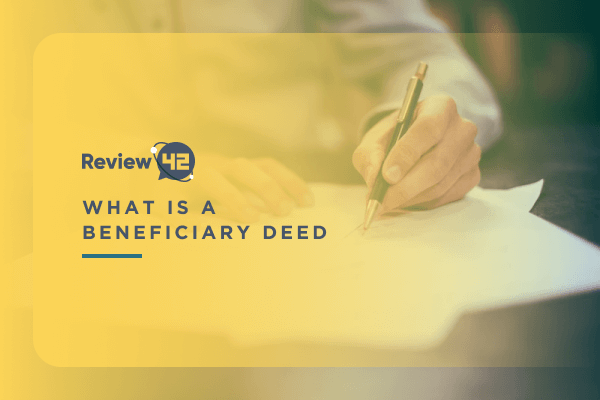
![How to Watch TV Without Internet? [2024’s Guide]](https://review42.com/wp-content/uploads/2022/09/How-to-watch-TV-without-internet.png)


![How to Clean a Coffee Grinder? [Step-by-Step Guide]](https://review42.com/wp-content/uploads/2022/08/how-to-clean-coffee-grinder.png)