Gmail Account Hacked [What You Can Do to Recover It]
 Fact-checked
Fact-checked
Last Updated: February 2, 2023
Gmail is the world’s most commonly used email server, used by companies to conduct business and connect to employees about important, sensitive information, which is why it’s often a hacker target. Because of the dangers of hacking, security is of utmost importance. You need to recognize if you’ve had your Gmail account hacked and how to react if it was.
How to Tell if Your Gmail Account Has Been Hacked
Anxiety over email security is expected since many operations have been moved online and are conducted strictly through email. Therefore, if you notice unfamiliar activity on your account, you might be inclined to think that ‘someone hacked my Google account.’ In such a case, there are tell-tale signs that your email address has been hacked, in which case you can take five specific steps.
- Check your ‘Inbox’: Some emails may have a ‘read’ status on your email account. If you’re confident you haven’t opened or read them, this might point to an outside presence in your account.
- Check the ‘Sent’ and ‘Drafts’ folder: If you discover emails that you didn’t write or send—or if someone complains about receiving strange emails from you—this might be evidence that your account was compromised.
- Check the ‘Trash’ folder: It’s always a good idea to check the ‘Trash’ folder before permanently deleting all items. If you notice any unread emails there—or emails that you would have otherwise kept—it’s a good idea to check for other signs of a Gmail account hack.
- Check Login activity: Gmail allows you to check when the last time your account was active. Additionally, it shows you the type of device the account was accessed on and the IP address location where it was accessed. If you notice unfamiliar information, you should ask yourself: Is my Gmail hacked?
- Check unauthorized password changes: Your account might lock you out and request that you input your password. If your password is shown as incorrect, this is almost always a sure sign of having your Gmail hacked.
| NOTE: Getting your account hacked can cost you money. In the US, people lose a total of more than $15 billion a year. Check out these hacking statistics if you want to know more about the dangers hackers pose. |
What to Do if Your Gmail Has Been Hacked
Gmail accounts contain a lot of information and personal data, usually linked to your other accounts, which are desirable targets for hackers. Unfortunately, a Gmail hack is not an uncommon occurrence. If this happens to you, the first thing you need to do is reach out to your provider and report the hacked Gmail account. After you’ve reported the hack, there are many ways you can choose to recover your account or alternatively you should inform yourself on how to close a Gmail account that has been hacked.
How to recover a hacked Gmail account is always a concern. But rest assured, the options to do so are available in Gmail Wizard, which makes the process of recovering your account significantly easier, as seen in the five ways below. To recover your Gmail account:
Use Your Phone Number
Having your Google mail hacked requires immediate attention and recovery. Fortunately, the first steps to recovering your account are the same for each option:
- Open your Gmail account in a browser, enter your username, and click ‘next.’
- Click ‘Forgot Password’ (below the password field).
- Click “Try Another Way’ or enter the last password you remember for the account.
- If you’re using your phone number as the recovery method, click on the ‘Send SMS’ link.
- You’ll then receive a verification code via SMS that you then need to copy to the verification box and click ‘Submit.’
- Finally, to resolve your Google password hacking problem, enter a new, strong password and confirm it.
Use Your Recovery Email Address
Repeat the first three steps of the recovery process.
- Enter your recovery email: You may see two options here since Gmail lets you enter more than one email address.
- You’ll receive your verification code on the email you’ve entered into the Gmail recovery form.
The last steps are the same as for the previous method. (You always need to reset your password.)
Answer Security Questions
If you’re wondering how to recover a Gmail password without a phone number and recovery email, there are other options. After you’ve completed the first three steps, the Gmail Wizard will allow you to choose a security question option.
- The question that appears is the familiar one you chose when you created your account.
- Enter the answer to the security question.
- If the answer you provided is correct, this will redirect you to the password reset page.
Verify Your Identity
In cases where Google accounts are breached, Google asks you to verify your identity. After you’ve completed the initial steps, Gmail will ask you a few questions.
- If you’ve had your Gmail account hacked, you must correctly answer the questions posed by Google, including your full name, date of birth, or when you had created your account. (Your answers will be reviewed.)
- If all of your answers are correct, the identity verification will be successful, and you can proceed to change your password.
Review Your Request Option
If you don’t remember your password or username, there are still steps you can go through to secure Gmail and get back into your account. Google will ask you for information related to the account you’re trying to recover and take your request under review. If they’re satisfied with the information you’ve provided, you’ll be able to access your account.
| NOTE: 33% of American adults have been victims of identity theft. If you want to find out more on the subject, check out these astonishing identity theft statistics. |
Key Takeaways
| Email accounts are a common target for hackers. |
| A compromised email address can cause many problems—you can have your documents, personal correspondence, or photos leaked on the internet. |
| If you’ve had your Google account hacked, you can use one of several options provided by Google to recover your account. |
| Your email is an essential part of the Google account. Having your Gmail account hacked can result in consequences for you or your business. |
| There are several Gmail account recovery options. It’s crucial to secure your account after recovering it. |
Tips for Gmail Account Recovery
If you’ve had your Google account hacked, this means that your Gmail is also compromised, and you need to go through the account recovery process. To ensure a successful recovery following an account breach, here are six tips you can follow to achieve complete recovery of your account.
Phone Access
If there is Gmail suspicious activity, you must have your mobile device with you to receive a phone call or SMS from Google.
‘Login’ Your Recovery Email Address
It’s vital to have access to the email that you’re using as a recovery email on your Gmail account. When you receive your verification code, you need to open the email and copy the code into Gmail.
Answer All Questions
Be prepared to answer all questions asked. Google’s recovery requirements have intensified ever since a Google security breach. They are extremely cautious when someone is trying to recover a hijacked account.
Be as Precise as Possible
Answering security questions or entering old passwords into Gmail can do more harm than good if you provide incorrect information. Gmail can revoke your permission to access the account because of conflicting information. It would be best if you were sure you’re giving correct answers and past passwords. Additionally, make sure that you spell everything correctly, and don’t forget that passwords are case-sensitive, with upper and lowercase letters.
Use a Familiar Device and Location
When recovering your account, be sure to do so from a device that you previously used to gain access to Gmail. If Gmail notices a new device or an IP address trying to access your email, it might cause you to get locked out of your Gmail account for suspicious activity.
Check Your Spam Folder for Messages
Sometimes, verification emails end up in the spam folder. Before trying another recovery option, make sure that your verification email wasn’t flagged as spam.
| NOTE: Using a VPN service can protect your accounts from hackers, which is why you should consider using a top-rated VPN on all the devices you’re using to access your personal accounts. |
How to Secure Your Gmail Account
Most people have sensitive information in their email accounts and want to secure Gmail from any attacks. Consider these four tips to protect your information.
Regularly Review Account Activity
When you enter your Gmail account, go to ‘Security’ and then ‘Manage devices’ and (often) check if your account has been accessed from a device you don’t recognize.
Turn On 2-Step Verification
This feature provides more security for your account. In the ‘Security’ settings on your account, choose the ‘2-step verification option from the Google panel. Enabling this feature means that you’ll have to sign in to your account with your password and something else (your phone, a printed code, or a security key).
Remove Harmful Software
if you think that you’ve had your Google hacked, it’s a good idea to check your device for any harmful software that might have been installed. It’s also advisable that you install an antivirus program, which you can check out at the Avast review.
Use Password Alert
If you’ve ever had your Google password hacked, activating Password Alert on your Chrome browser is a good idea. When you enter your password on a non-Google site, you’ll receive a security notification from Chrome, which will protect you from sites pretending to be Google.
| NOTE: Firewalls allow you to choose which sites can access the internet and block all unauthorized connections to your devices and accounts. For example, installing a firewall can protect your Gmail from hackers. Check out some great firewalls for home that can provide you with protection. |
Conclusion
A Gmail breach can have serious consequences. But in most cases, your account is easily retrievable. There are several ways to recover your account and get all your information back. For example, suppose you’ve been the victim of a Gmail hacker. In that case, you need to immediately change your password after recovering your account and implement another form of protection to ensure that another incident doesn’t happen again.
FAQ
Gmail has a 128-bit encryption that encrypts and protects all the data you have on your account. This type of encryption provides a good level of protection, but it doesn’t mean that your email is 100% safe from hacking.
Even though Gmail is a secure service, there is a possibility of having your Gmail account hacked due to a weak password. But if you have 2-step verification on your account, the chances of being hacked significantly decrease.
Even if you know someone’s password, it is still considered illegal to access their email and any information they might have there. The same goes for all password-protected accounts.
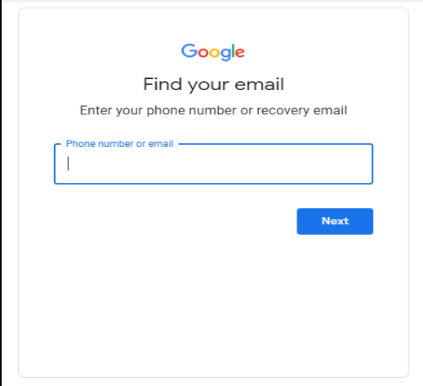
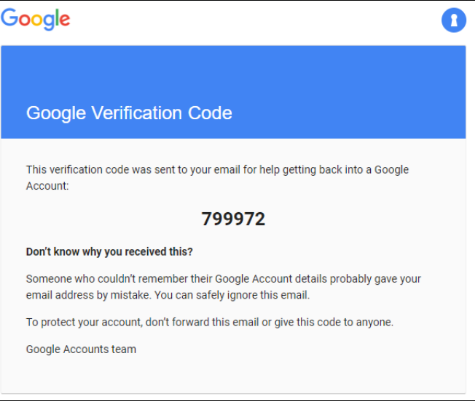
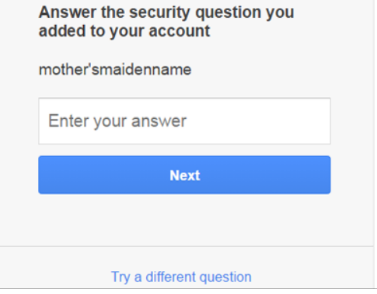
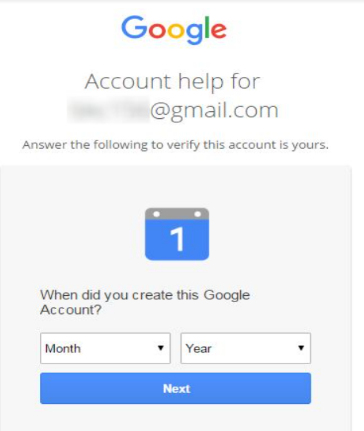






![How to Find Someone’s Tinder Profile? [2024 Expert Guide]](https://review42.com/wp-content/uploads/2023/06/Finding-Someone-on-Tinder.jpg)

